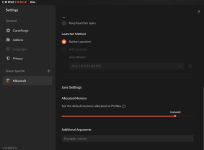Hello all 
My son has the java version of Minecraft and he would like me to play multiplayer with him. With java now finished, I was wondering which version I should buy? I know we need to have the same version for multiplayer, just don't want to waste money on the java version if it will be pointless.
Thank you

My son has the java version of Minecraft and he would like me to play multiplayer with him. With java now finished, I was wondering which version I should buy? I know we need to have the same version for multiplayer, just don't want to waste money on the java version if it will be pointless.
Thank you