-
Competitor rules
Please remember that any mention of competitors, hinting at competitors or offering to provide details of competitors will result in an account suspension. The full rules can be found under the 'Terms and Rules' link in the bottom right corner of your screen. Just don't mention competitors in any way, shape or form and you'll be OK.
You are using an out of date browser. It may not display this or other websites correctly.
You should upgrade or use an alternative browser.
You should upgrade or use an alternative browser.
Cyberpunk 2077 Ultra performance
- Thread starter g67575
- Start date
More options
Thread starter's postsImagine having to restart your game every hour cause your 10gb VRAM was so close to the edge of stability that the tiniest inefficiency or leak would push it over the edge.
FuTuRe PrOoFeD, much frames, many memories
I have to restart CP2077 by the 2 hour mark to get performance back and while VRAM usage has crept up it is still a few 100MB short of the amount on the card - at some point it starts swapping stuff in and out of memory like crazy.
https://www.cyberpunk.net/en/news/37984/hotfix-1-21
Stability and performance
- Various memory management improvements (reducing the number of crashes).
Imagine having to restart your game every hour cause your 10gb VRAM was so close to the edge of stability that the tiniest inefficiency or leak would push it over the edge.
FuTuRe PrOoFeD, much frames, many memories
I'm surprised I hit so much time in the game, 216 hours. I did have a few crashes, but these were due to my undervolt. I settled at a stable .9V/1920MHz with everything maxed out. I didn't experience the slow downs others have reported. Perhaps running at 1440p was the reason?
Yes 1440p is the sweet-spot really. No card can really handle 4K here, and RT will further set you back in terms of resolution. Plus unlike other typical AAA games this game really screams for 60 fps minimum. Playing at 30 fps or with a gamepad just feels awful, so the performance is even more important than the IQ.
yeah wondering what kind of resolution they will manage on series s to hit 60 frames
30 frames for a fps game is simply unacceptable, gamepad or not, tv distance or not
i can gladly play any slowpaced tps, even fast paced tps at 30 fps but fps is a big no-no
i tried cyberpunk at 30 frames for a while to hit more image quality at the expense of framerate (native 1440p+maxed out rt), tried with both mouse and gamepad, but aiming is simply lackluster compared to 60 fps
there's also the dreaded %99 gpu bound input lag which most users don't know. i also hate it, even though this is a singleplayer game
to experience what i say, just put a framerate limiter below what frames you get, eg. let's say you get 70-75 fps at %99 usage, try limiting fps to 55-60, and see how game becomes much, much more smooth and repsonsive. it makes the aiming superior (it's not needed, but with gpu pegged at %99, aiming feels like dragging the mouse in a oily mousepad)
if you get 55-60 frames, you need put the limit at 45-50 and it's a bit tough, but still worth it
i accidentally discovered this fact thanks to cpu bottlenecks (xd), my findings were later solidified with the findings of battlenonsense youtube channel
30 frames for a fps game is simply unacceptable, gamepad or not, tv distance or not
i can gladly play any slowpaced tps, even fast paced tps at 30 fps but fps is a big no-no
i tried cyberpunk at 30 frames for a while to hit more image quality at the expense of framerate (native 1440p+maxed out rt), tried with both mouse and gamepad, but aiming is simply lackluster compared to 60 fps
there's also the dreaded %99 gpu bound input lag which most users don't know. i also hate it, even though this is a singleplayer game
to experience what i say, just put a framerate limiter below what frames you get, eg. let's say you get 70-75 fps at %99 usage, try limiting fps to 55-60, and see how game becomes much, much more smooth and repsonsive. it makes the aiming superior (it's not needed, but with gpu pegged at %99, aiming feels like dragging the mouse in a oily mousepad)
if you get 55-60 frames, you need put the limit at 45-50 and it's a bit tough, but still worth it
i accidentally discovered this fact thanks to cpu bottlenecks (xd), my findings were later solidified with the findings of battlenonsense youtube channel
yeah wondering what kind of resolution they will manage on series s to hit 60 frames
30 frames for a fps game is simply unacceptable, gamepad or not, tv distance or not
i can gladly play any slowpaced tps, even fast paced tps at 30 fps but fps is a big no-no
i tried cyberpunk at 30 frames for a while to hit more image quality at the expense of framerate (native 1440p+maxed out rt), tried with both mouse and gamepad, but aiming is simply lackluster compared to 60 fps
there's also the dreaded %99 gpu bound input lag which most users don't know. i also hate it, even though this is a singleplayer game
to experience what i say, just put a framerate limiter below what frames you get, eg. let's say you get 70-75 fps at %99 usage, try limiting fps to 55-60, and see how game becomes much, much more smooth and repsonsive. it makes the aiming superior (it's not needed, but with gpu pegged at %99, aiming feels like dragging the mouse in a oily mousepad)
if you get 55-60 frames, you need put the limit at 45-50 and it's a bit tough, but still worth it
i accidentally discovered this fact thanks to cpu bottlenecks (xd), my findings were later solidified with the findings of battlenonsense youtube channel
720p for series s most likely
They could manage 60 fps at 1080p if they wanted to, even moreso once VRS gets properly implemented (supposed to be active on PC already for Radeon Boost VRS but doesn't work). Whether they'll make that choice over a prettier 30 fps once next-gen patch hits tho, that's a different matter altogether.yeah wondering what kind of resolution they will manage on series s to hit 60 frames
That's without raytracing I assume. Agreed that the game was very disappointing.I play Cyberpunk2077 at 4k 120Hz, All maxed settings, DLSS Quality and get 80 plus fps. If that helps.
The game itself is too buggy and I'd rate the game 5 out of 10. Cyberpunk2077 is hyped so I play it.
I've no idea what FPS I'm getting but my 5800X @4.9 and 3070 that's locking itself to 2045mhz at 1440p is very smooth max everything but DLSS on balance. Very happy with the game so far but I only got it on patch 1.21 the only bug I've had is the gun shooting by itself after using a lift button.
That's without raytracing I assume. Agreed that the game was very disappointing.
I have the first RT on and other 2 off.
The game feels too flat! Can't put it down to one thing. The driving is bad.
I just play it because it's hyped.
Btw some performance figures if anyone's interested in the settings scaling (1080p, mix of ultra settings):
Update, but a few notes first: I forgot to apply the CPU OC before redoing them, so that's 3-4% less performance I'm missing in the new results (more so for the non RT one rather than the others). The game also feels a LOT more stable & even the IQ seems a bit cleaner. Overall the driver changes have been a HUGE QOL buff to playing it with RT on - just check the RT all On med result - it's now over 30 fps, that's >20% boost! I have also not tested VRS with it yet, but that now works & should also help out quite a bit (see WCCFT youtube for demo). All in all - a nice step in the right direction for AMD in this game!
Been playing about with this since I got my 3080.
Got NVCP set to 4k 120 with gsync enabled and a few settings turned down and am getting roughly 65-70 fps.
However unless i turn on vsync at limit the fps to 60 I get horrible tearing. Have I got something setup incorrectly or is that how it is?
Many Thanks
Got NVCP set to 4k 120 with gsync enabled and a few settings turned down and am getting roughly 65-70 fps.
However unless i turn on vsync at limit the fps to 60 I get horrible tearing. Have I got something setup incorrectly or is that how it is?
Many Thanks
Permabanned
Been playing about with this since I got my 3080.
Got NVCP set to 4k 120 with gsync enabled and a few settings turned down and am getting roughly 65-70 fps.
However unless i turn on vsync at limit the fps to 60 I get horrible tearing. Have I got something setup incorrectly or is that how it is?
Many Thanks
I have Vsync enabled in NVCP and Vsync disabled in game. Gsync monitor which is 120hz and a 3090 with rivatuner limiting the fps to 117 FPS. Is that how you have yours set up? I have zero tearing and that's how mine is running and has been without any problems.
I have Vsync enabled in NVCP and Vsync disabled in game. Gsync monitor which is 120hz and a 3090 with rivatuner limiting the fps to 117 FPS. Is that how you have yours set up? I have zero tearing and that's how mine is running and has been without any problems.
Thank you for this.
Decided to reset all my Control Panel settings... googled a few bits and came across this
https://blurbusters.com/gsync/gsync101-input-lag-tests-and-settings
I think it was the box at the bottom of the enable gsync screen that was wrong.
I've followed your advice and few bits from the post above and its now running great.
Thank you
Gonna post on this again. Since sorting the above out I've had a couple of days at Cyberpunk. The step up from my 1070 to a 3080 is brilliant.
Still undecided whether to play it at 4k 60 or 1440p 90(ish), have it on the latter at the moment.
I know having it on ultimate is the aim of the thread but a couple of tweaks to the settings has it running mint.
Did a bit of undervolting and testing, anything over 1900mhz is pretty much negligible on performance in respect of FPS, undervolted to 875 : 1905 not one crash..
Still undecided whether to play it at 4k 60 or 1440p 90(ish), have it on the latter at the moment.
I know having it on ultimate is the aim of the thread but a couple of tweaks to the settings has it running mint.
Did a bit of undervolting and testing, anything over 1900mhz is pretty much negligible on performance in respect of FPS, undervolted to 875 : 1905 not one crash..
Soldato
- Joined
- 30 Jul 2012
- Posts
- 2,773
How does run on a 3090?
How does run on a 3090?
Like the best money can buy