I've got a Unifi USG
Were you using the same device before?
https://community.ui.com/questions/...c-on-USG/98604430-ba4a-438c-a732-55d0af0a98ef
I've got a Unifi USG
Yeah, I've turned on smart queues and it's fixed it. But I didn't use them in the old house.Were you using the same device before?
https://community.ui.com/questions/...c-on-USG/98604430-ba4a-438c-a732-55d0af0a98ef
Solid state devices like that really shouldn't ever fail and only need replacing if their batteries or power supplies die or if they are just superseded in terms of features or speed.Having really slow download/uploads speeds at the mo yet no fault recognised in my area.
Do routers last eons or should you buy a new one every few years or so?
@b0rn2sk8
I'm not sure if I know what 'line sync rate' means... testing with something like speedtest?
I'm testing wired.
VPN is running but only restarted my sub today.
No other devices are being used.
My connection should be around the 80/20 mark but I'm seeing atrocious download speeds of about a 10th of that (or even less).
The upload seldom reaches the advertised rate but even so, I'm still only seeing about a quarter of that.
I've just tested using Speedtest again and it's slightly better though still very poor: dl 7.28 ul 5.24.
I'll test again later and tbh, I've got every confidence that it will right itself in due course, it just perplexes me a tad when BT's line checker didn't reveal anything.
-----
It's a shame Hyperoptic isn't available in my area, I'd love even a small slice of their advertised speeds!
Seems like a fault to me, what's your sync speed?
You say you should be getting 80/20, is that based on your guaranteed minimum download speed, or just the speed of FTTC? As 80/20 is the max speed capable on normal FTTC, you'd need to be able to see the green cab from your house to get that speed. Your broadband estimated speed would have been more specific than "up to 80/20" which is probably what it said.Is that the downstream/upstream numbers in the hub manager?
Downstream: 13.09 Mbps
Upstream: 7.2 Mbps
Ok, go to here and put your postcode in, house number etc and let us know what the results say - https://www.bt.com/products/broadband/deals/I tested the speed once again on the BT site and whereas before it read that our speed was slower than usual,
this time it said that it was normal - yet the numbers were barely any better than mentioned earlier.
I called up BT and have arranged for an engineer to visit.
The chap on the phone confirmed that we are on an 80/20 package and that we should indeed see a minimum of 74 MBS downloads,
which sounds spot on. He suggested that the exchange might have a cap in place or that the age of the router might be the cause (Hub 5).
That's a very handy link, thanks - new place I'm moving to in 6 weeks looks like this:It's worth seeing what https://www.broadbandchecker.btwholesale.com/#/ADSL says too. That'll show the most recent sync rate if you search based on telephone number.
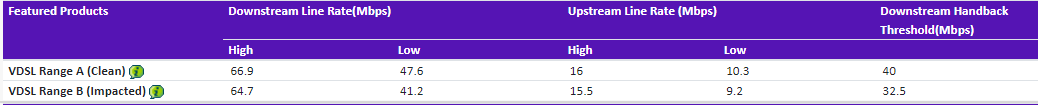
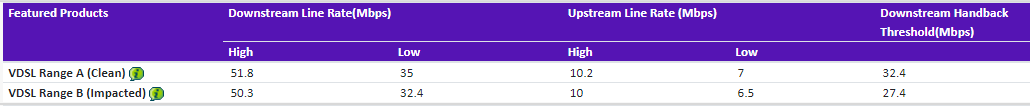

Ok, go to here and put your postcode in, house number etc and let us know what the results say - https://www.bt.com/products/broadband/deals/
You'll see a download speed range, and upload speed range and a stay fast guarantee.
I'm guessing you spoke to level 1 support as those answers: that the exchange might have a cap in place or that the age of the router might be the cause (Hub 5). are laughable. NO, the exchange won't have a 'cap'. And no, your router won't be affecting the sync rate of your line.
Secondly, you'll only get a minimum of 74mbps if the copper from your house to the green street cabinet is under 300m - not direct line of sight either, it could go anywhere under or over the ground before going to your cab.
Grab those results from the BT site and that will tell you what you actually should be getting.

