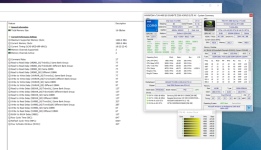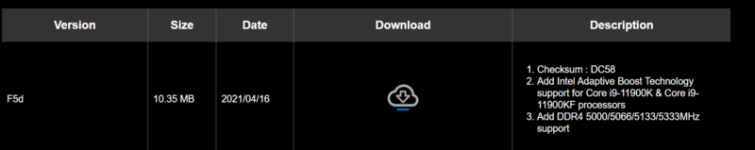Soldato
- Joined
- 7 Jan 2009
- Posts
- 6,369
Hey guys,
Have the setup in sig,My ram is a 3600Mhz kit of Corsair LP and has worked flawless at XMP 3600Mhz in other boards (AMD & Intel) but i cant seem to get it to stay at 3600Mhz on this board.
I apply the XMP and it reports as 3600Mhz in windows, will be fine for a while then on another boot the bios will say its failed boot and restored bios to default and ram goes all the way down to 2400Mhz lol.
Is this a limitation of the new Z590 chipset or something? as i have installed the latest bios for my board which is suppose to make this board capable of 4600+.
Appreciate any help
Have the setup in sig,My ram is a 3600Mhz kit of Corsair LP and has worked flawless at XMP 3600Mhz in other boards (AMD & Intel) but i cant seem to get it to stay at 3600Mhz on this board.
I apply the XMP and it reports as 3600Mhz in windows, will be fine for a while then on another boot the bios will say its failed boot and restored bios to default and ram goes all the way down to 2400Mhz lol.
Is this a limitation of the new Z590 chipset or something? as i have installed the latest bios for my board which is suppose to make this board capable of 4600+.
Appreciate any help