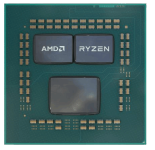Associate
Hi all. I have a bit of a strange situation going on. I swapped out my CPU from a 5600x to a 5900x and used my NH-U12s temporarily until the AIO came. Temps were around 40 idle never going more than 70 with hardly any irregular spikes.
The new AIO arrives, a liquid freezer 2 360 rev 4 and temps are around 40 idle still but as soon as I open a web page, a program or even load Windows updates the fans spin up quickly because the temperatures raise suddenly. They can go into the 50s within seconds which is very weird. If I stress the CPU it flies up to 80c straight away.
Corsair 4000d case, aio front mounted with tubes at the top as this is the only way. Push fan config.
Any thoughts on what the issue could be?
The new AIO arrives, a liquid freezer 2 360 rev 4 and temps are around 40 idle still but as soon as I open a web page, a program or even load Windows updates the fans spin up quickly because the temperatures raise suddenly. They can go into the 50s within seconds which is very weird. If I stress the CPU it flies up to 80c straight away.
Corsair 4000d case, aio front mounted with tubes at the top as this is the only way. Push fan config.
Any thoughts on what the issue could be?