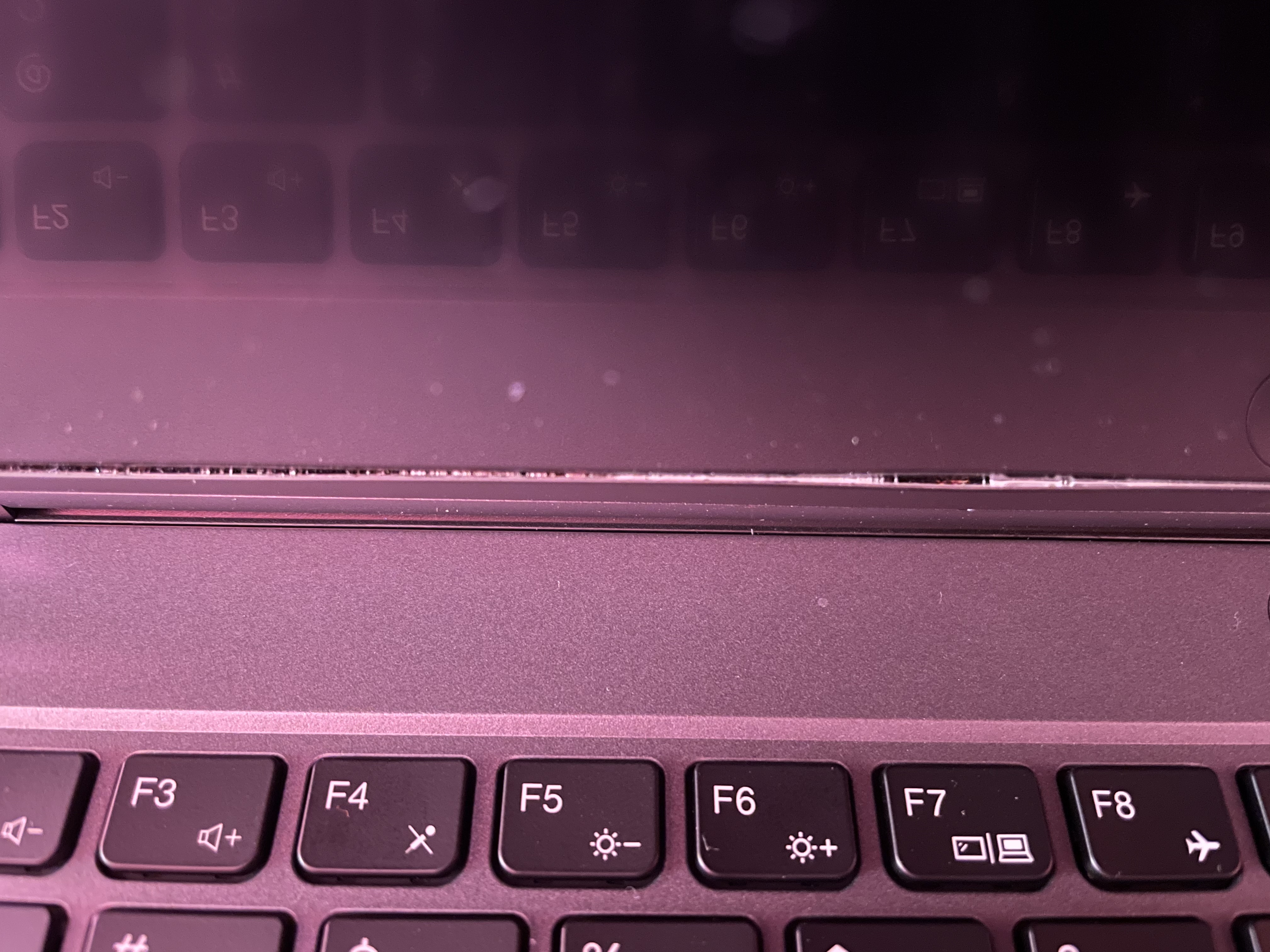Received my second L5P today, in few hours will start this puppy up. Still have the first one, with the dead pixels and odd fan noise from CPU fan. I`ll make decision wich one to keep, I can live with the first one if the second is even worse, as the perfomance is insane.
And tomorrow I will get my Kingston Fury CL20 Dual rank memory.
So second one... No dead pixel, buuuut huge amount of blacklight bleed from lower bezel. When I looked close, I was shocked that lower bezel was loose from the screen. Like wtf is going on? Then opened laptop to change the memory, There should be warranty void sticker on one screw (as my first pro had) and on this one this sticker is being removed, I can see it from a little piece left over and screw looks like its been handled pretty ruff. So I am sure that this laptop was sent back and it has been repaired. That explains poorly assembled screen.
I am stressed out to be honest. WHat a mess it is. Don`t know what to do next. Should I order third one or just get some other brand/model.
To all who have changed the thermal paste. When I first got the L5P temps where fine, but I was keen to replace paste for Kryonaut. What I saw was about 10 degrees higher temps. So I was sure I made some bad job replacing paste, but no. Changed paste 5 more times, no luck. Still higher temps than stock.
So now when I got second L5P I did CPU stress tests etc with stock thermal paste and temps where really good. Cinebench R23 highest was about 82 degrees.
After I saw that this second one is with defective screen I decided to try again to replace the paste, so I can see if I get worse temps again (what to lose here, sending it back anyway). Just to note, stock paste was really dry and was stuck to CPU and GPU heatsinks. Same as the first one.
So I did the paste change. And again I can see Cinebench temps at high 91 degrees, plus 10 degrees from stock.
My conclusion for thermal paste change is, just don`t do it. I don`t know what thermal paste they are using, but it is intentionally dry and stucked to CPU and GPU to get best contact etc.
Never ever have I seen this kind of thermal solution used with laptops. But if I could get this same paste from somewhere, I would be happy to test again.