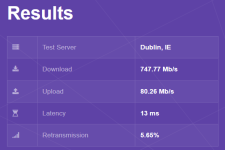I found an old article that suggests packet loss should be less than 1% for reliable voice / audio calls. Is this still considered to be the case? This info was found here:
https://web.archive.org/web/20131010010244/http://sdu.ictp.it/pinger/pinger.html
I'm assung this will also apply for video streaming / game streaming over the Internet.
I have been running my SNR Margin at 2DB, by setting this option in my router's web interface, which boosts the download rate from 50mbps to approx. 60mbps. The problem with this, is that it seems to increase the amount of TCP transmission, which /i can measure by running the following online test:
https://speed.measurementlab.net/#/
At 3DB, I was sometimes getting 2/3% TCP retransmission (with an ethernet cable connected directly to my router). I tried setting it to 6DB instead, and it was still a little over 1% retransmission sometimes.
Then I set the SNR margin to 7DB, and I so far haven't had a TCP transmission result above 1%.
Any thoughts about this, and is running at a higher SNR margin a sensible thing to do?
https://web.archive.org/web/20131010010244/http://sdu.ictp.it/pinger/pinger.html
I'm assung this will also apply for video streaming / game streaming over the Internet.
I have been running my SNR Margin at 2DB, by setting this option in my router's web interface, which boosts the download rate from 50mbps to approx. 60mbps. The problem with this, is that it seems to increase the amount of TCP transmission, which /i can measure by running the following online test:
https://speed.measurementlab.net/#/
At 3DB, I was sometimes getting 2/3% TCP retransmission (with an ethernet cable connected directly to my router). I tried setting it to 6DB instead, and it was still a little over 1% retransmission sometimes.
Then I set the SNR margin to 7DB, and I so far haven't had a TCP transmission result above 1%.
Any thoughts about this, and is running at a higher SNR margin a sensible thing to do?
Last edited: