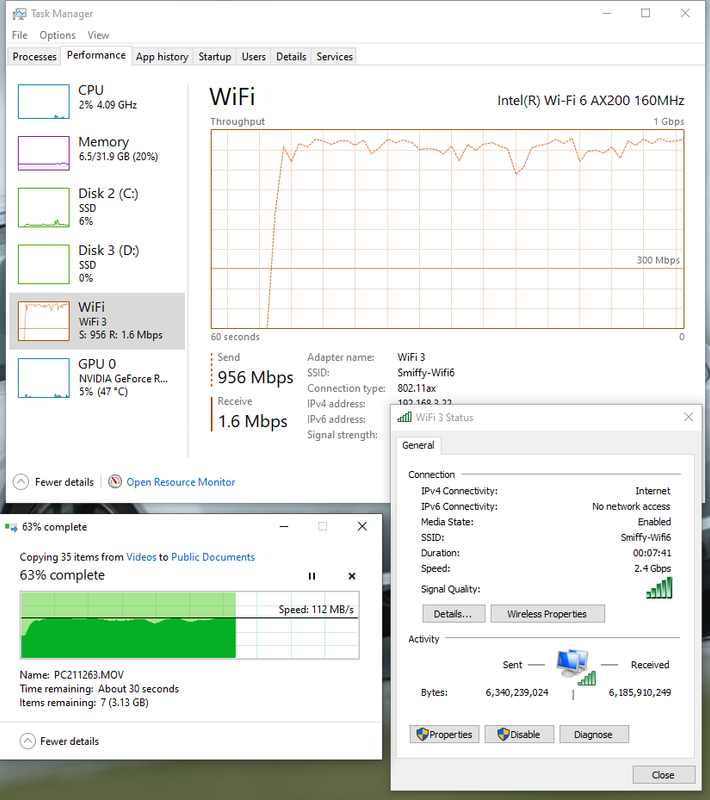I ran these with Sky and did exactly this and got great coverage, you will have double NAT but this caused me no issues with any gaming or VPNs etc, only my self hosted stuff where I had to work on the firewall in two places, I still run them now on VM and have no wifi holes anywhere in the house.
The AX3 does have a pretty sharp drop off on 5Ghz but still works far better than the Sky gear when properly meshed.
To set them up as a mesh, you need to first set up the main router, just feeding a connection from Sky router to WAN port of 1st AX3, for the second AX3 you probably first need to reset it in proximity of the main router (put a pin in the hole on the rear until light goes out) and then leave it on next to the main router, after about 30-60s the light on the main router, not the second one, will flash and you press the button on the router. They will then both turn green, that is it, done, you can then unplug the satellite and take it anywhere, to wire the backhaul take a route from the main router into the WAN on of the satellite and then you will have seamless mesh with good Wifi performance.
There is a slight pitfall if you have a Sky Q box connected as you are trying to set this up as the Sky box will serve an address to the AX3 as it boots and you won't be able to make the mesh or internet in general work, just unplug Sky Q box until main router is up and running then proceed with the rest of the setup.
Main downside of these AX3 after the basic firmware is that they only have 1Gb ports so despite great wifi cinnection to AP it'll never be faster than that even if its connected to AP at ~2Gb but of course once you have wired backhaul you are ready for faster APs as they appear.