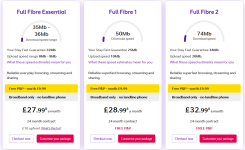Associate
Hi Folks,
A moment of your time if you wouldn't mind. Perhaps you could identify where I'm failing
Background: New build, FTTP, Sky is ISP using supplied Sky router. Getting 70-75Mbps at the router. All good so far.
Disclaimer: I know, by reading the stickied FAQ thread that I'm lucky that my powerline adapters are working at all, let alone on separate rings.
For some reason, Openreach put the fiber input in the garage. The landline is VOIP, so the master landline handset needs to be plugged into the router. My PC is upstairs, opposite end of the house.
This is what I've tried so far:
Option 1: Router/landline no use to me in the garage. Used powerline adapters to get from fiber point in the garage to router in living room. Getting full speed at router, wifi upstairs at the opposite end of house is poor, drops out occasionally, even when my PC is hard wired to a wifi extender. The incoming signal to the router is plugged into LAN port 4, as per the instructions.
Option 2: Router/landline no use to me in the garage, but I set it up in there anyway. Use 2 power line adapters, one in garage and the other upstairs next to my PC, hardwire PC to powerline adapter, full speed internet. (Upstairs and downstairs sockets on separate rings)
Option 3: router back in living room, powerline adapters between fibre inlet and hub and additonal two powerline adapters (same brand/model) (output from router) between router downstairs and PC upstairs. This is where I've hit a wall. This works, sort of. Except internet speed is half of what it should be. And when using this method, the wifi network will still exist, but doesn’t connect to the internet. Smart TVs, mobiles, tablets, etc no longer receive wifi internet signal.
I can't figure out why both of these things are happening. Am I short circuiting something? Creating noise/interference?
PC needs to stay where it is.
I could try option 4: put the router upstairs, but I do like the TV and Sky Box in the living room being hard wired to the router.
As a last resort, I could start knocking holes in walls and running a cable upstairs, but I'd rather avoid that.
Does anyone have any thoughts? Including why the faults at option 3 are occurring?
Cheers,
FB..
P.s, I'm away from home for a few days, so will try any suggestions when I'm back on Monday. In case of my own stupidity, all powerline adapters, the router and fiber inlet in the garage are all unplugged til I get home
Edit: forgot to say, I do have a switch lying around if you think that would be beneficial to use in some way.
A moment of your time if you wouldn't mind. Perhaps you could identify where I'm failing

Background: New build, FTTP, Sky is ISP using supplied Sky router. Getting 70-75Mbps at the router. All good so far.
Disclaimer: I know, by reading the stickied FAQ thread that I'm lucky that my powerline adapters are working at all, let alone on separate rings.
For some reason, Openreach put the fiber input in the garage. The landline is VOIP, so the master landline handset needs to be plugged into the router. My PC is upstairs, opposite end of the house.
This is what I've tried so far:
Option 1: Router/landline no use to me in the garage. Used powerline adapters to get from fiber point in the garage to router in living room. Getting full speed at router, wifi upstairs at the opposite end of house is poor, drops out occasionally, even when my PC is hard wired to a wifi extender. The incoming signal to the router is plugged into LAN port 4, as per the instructions.
Option 2: Router/landline no use to me in the garage, but I set it up in there anyway. Use 2 power line adapters, one in garage and the other upstairs next to my PC, hardwire PC to powerline adapter, full speed internet. (Upstairs and downstairs sockets on separate rings)
Option 3: router back in living room, powerline adapters between fibre inlet and hub and additonal two powerline adapters (same brand/model) (output from router) between router downstairs and PC upstairs. This is where I've hit a wall. This works, sort of. Except internet speed is half of what it should be. And when using this method, the wifi network will still exist, but doesn’t connect to the internet. Smart TVs, mobiles, tablets, etc no longer receive wifi internet signal.
I can't figure out why both of these things are happening. Am I short circuiting something? Creating noise/interference?
PC needs to stay where it is.
I could try option 4: put the router upstairs, but I do like the TV and Sky Box in the living room being hard wired to the router.
As a last resort, I could start knocking holes in walls and running a cable upstairs, but I'd rather avoid that.
Does anyone have any thoughts? Including why the faults at option 3 are occurring?
Cheers,
FB..
P.s, I'm away from home for a few days, so will try any suggestions when I'm back on Monday. In case of my own stupidity, all powerline adapters, the router and fiber inlet in the garage are all unplugged til I get home

Edit: forgot to say, I do have a switch lying around if you think that would be beneficial to use in some way.