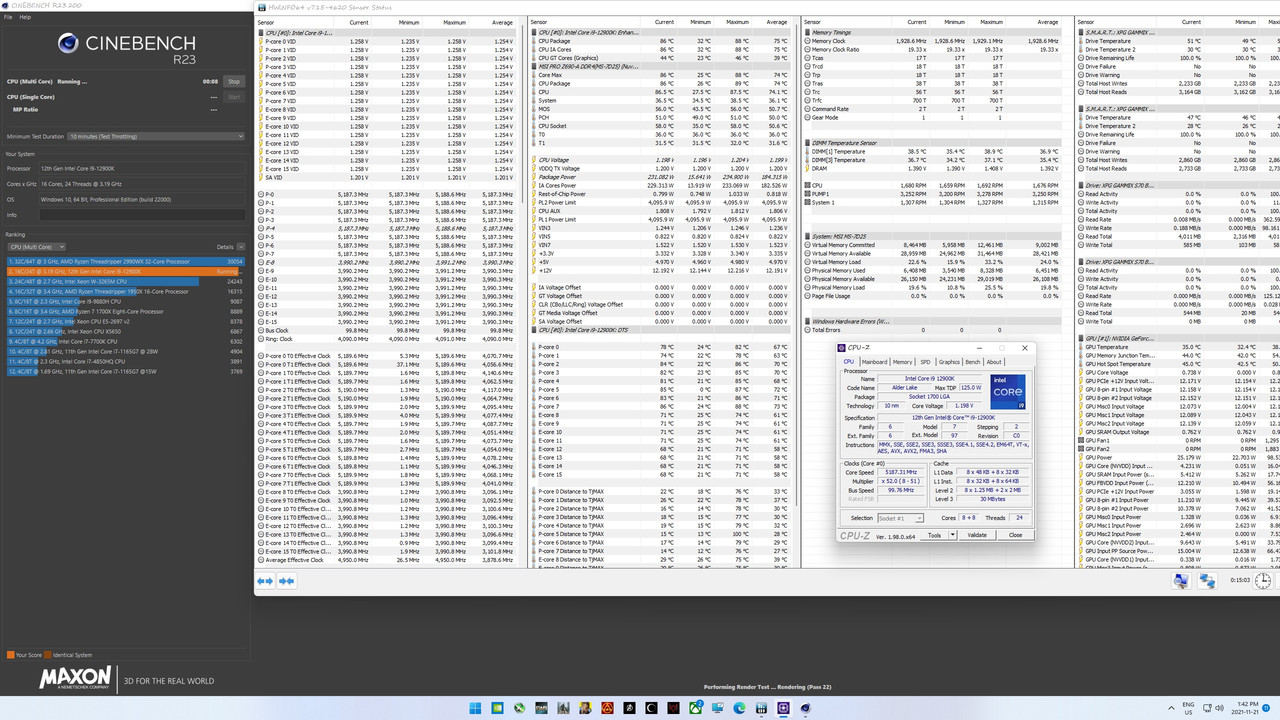I made a fatal error in mentioning that the additional EPS 12v 4 pin connector on the Z690 mobo is "optional" in another thread. WHilst it is optional on other boards, it seems it is needed on Z690. I was playing Cyberpunk last night and within 20 mins the game just randomly crashed to desktop. I reloaded it again not knowing wtf, then it did the same again within 20 mins.
I then loaded up Forza 5 and the same thing happened in that. I thought maybe it was the BIOS update I did earlier but then realised I had not gamed since disconnecting the EPS 12v connector as all resources I found online pointed it to being an optional power source for those extreme overclocking or those with dual/extra beefy GFX cards. I only have a 2070 Super so figured it's not needed.
After plugging it back in though no more crash to desktop. WIndows Reliability History showed the game crash error related to an "nv" system driver related to hardware. nv being nVidia. Put 2 and 2 together and realised that maybe Z690 does require the extra 4 pins connected up as the power draw is quite high or maybe it's because the Gigabyte boards use a 16+1+2 power phase?
So yeah, keep your EPS 12v connectors plugged in!
Ah!, if you can disconnect the fans from the pump that will let you flip the fans over on the rad from push to pull, meaning if fitted to the front it would suck air in. (through the dust guard).
I don't have the clearance to the MB to fit in the rad/fans to top mount, just room for 2 fans to push air out of the top.
Yup that's exactly how I have mine set up, you don't need to disconnect the fans to do this though, just unscrew the fans, move them as is to the other side of the rad and they become flipped so they are pulling anyway now. Disconnecting the fans from the built in Y splitter allows you to control the fans on their own via the mobo PWM headers which is what I am now doing leaving the pump and VRM fan to be controlled by the AIO Pump header instead.