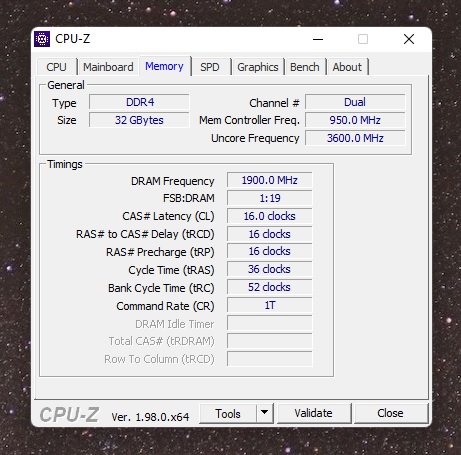hi there guys,
I wondered if you guys could give me some help. I brought 8Pack Edition 32GB (2x16GB) DDR4 PC4-28800C16 3600MHz the other day and been having problems running it at 3600Mhz. I have a 3900x, Gigabyte X570 Ultra motherboard, I think BIOS F33.
I bunged the memory in and set XMP and it appeared to be working. However when playing a game, I got a random CTD. So I tried DRAM calculator and entered the values manually;
I then did a memtest86 for 5 hours, after-which no errors.
So straight back into Windows, started a game and CTD, and then a blue-screen of death just after. I did try upping the SOC to v1.1 but didnt seem to have any affect.
So now ive set the memory to 3200Mhz, C14, 14, 14, 14, 28, v1.35. So far seem to be working.
To me it appears the memory is working fine at 3600Mhz but something else is causing a random crash (IF problem?). I did see the other day a WHEA error, I think something to do with processor or something.
I wondered if you guys have any advice? many thanks