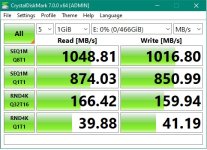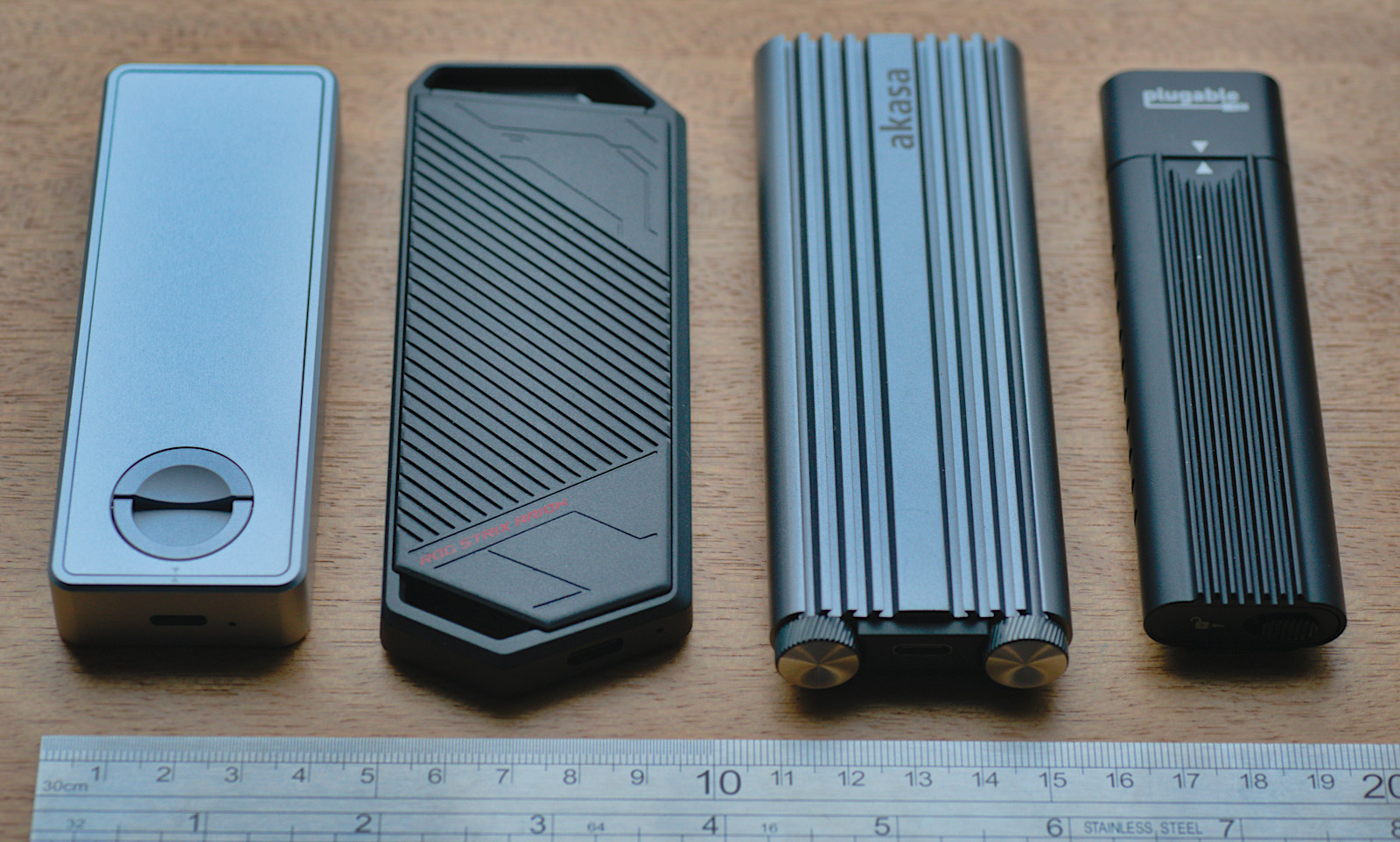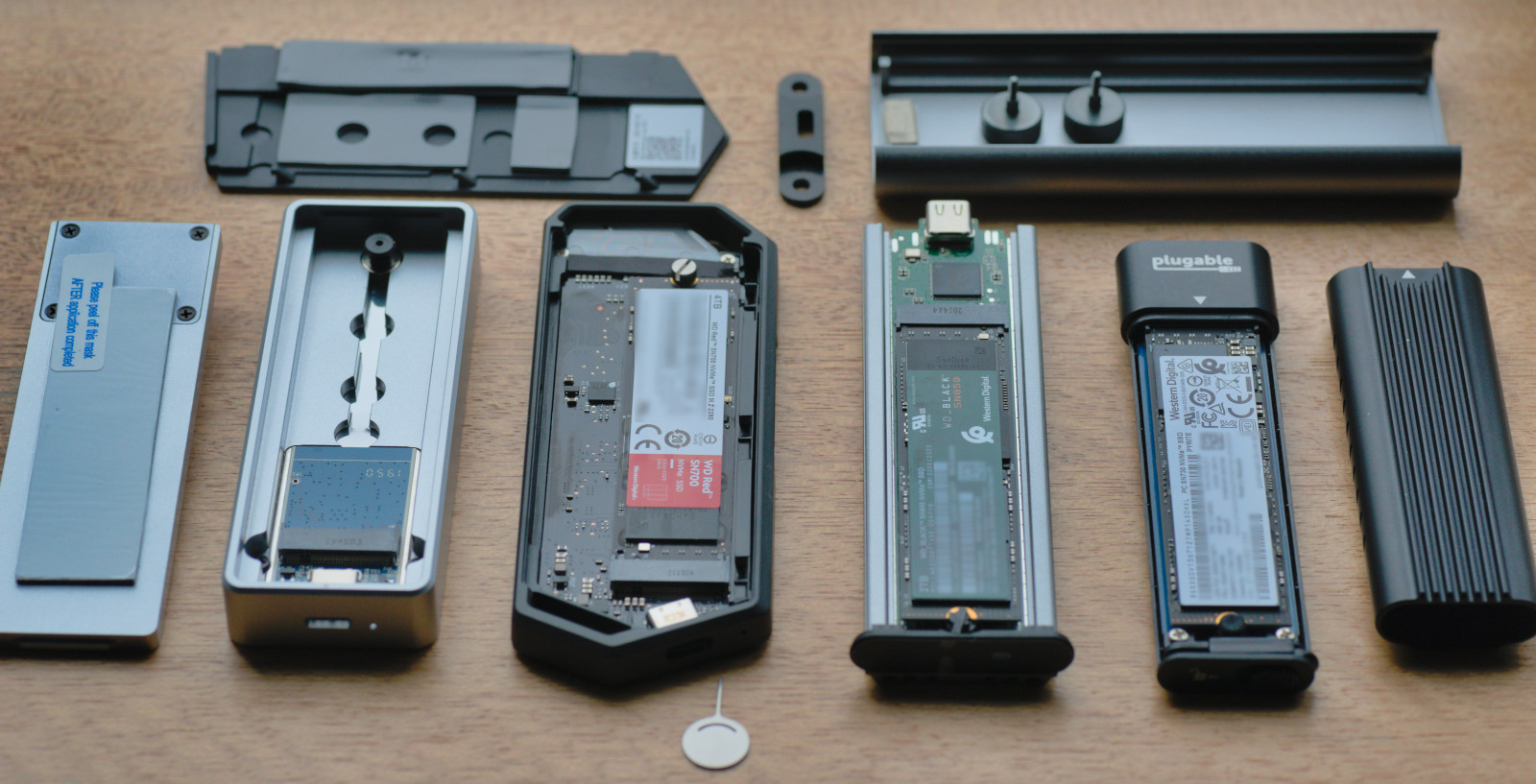Adding some notes here from my NVME-USB enclosure experiences on Linux.
All were stable and worked fine on Linux using the `uas` driver, except for the JMicron controller which frequently dropped-out, a few times while filling a 4TB SSD and a 2TB SSD.
Not sure if that was due to the controller or the design of the connector on thae Sabrent enclosure.
The Sabrent was the only one that made ZFS angry, reporting checksum errors whenever it reappeared after dropping out - suspect this would cause some bad file corruption problems for other filesystems.
PCIe gen4 and gen3 SSDs worked in all of them, strangely the gen4 WD Black ranged from slightly slower to much slower than the gen3 WD Red in some tests, suspect due to the higher power draw but not really sure.
Performance testing was done on a Lenovo Yoga laptop (Tiger Lake i5) and an EPYC Milan, both running Linux 5.16, no appreciable difference in performance or stability between them.
I tried some other WD NVMe SSDs as well, worked fine, but didn't do any more performance testing.
ASUS ROG STRIX Arion (rev 2?)
Controller: ASUSTek unknown (USB: 0b05:1932)
+ Metal case, feels solid and good quality, nice rounded edges.
+ Lots of metal working as a heatsink, 3 thermal pads touching SSD securely, and bridge controller.
+ Hole for carrying strap (included), pretty sturdy.
+ Opens/closes pretty quickly, not too fiddly (as long as you have the special tool).
+ Best read IOPS, almost 50% more than the others.
o RGB that cycles through colours.
o Wider than other enclosures.
o Weird angled connector which might trigger OCD

o Not sure if supports SMART - Linux smartctl doesn't support it
- Needs a special tool (exactly like a SIM-card slot tool for a phone) to unlatch the cover which doubles as a screwdriver for the mounting screw.
- Pricey.
Akasa AK-ENU3M2-07
Controller: ASMedia ASM2364 (USB: 174c:2362)
+ Metal case, transfers heat ok.
+ No tools needed, two thumb-screws (but dont loose the plastic USB-C connector cover, otherwise you'll have a hole at the end).
+ Pretty cheap.
o Opens closes easily, but the plastic securing pin for the SSD is fiddly/tight to rotate, feels like it could break, but a spare is included.
- Doesnt support SMART
- Sliding the cover over with heat-pads can be tricky, depending on thickness, dubious heat transfer.
- (picky) Sharp-ish edges/corners on the case
Plugable USBC-NVME
Controller: Realtek RTL9210 (USB: 0bda:9210)
+ Metal case, seems to trasfer heat ok, even without a pad.
+ No tools needed, rubber pin to secure the SSD: can open, replace SSD, and close, in literally under 10 seconds.
+ Cheap! (feels cheap too, but actually works well in practice)
+ Smallest size
+ Supports SMART
Sabrent EC-TFNE
Controller: JMicron JMS583 (USB: 152d:0583)
+ Really nice metal case, feels great - smooth and heavy, fits together well.
+ Tool-less, magnet catch for the SSD, bit fiddly to move for large fingers but seems secure.
+ Supports SMART.
o Kinda pricy
- JMicron JMS583: stability - drops out frequently and needs reconnecting or the host controller resetting.
- USB-C connector is too far recessed, only gets a good connection or even secure enough to work at all with the included cables.
Performance tests
Code:
| SSD | enclosure | read MB/s | write MB/s | read IOPS | write IOPS |
| --------------------------------------- | -------------------- | --------- | ---------- | --------- | ---------- |
| WD Red SN700 4TB (WDS400T1ROC) | ASUS ROG STRIX Arion | 991 | 1000 | 43516 | 49643 |
| WD Red SN700 4TB (WDS400T1ROC) | Akasa AK-ENU3M2-07 | 932 | 1050 | 30742 | 49898 |
| WD Red SN700 4TB (WDS400T1ROC) | Pluggable | 850 | 1037 | 27102 | 54450 |
| WD Red SN700 4TB (WDS400T1ROC) | Sabrent EC-TFNE | 880 | 1055 | 28239 | 53438 |
| WD Black SN850 2TB (WDS200T1X0E-00AFY0) | ASUS ROG STRIX Arion | 1037 | 903 | 30547 | 49914 |
| WD Black SN850 2TB (WDS200T1X0E-00AFY0) | Akasa AK-ENU3M2-07 | 966 | 958 | 30490 | 49737 |
| WD Black SN850 2TB (WDS200T1X0E-00AFY0) | Pluggable | 580 | 930 | 27865 | 56231 |
| WD Black SN850 2TB (WDS200T1X0E-00AFY0) | Sabrent EC-TFNE | 867 | 953 | 30202 | 57516 |