As above, go Ethernet.
Over WiFi AC, 4x4 MIMO, I was getting 400 Mb.
I now get 910+, with Ethernet having been run

all depends on your hardware, I get a lot more on my 2x2 AC but it is wave 2 and I run 160Mhz channels.
Modern wireless can be as good as wired, I match 1Gb over wired and my wifi 6 Mesh, obviously wired is more reliable on the whole, direct connection after all and has scope for more bandwidth.
A note with powerline and this might be specific to G.Fast, I had terrible problems with my broadband speed using Av2000 adaptors, turns out if they are anywhere in the vicinity of the modem or phone wiring they generate enough noise to get the DSLAM (?) to basically throw out most of the broadband signal, moving the adaptors to other side of the room via ethernet fixed it.
Latency and stability of powerline was fine though, much like a wired connection but never full speed, don't think I ever got much more than a quarter of it, though one or two rooms had very fast connection, just not where I needed it between extensions.
I've got a set of TP-Link AV1200 Powerlines knocking about here that I pulled out of a friends house. I should set them up and use iperf to see what the real world throughput is. They've got pass through mains power sockets so I could plug one adapter directly into the other which should give an absolute best possible figure as there wouldn't be any house wiring involved.
I'm expecting 200Mbps at the absolute most.
The pass through is typically a supply filter also, so probably not the thing to do.


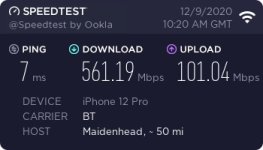

 bandwidth is spot on, I am limited by 1Gb ethernet connection on my router, obviously wifi bandwidth is impacted the more clients use it but that is something that can be managed.
bandwidth is spot on, I am limited by 1Gb ethernet connection on my router, obviously wifi bandwidth is impacted the more clients use it but that is something that can be managed.