Caporegime
Definitely significant gains to be made at 1080p.
Please remember that any mention of competitors, hinting at competitors or offering to provide details of competitors will result in an account suspension. The full rules can be found under the 'Terms and Rules' link in the bottom right corner of your screen. Just don't mention competitors in any way, shape or form and you'll be OK.
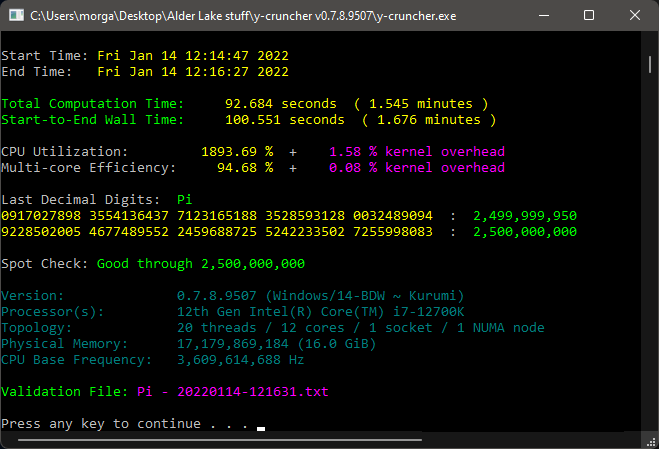

temped to try 0.5mmAnybody tried the m4 washer on on the cpu socket?.


Over 100% gain. Now obviously this is not going be a blanket gain across everything but this goes back to a very important point. Figure out your use cases first. Then do a baseline measure so when you start tuning, you can see what actual gains you get.
I’ve been pretty clear with the use case part all along and in that quote even suggest people tune to their use case. Ultimately it was fun to tune and saved me from having to pay for some over priced gpu’s.
Importantly I can carry over lessons learned to my own KS build.
Now let's look at the fully tuned version


Same here @Silent_Scone on the Prime X570 my 8pack mem would do 3800 14/14/14 1T yet on the Strix D4 the max I can get is 3733 16/16/16 1T, voltage not helping at all.


