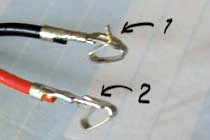I guess you guys probably know me for my par advice and shocking gramma and spelling.
Heres my current case:

But last week my friend bought a Coolermaster 201 from here and i was instantly jealous. I decided to buy an aluminium case. I looked at the Lian li PC 60 and was gonna purchase. Then i saw a PC 7 for 60 quid. Snapped it up while i could and it arrived shinning.
Here it is:

A while back i kitted my self out with the "Innovatek kit 4" which is a great water cooling kit. I also bought the zalmans northbrige passive heat sink along with the innvatek GPU waterblock for geforce 4s. You can see where i have put the rad in the picture of my current case in the top 5.25 bay. Its flawed because the case air will be drawn through the rad. So the hotter the case the hotter the air being drawn through it.
I planned to use the lower front two fans on the PC 7 to bring in cool air. Sit the rad right infront of them and then have the 120mm fan on the rad @ 7vs pulling the cold air through the rad. This way no mater how hot components are getting cold air will always pass through the rad. My bedroom pretty cool most the time so external air isnt to much of an issue.
Here is what the case looks like side. (note the removable extra hdd bay is in)

Heres my current case:

But last week my friend bought a Coolermaster 201 from here and i was instantly jealous. I decided to buy an aluminium case. I looked at the Lian li PC 60 and was gonna purchase. Then i saw a PC 7 for 60 quid. Snapped it up while i could and it arrived shinning.
Here it is:

A while back i kitted my self out with the "Innovatek kit 4" which is a great water cooling kit. I also bought the zalmans northbrige passive heat sink along with the innvatek GPU waterblock for geforce 4s. You can see where i have put the rad in the picture of my current case in the top 5.25 bay. Its flawed because the case air will be drawn through the rad. So the hotter the case the hotter the air being drawn through it.
I planned to use the lower front two fans on the PC 7 to bring in cool air. Sit the rad right infront of them and then have the 120mm fan on the rad @ 7vs pulling the cold air through the rad. This way no mater how hot components are getting cold air will always pass through the rad. My bedroom pretty cool most the time so external air isnt to much of an issue.
Here is what the case looks like side. (note the removable extra hdd bay is in)

Last edited: