Soldato
Regarding the fans on the rads with filters. You really need to make sure the fans have got some decent pressure. You'll soon find out when you get testing.
Regarding the fans on the rads with filters. You really need to make sure the fans have got some decent pressure. You'll soon find out when you get testing.
Hope you can sort out the vibrations pal do you know what exactly is causing it?
Crumbs,The vibrations I was talking about are with the XSPC D5 bay res I have in another PC, nothing to do with this build.



 plenty of space for drain valves on the extra rad ports which will be nice!
plenty of space for drain valves on the extra rad ports which will be nice!


Looking great JP. I mounted my filters internally no issues to be honest and looks much better than external.
Only issue I have with case labs is they get very dusty due to all the tiny gaps etc. could be a static flow issue for me though
looking great so far mate!
Nice build. Does anyone know how to set up aquero 6 pro to turn on pc via infra red?

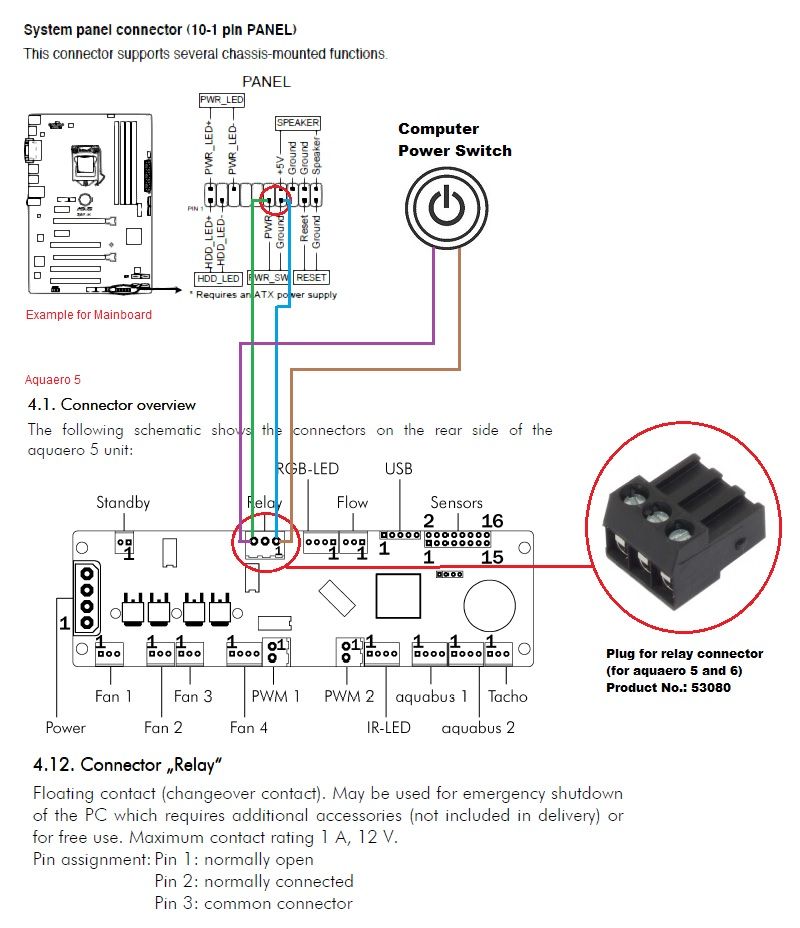

I like Asus motherboards and until they give me any major issues I will keep using them.
To me the WS is their top end board, has all the features I want for running 3+ cards and an M.2 without running out of lanes, doesn't come with all the unnecessary extras that I don't need like OC Panel, Wifi, whatever other gimmicky bits the other boards have but still has all the useful software that they come with plus it isn't red and black or black and white!
The only thing is I think there could be some issues with the WS right now as it seems to be delayed, I guess Asus worked more on getting the more mainstream boards ready first which is fair enough.


