-
Competitor rules
Please remember that any mention of competitors, hinting at competitors or offering to provide details of competitors will result in an account suspension. The full rules can be found under the 'Terms and Rules' link in the bottom right corner of your screen. Just don't mention competitors in any way, shape or form and you'll be OK.
You are using an out of date browser. It may not display this or other websites correctly.
You should upgrade or use an alternative browser.
You should upgrade or use an alternative browser.
The Pascal GTX 1070 Owners Thread
- Thread starter Kaapstad
- Start date
More options
Thread starter's postsCaporegime
Zotac had exactly the same issue with their 980 ti cards with the fan ramping up and down, they tried to fix it via bios updates but it seems more hardware related to the actual fan components and sensors.
Did they fix it eventually if you know?
Did they fix it eventually if you know?
Not as far as i know, i do recall them issuing updates for bios but the feedback i seen said it did nothing.
Caporegime
Not as far as i know, i do recall them issuing updates for bios but the feedback i seen said it did nothing.
Such a shame, because this cooler is a beast!
Been running Heaven here for the past 15 minutes or so, guess what I hear? Brrrrrr.. Stop. Brrr.... Stop. Brrr.... Stop...
The heatsink is so good that the temperature is not exceeding 63C. Meaning the fans are stuck in an on off cycle forever.
Here is my findings:
58c is when the fans first attempt to turn on.
60 = 14%
61 = 16%
62 = 22%
63 = 25%
That is as high as I have got the temp so far in this benchmark and as explained the fans will not stay on until 32-33% is hit.
I have just taken the side off my case and had a look at my fans when set to between 25 and 30% manually and then ran heaven.
yes they stop and start but tbh at that speed there silent.
however I just leave them on auto and until 50c there idle
I had a msi980ti and this zotac is as quiet
amazingly quiet and cool
yes they stop and start but tbh at that speed there silent.
however I just leave them on auto and until 50c there idle
I had a msi980ti and this zotac is as quiet
amazingly quiet and cool
Caporegime
I have just taken the side off my case and had a look at my fans when set to between 25 and 30% manually and then ran heaven.
yes they stop and start but tbh at that speed there silent.
This must be a subjective thing as I can clearly hear them doing. They are not noisy doing it, but I still hear them all the same.
Even if I could not hear them, I would find it odd. Bad design that.
But cannot argue, this is an amazing card overall. I can be happy with setting the fans to just stay on 33% at all times as they are not noisy at this setting. But I would rather have Zotac fix the issue.
Deleted member 2277
D
Deleted member 2277
Wow.....I was gonna get the Zotac as well
I have just cancelled my order
Caporegime
Caporegime
As is usually the case with hyper-ultra-xtreme settings, unfortunately
Nice temps, BTW
Thanks.
My settings were:
Core at 215+
Mem at 500+
Fan 33% Manual
ok some notes after running doom
Interesting test with doom in vulkan
So afterburner/rtss osd doesnt work on vulkan so I left gpuz running in background.
at 1440p I found when standing on the table you start on and look down at the blood the framerate dives, in my case down to about 56fps with ultra settings, or about 64fps with low. The low to ultra settings dont have much impact on overall framerate. On the in game osd (nightmare) gpu is always green but cpu changes to amber.
I enabled gpuz in background and got the following data
gpu clock at 1847 stable, no fluctuation.
tdp (power usage) only at 60%
temp at 59C
gpu load 99%
vddc only 0.9v
perfcap reason is green and says pwr
So the high gpu load suggests gpu is maxed out but there is lots of spare TDP and am nowhere near target temperature, odd.
cpu utilisation is averaging about 50%
--
extra notes opengl test
The average framerate defenitly is higher on my 1070 in opengl, I couldnt repeat blood on table test as I killed enemies in different parts of room
TDP usage increases to 75% on opengl but otherwise other metrics are same 99% gpu usage and 1847 stable clock
Seems something is different in pascal in terms of how high the card will clock as in doom it wont go above 1847 with tdp and temp's nowhere near limit.
So opengl has better performance than vulkan but also with higher power usage, also low to ultra settings affect framerate more on opengl, it seems they have higher overheads, but on ultra the fps is still higher than vulkan, and the gap widens as settings are lowered.
Curious if other's see same observations?
I am curious if its a opengl/vulkan only thing but all bench programs seem dx based.
ok further update, after restarting afterburner clocks go back to full speed and high tdp, so I think afterburner was affecting card. I ran a new test after this fix and I still think opengl is faster a small amount but now I get an extra 20fps on both tests and temp reaches 62C. vddc now reaches 1.05v
Interesting test with doom in vulkan
So afterburner/rtss osd doesnt work on vulkan so I left gpuz running in background.
at 1440p I found when standing on the table you start on and look down at the blood the framerate dives, in my case down to about 56fps with ultra settings, or about 64fps with low. The low to ultra settings dont have much impact on overall framerate. On the in game osd (nightmare) gpu is always green but cpu changes to amber.
I enabled gpuz in background and got the following data
gpu clock at 1847 stable, no fluctuation.
tdp (power usage) only at 60%
temp at 59C
gpu load 99%
vddc only 0.9v
perfcap reason is green and says pwr
So the high gpu load suggests gpu is maxed out but there is lots of spare TDP and am nowhere near target temperature, odd.
cpu utilisation is averaging about 50%
--
extra notes opengl test
The average framerate defenitly is higher on my 1070 in opengl, I couldnt repeat blood on table test as I killed enemies in different parts of room
TDP usage increases to 75% on opengl but otherwise other metrics are same 99% gpu usage and 1847 stable clock
Seems something is different in pascal in terms of how high the card will clock as in doom it wont go above 1847 with tdp and temp's nowhere near limit.
So opengl has better performance than vulkan but also with higher power usage, also low to ultra settings affect framerate more on opengl, it seems they have higher overheads, but on ultra the fps is still higher than vulkan, and the gap widens as settings are lowered.
Curious if other's see same observations?
I am curious if its a opengl/vulkan only thing but all bench programs seem dx based.
ok further update, after restarting afterburner clocks go back to full speed and high tdp, so I think afterburner was affecting card. I ran a new test after this fix and I still think opengl is faster a small amount but now I get an extra 20fps on both tests and temp reaches 62C. vddc now reaches 1.05v
Last edited:
This must be a subjective thing as I can clearly hear them doing. They are not noisy doing it, but I still hear them all the same.
Even if I could not hear them, I would find it odd. Bad design that.
But cannot argue, this is an amazing card overall. I can be happy with setting the fans to just stay on 33% at all times as they are not noisy at this setting. But I would rather have Zotac fix the issue.
I have just played a round of bf4 on ultra, as you say the fans begin to start rotating at about 60c , the card only hit 63c at which point they were totally on.
so between 60-62 they are lets say flickering on and off.
however on my card even at 63c and on they are totally silent and even with side of case off I cant hear them turn on and off , the loudest thing is my rear fan which is a corsair 140mm which is barely noticeable.
saying that I'm getting on a bit so my ears might work as well as yours
Thanks.
My settings were:
Core at 215+
Mem at 500+
Fan 33% Manual
I hope to flog my 970 next week and grab a 1070. It did all right at 1080p but I could really use some extra grunt at 1440p. I'll probably be going with MSI.
Caporegime
I hope to flog my 970 next week and grab a 1070. It did all right at 1080p but I could really use some extra grunt at 1440p. I'll probably be going with MSI.
One thing you can be assured is that the MSI Afterburder software is on another level to FireStorm. I remember using it years ago and it was better back then. lol.
But apart from FireStorm getting me access to change my Spectra RGB lights on my GPU, I do not see no reason why I cannot use MSI Afterburner anyway I suppose.
Caporegime
Soldato
Soldato
Caporegime
Zotac GeForce GTX 1070 AMP Extreme - Mini review
Here are my impressions of my Zotac 1070 AMP Extreme after playing with the card for the best part of today.
Positives
Excellent looking and cooling card. Coolest and least noisy card I have ever had by a long shot.
Comparing my scores in games like Tomb Raider (2013), Sleeping Dogs and Crysis 3, I am seeing an improvement of 75% on average stock for stock vs my R9 290. Though it is worth mentioning that the 1070 is very nicely factory OC'd to be fair.
With an overclock, it is close to the performance I was getting from my 295x2 in those games which is mighty impressive.
Playing older or less demanding games like FIFA 16, fans will never need to turn on.
Achieving a decent overclock so far of 215 on core and 550 on memory.
Negatives
With the stock fan profile the card comes with, fans currently are revving once reaching 58c and continue to do so until about mid 60’s where finally they kick in and stay on. Problem is, depending on the game, the fan cools the card and then the fans go back to revving again. My understanding is Zotac are aware of this and are working on a fix. I have personally contacted them and await their response.
FireStorm could be better. Custom fan curve implementation in particular.
Desktop and while browsing I am noticing things do not look as sharp compared to my 290. They look slightly blurrier. Not noticed it in games. Not had the chance to run my colour calibrator yet, but I do not think it is related. Seems it is just the way Nvidia draw images for desktop.
The extra overclock over stock (which is factory oc’d anyway I guess) yields only around 7.5% extra performance. Not even sure if it is worth me doing it. But seeing 2100MHz+ is nice, although unless you manually ramp fan speed up, so far it drops to about 2075Mhz after a while as the card heats up.
Small amount of coil whine during menus of games. Did not have this with my R9 290. But I have had much worse coil whine in the past with other graphics cards. Truth is if I had my case fans at a higher speed like I used to, I probably would not hear it.
Conclusion
Even with all the negative I have mentioned, still really enjoying this card and will keep it until Vega comes along.
Changed my case lights to green to go with my card. As you can imagine they were red before
Here are my impressions of my Zotac 1070 AMP Extreme after playing with the card for the best part of today.
Positives
Excellent looking and cooling card. Coolest and least noisy card I have ever had by a long shot.
Comparing my scores in games like Tomb Raider (2013), Sleeping Dogs and Crysis 3, I am seeing an improvement of 75% on average stock for stock vs my R9 290. Though it is worth mentioning that the 1070 is very nicely factory OC'd to be fair.
With an overclock, it is close to the performance I was getting from my 295x2 in those games which is mighty impressive.
Playing older or less demanding games like FIFA 16, fans will never need to turn on.
Achieving a decent overclock so far of 215 on core and 550 on memory.
Negatives
With the stock fan profile the card comes with, fans currently are revving once reaching 58c and continue to do so until about mid 60’s where finally they kick in and stay on. Problem is, depending on the game, the fan cools the card and then the fans go back to revving again. My understanding is Zotac are aware of this and are working on a fix. I have personally contacted them and await their response.
FireStorm could be better. Custom fan curve implementation in particular.
Desktop and while browsing I am noticing things do not look as sharp compared to my 290. They look slightly blurrier. Not noticed it in games. Not had the chance to run my colour calibrator yet, but I do not think it is related. Seems it is just the way Nvidia draw images for desktop.
The extra overclock over stock (which is factory oc’d anyway I guess) yields only around 7.5% extra performance. Not even sure if it is worth me doing it. But seeing 2100MHz+ is nice, although unless you manually ramp fan speed up, so far it drops to about 2075Mhz after a while as the card heats up.
Small amount of coil whine during menus of games. Did not have this with my R9 290. But I have had much worse coil whine in the past with other graphics cards. Truth is if I had my case fans at a higher speed like I used to, I probably would not hear it.
Conclusion
Even with all the negative I have mentioned, still really enjoying this card and will keep it until Vega comes along.
Changed my case lights to green to go with my card. As you can imagine they were red before