Can anyone help me spec something for gaming? Its for my son. We have a mouse and headphones already. We have a monitor, but its fairly basic so was hoping for that budget a reasonably fancy monitor could be purchased as well. Hope someone can help me get the ball rolling. If at all possible, an Nvidia and a Vega list would really help (although I have read on these forums that Vega is far and away the best at the moment). Thank you very much.
1,200 excluding mouse
- Thread starter Elladene
- Start date
More options
Thread starter's postsSoldato
- Joined
- 1 Dec 2015
- Posts
- 18,512
@Elladene
3 free games with Vega
My basket at Overclockers UK:
3 free games with Vega
My basket at Overclockers UK:
- 1 x AMD Ryzen 5 Six Core 2600 3.90GHz (Socket AM4) Processor - Retail= £169.99
- 1 x Gigabyte B450 AORUS ELITE (Socket AM4) DDR4 ATX Motherboard= £91.99
- 1 x Team Group Vulcan T-Force 16GB (2x8GB) DDR4 PC4-24000C16 3000MHz Dual Channel Kit - Grey (TLGD416G30= £98.99
- 1 x Gigabyte Radeon RX VEGA 64 WindForce OC 8GB HBM2 PCI-Express Graphics Card= £389.99
- 1 x WD Blue 3D NAND 500GB M.2 2280 6Gbps Solid State Drive (WDS500G2B0B)= £53.99
- 1 x Bitfenix Formula Series 650W 80 Plus Gold Power Supply= £74.99
- 1 x AOC Q3279VWFD8 32" 2560x1440 IPS 75Hz FREESYNC WideScreen LED Monitor= £219.95
Soldato
- Joined
- 1 Dec 2015
- Posts
- 18,512
That's great. Thank you. What case would you recommend? He likes the RGB bling! Also, he seems set on an RTX 2070. Not sure why but would it be possible to squeeze that in? Thank you so much for helping.
https://forums.overclockers.co.uk/threads/kolink-phalanx-created-with-military-precision.18848018/
you could be wouldn't get a sync screen within pricing .
B CODE
My basket at Overclockers UK:
- 1 x Kolink Phalanx Midi Tower RGB Gaming Case - Black= £79.99
- 1 x AMD Ryzen 5 Six Core 2600 3.90GHz (Socket AM4) Processor - Retail= £169.99
- 1 x Gigabyte B450 AORUS ELITE (Socket AM4) DDR4 ATX Motherboard= £91.99
- 1 x Team Group Vulcan T-Force 16GB (2x8GB) DDR4 PC4-24000C16 3000MHz Dual Channel Kit - Grey (TLGD416G30= £98.99
- 1 x WD Blue 3D NAND 500GB M.2 2280 6Gbps Solid State Drive (WDS500G2B0B)= £53.99
- 1 x Bitfenix Formula Series 550W 80 Plus Gold Power Supply= £66.95
- 1 x Gigabyte GeForce RTX 2070 WindForce 8192MB PCI-Express Graphics Card= £469.99
- 1 x Acer K272HUL 27" 2560x1440 60Hz IPS Widescreen LED Gaming Slim Bezel Flicker FREE Monitor - Black= £209.99
Total: £1,241.88 (includes shipping: £0.00)








intel based system to run 1080p but woth gaming 144hz monitor and sync tech
CODE
My basket at Overclockers UK:








intel based system to run 1080p but woth gaming 144hz monitor and sync tech
CODE
My basket at Overclockers UK:
- 1 x Kolink Phalanx Midi Tower RGB Gaming Case - Black= £79.99
- 1 x WD Blue 3D NAND 500GB M.2 2280 6Gbps Solid State Drive (WDS500G2B0B)= £53.99
- 1 x Bitfenix Formula Series 550W 80 Plus Gold Power Supply= £66.95
- 1 x Gigabyte GeForce RTX 2070 WindForce 8192MB PCI-Express Graphics Card= £469.99
- 1 x AOC G2590FX 25" 1920x1080 TN 144Hz FreeSync/G-Sync LCD Gaming Monitor - HDMI, DP= £199.99
- 1 x Gigabyte B360 Aorus Gaming 3 WIFI Intel B360 (Socket 1151) DDR4 ATX Motherboard= £109.99
- 1 x Intel Core i5-9400F 2.90GHz (Coffee Lake) Socket LGA1151 Processor - Retail= £169.99
- 1 x Team Group Vulcan T-Force 16GB (2x8GB) DDR4 PC4-19200C14 2400MHz Dual Channel Kit - Grey (TLGD416G24= £92.99
Last edited:
Soldato
- Joined
- 1 Dec 2015
- Posts
- 18,512
Thanks for your help with that. I think ill work with something very close to RTX2070 basket (My son seems smitten by Nvidia). Ill be placing orders over the next few days. Case looks great for him!!
Deals normally swap Wednesday at 11am for another week. Then you get flash sales on every day
Case will sell well with 4 Argb fans !
I think ill work with something very close to RTX2070 basket (My son seems smitten by Nvidia). Ill be placing orders over the next few days. Case looks great for him!!
Just to make sure, since you mentioned the 2070 basket but both specs contain 2070 and one is AMD and the other Intel - if you're not sure about compatibility and what speed of RAM is best for each platform and so on, post the full spec you intend to buy beforehand. You'll also need to find Windows 10 somewhere, presumably.
Are you going to build it, or ask OcUK to build? If latter, there's usually a build fee on top.
Last edited:
Soldato
- Joined
- 1 Dec 2015
- Posts
- 18,512
Also one is 1440p 60-75hz and other is 1080p 144hz (G-sync enabled )
Thanks both guys. I have put order in. I haven't bought the monitor as I was slipping over budget and we have an older one to hand - wont get the benefit of the card yet, but keeps us under budget and gives us a savings/Christmas present target. Thank you very much.
Soldato
- Joined
- 1 Dec 2015
- Posts
- 18,512
Thanks both guys. I have put order in. I haven't bought the monitor as I was slipping over budget and we have an older one to hand - wont get the benefit of the card yet, but keeps us under budget and gives us a savings/Christmas present target. Thank you very much.
Go for ryzen or intel ?
You should see more Freesync monitors getting Nvidia G-Sync approvals in the coming months
I went intel in the end.
I have a quick question though. I got the Kolink Phalanx. However, it has shipped without a manual and Im a little confused with the case fans - they seem to have their own separate controller unit and Im not sure how to connect it correctly. All the case fans connect to the controller unit. This unit has two outward cables requiring connection: One is marked power and clearly goes to the power supply. The other is marked m/b and therefore obviously goes to the motherboard. But im not sure where. Can you help? Does it go to the fan headers or the Digital LED strip headers? Also, what voltage should I set to? The motherboard allows the Digital LED strip headers to be set to 5v or 12v, so which should I set it to? Note: the case doesn't ship with a manual and I cannot find anything on the internet. Btw, motherboard is Z390 Auros Pro. Hope you can help. I tried to post a few pics to help explain my query, but even that small task seems to be beyond me.
I have a quick question though. I got the Kolink Phalanx. However, it has shipped without a manual and Im a little confused with the case fans - they seem to have their own separate controller unit and Im not sure how to connect it correctly. All the case fans connect to the controller unit. This unit has two outward cables requiring connection: One is marked power and clearly goes to the power supply. The other is marked m/b and therefore obviously goes to the motherboard. But im not sure where. Can you help? Does it go to the fan headers or the Digital LED strip headers? Also, what voltage should I set to? The motherboard allows the Digital LED strip headers to be set to 5v or 12v, so which should I set it to? Note: the case doesn't ship with a manual and I cannot find anything on the internet. Btw, motherboard is Z390 Auros Pro. Hope you can help. I tried to post a few pics to help explain my query, but even that small task seems to be beyond me.
Soldato
- Joined
- 1 Dec 2015
- Posts
- 18,512
right, that is a female RGB Header!
now I believe the case has Digital or Addressable fans - so should be 3 pin connection .
standard RGB are 4 pin.
*** to confuse you there are also 2 types of 3 pin digital headers... one is 3 pins close together and the other is 3 pins with a space ( basically 4 pin header with one missing). you look like you've got the former .
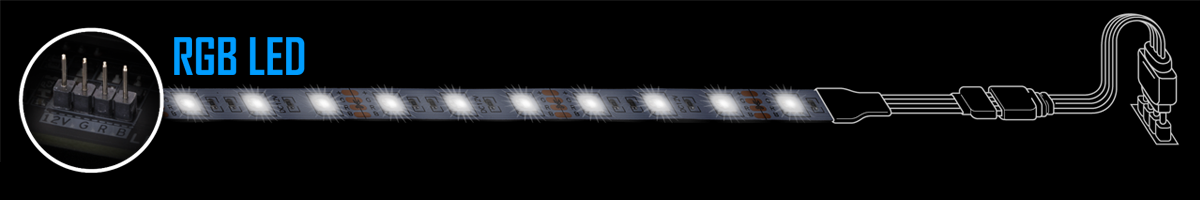
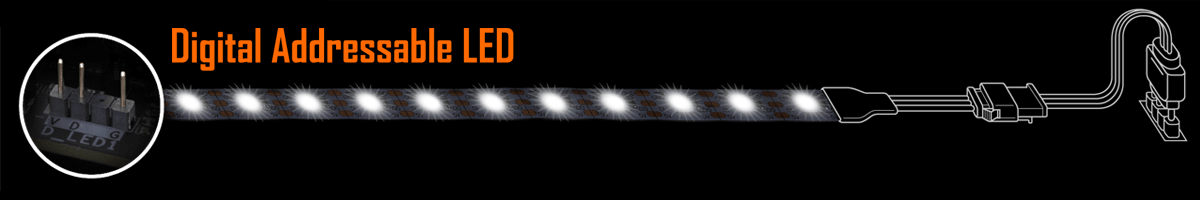
your looking at the bottom image if the fans are 3 pin Digital , both are located at the bottom left of the board
https://www.gigabyte.com/uk/Motherboard/B360-AORUS-GAMING-3-rev-10#kf
if its the standard 4 pin RGB. PAY CLOSE ATTENTION TO THE VOLTAGE pin! normally there is an arrow on the header or letters to indicate which is voltage
Perfect, thank you. Your response and a bit of research have clarified (its the digital addressable LED and it goes to the corresponding spot on MB). I was confused as I thought the 'fan power' needed to go to motherboard somehow so that speed can be controlled by the motherboard. I realise fans are plugged directly to power and are on/off via case button i.e. 100% on or switched off. The motherboard doesn't interact with fan speed/power at all, only the LEDs. One final question though - the MB has a header to set the voltage on the digital addressable led to 5v or 12v. Do you know which it should be? (its defaulted to 5v) Thank you.
Soldato
- Joined
- 1 Dec 2015
- Posts
- 18,512
Perfect, thank you. Your response and a bit of research have clarified (its the digital addressable LED and it goes to the corresponding spot on MB). I was confused as I thought the 'fan power' needed to go to motherboard somehow so that speed can be controlled by the motherboard. I realise fans are plugged directly to power and are on/off via case button i.e. 100% on or switched off. The motherboard doesn't interact with fan speed/power at all, only the LEDs. One final question though - the MB has a header to set the voltage on the digital addressable led to 5v or 12v. Do you know which it should be? (its defaulted to 5v) Thank you.
5v ! most digital are 5v - some can be 12v but thats in China/taiwan stuff and VERY BRIGHT!
im gussing the fan box is powered by a SATA cable ? and plugs into PSU for power and as you say, 100% speed....
http://www.frozencpu.com/products/9...in_Cable_Adapter_OSA-086.html?tl=c251s1325b77
http://www.performance-pcs.com/modm...-female-extension-cable-black-18-sleeved.html
might allow you to control voltage from mobo to the controller via the sata...
@ChugNorris might want to update product description to mention fan speed is set at 100%
any chance kolink could advise a way to lower voltage for fan speed?
Last edited:
Soldato
- Joined
- 1 Dec 2015
- Posts
- 18,512
Thanks. Hopefully they are not too noisy - but I'm skeptical. I wouldn't want them to be off - obviously wary of heat. I might have to replace them with a different set of PWM fans or fans + appropriate controller. A little frustrating!
how does the controller connect to the PSU, is it SATA or 4 pin molex???
able to take more shots of the connections and plug socket the fans connects into
worth a read sorry, did some digging
https://forums.overclockers.co.uk/posts/31722178/
Last edited:
Associate
- Joined
- 9 May 2012
- Posts
- 851
- Location
- South Wales
little monitor suggestion for you to consider with others
My basket at Overclockers UK:
My basket at Overclockers UK:
Total: £208.69 (includes shipping: £8.70)
Thanks all. Just to let you know all put together now and son is one happy lad. Case looks great. Cant believe how nice and neat and easy it is to work in a big case rather than teeny weeny cases that i've used for myself over the past few years. Might go big next time for myself. Monitor is going to have to wait for Santa. Fans are a little noisy but I had some old Noctua's that I connected to case top and M/B so I can always disconnect original case ones if they are a problem - for my son I think he doesn't care about fan noise anyway. Thanks all. Life is so much easier with a resource like this (that I have used in the past as well). Building computers was much more frustrating in the old days.
Soldato
- Joined
- 1 Dec 2015
- Posts
- 18,512
Thanks all. Just to let you know all put together now and son is one happy lad. Case looks great. Cant believe how nice and neat and easy it is to work in a big case rather than teeny weeny cases that i've used for myself over the past few years. Might go big next time for myself. Monitor is going to have to wait for Santa. Fans are a little noisy but I had some old Noctua's that I connected to case top and M/B so I can always disconnect original case ones if they are a problem - for my son I think he doesn't care about fan noise anyway. Thanks all. Life is so much easier with a resource like this (that I have used in the past as well). Building computers was much more frustrating in the old days.
Get some pics up of that bad boy.. interesting to see the case design with something actually in it.
I guess once with sound or headphones, he wouldnt notice sound , and RGB me gut make up for it








