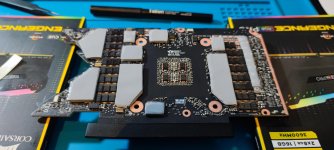So, did the thermal pad change mod on my Founders Edition 3080.
Must have opened the card up three times now, and readjusted the thermal pads/squished them down but still cannot get the Memory Junction Temps below 100 Degrees Centigrade.
After running Heaven Benchmark the max temps of the Memory Junction hit 102c
I used the Gelid 3mm on the back and 2mmm on the gpu die side. I followed the template by CoolPenguin1 https://imgur.com/a/aJgLwMx. Anyone got any tips or suggestions on what I can try to fix this? Is there a particular spot on the card i need to be aware of to cover with the thermal pad?
Must have opened the card up three times now, and readjusted the thermal pads/squished them down but still cannot get the Memory Junction Temps below 100 Degrees Centigrade.
After running Heaven Benchmark the max temps of the Memory Junction hit 102c
I used the Gelid 3mm on the back and 2mmm on the gpu die side. I followed the template by CoolPenguin1 https://imgur.com/a/aJgLwMx. Anyone got any tips or suggestions on what I can try to fix this? Is there a particular spot on the card i need to be aware of to cover with the thermal pad?