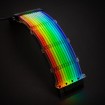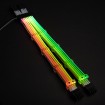Im currently gaming on a 4770K, 780Ti pc that was having issues. i upgraded it to win10 to play Sea Of Thieves and it was crashing to desktop for unknown reasons.
I also have a Vive that the 780Ti isnt best suited to.
i'm actually getting into gaming and VR after years of hiatus and want to build a new pc that will last for some time.
I said to myself, F it might as well go the whole hog and start with 9900k with a 2080ti. I like the look of the crystal 680x, as i built the last pc in an Air 540 and I actually like the option of unicorn vomit thrown across my pc if im in the mood. LOL
My main problem is that I am so far out of touch with new components and have limited time to spend trawling reviews, etc.
I want to have no issues playing Vive VR games and playing in top settings on a predator x34 ultrawide monitor. I may want to video edit or stream in the future. I have played around with audio software in the past, (guitar, bass player).
While I've been pulling my hair out, trying to consider the merits of components, I have put aside £3000-£4000 for the build.
Any Component/build advice you can give would be helpful. I felt a few times about just throwing the money at a prebuild and giving up, but I've built my own a couple of times, so id probably be better saving the money and spending it on the build.
I also have a Vive that the 780Ti isnt best suited to.
i'm actually getting into gaming and VR after years of hiatus and want to build a new pc that will last for some time.
I said to myself, F it might as well go the whole hog and start with 9900k with a 2080ti. I like the look of the crystal 680x, as i built the last pc in an Air 540 and I actually like the option of unicorn vomit thrown across my pc if im in the mood. LOL
My main problem is that I am so far out of touch with new components and have limited time to spend trawling reviews, etc.
I want to have no issues playing Vive VR games and playing in top settings on a predator x34 ultrawide monitor. I may want to video edit or stream in the future. I have played around with audio software in the past, (guitar, bass player).
While I've been pulling my hair out, trying to consider the merits of components, I have put aside £3000-£4000 for the build.
Any Component/build advice you can give would be helpful. I felt a few times about just throwing the money at a prebuild and giving up, but I've built my own a couple of times, so id probably be better saving the money and spending it on the build.