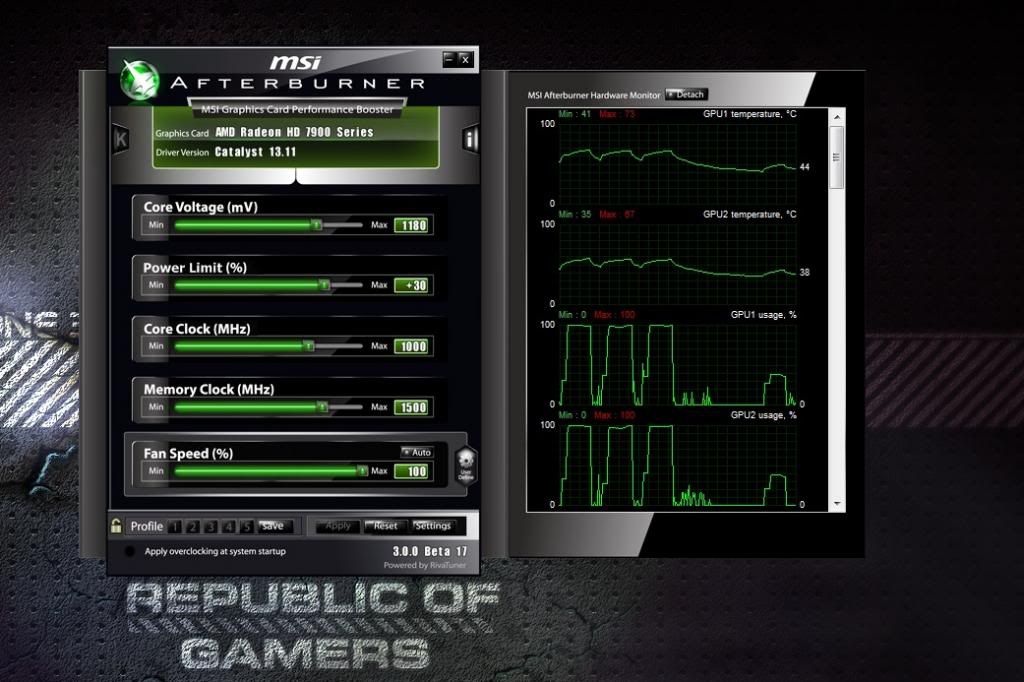Fired up Bf4, Ultra settings, I'm not sure if it was the patch that was released today, which I doubt, or Ltmatt's Bios + settings but man is running Bf4 is totally smooth!, before it was jerking all over the place, stuttering and freezing every few seconds.
I've reduced the Volts to 1.75 already, Bf4 has been stable in single player for 30 minutes now, looking good! Best program to test volts, Heaven perhaps?
Matt I owe you a beer!
I really hope this coil whine quietens down a bit, would be ideal, I think I can live with it but if I sell the card on will the next person..
I didn't expect such a smooth experience with my dated i7 930 @ 3.8 but it seems to be holding up!
Best way to remove tearing without using Vsync, anybody?



 Might even be able to go lower, at stock.
Might even be able to go lower, at stock.