Just looking around, seems a few people having problems with corsair memory and that motherboard.
Also seen that you can only manually set the memory voltage and the vcore on that motherboard. So dont need to worry about changing the chipset voltage.
I would try increasing the mem volts. If you look here http://forums.*****.net/showthread.php?t=104450 The corsair guy advises to increase the mem up to 2.1 However you'd be better just increasing it by the smallest amount (.25v on mine). At some point you'll hopefully hit a stable amount.
just wanted check something. Is memory "overvoltage" the same as upping the mem voltage?



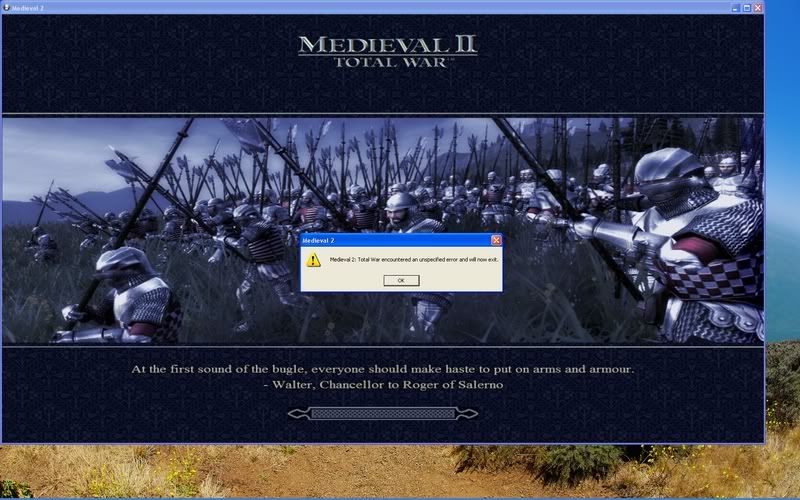
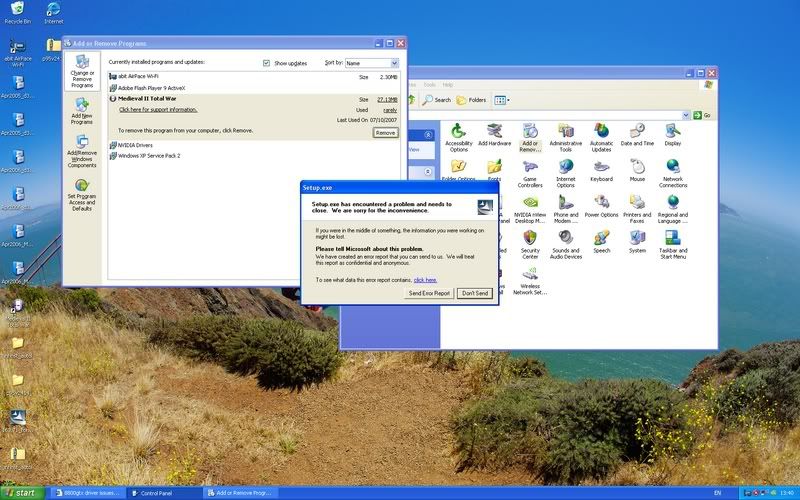

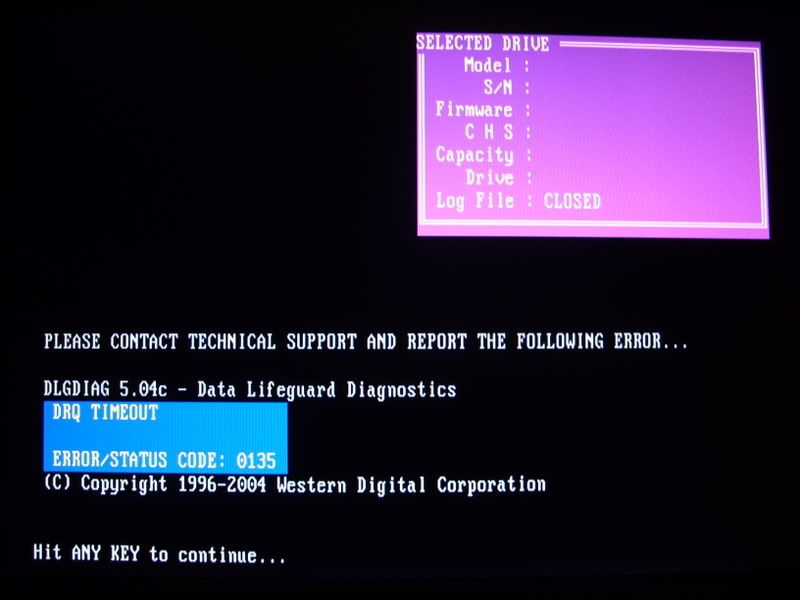


 )
)