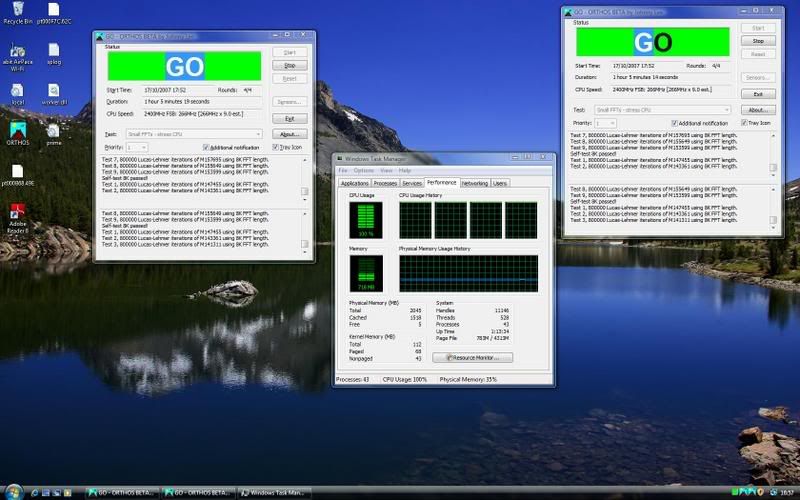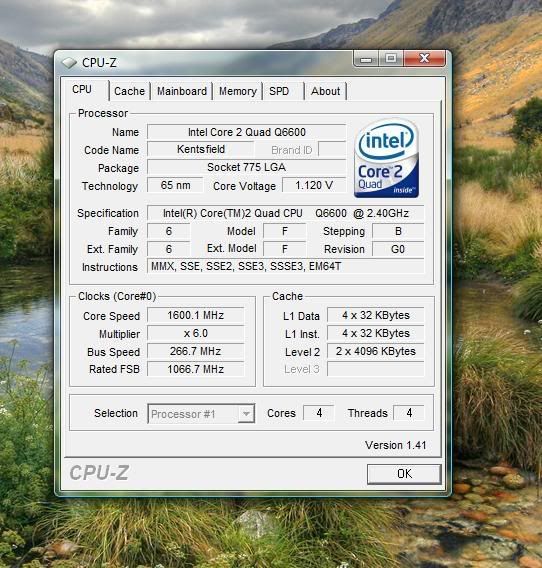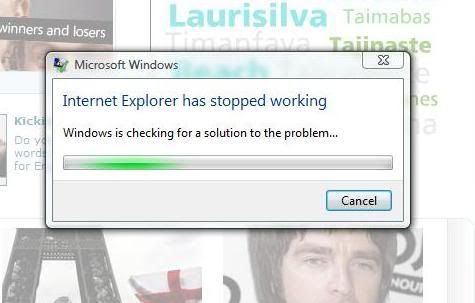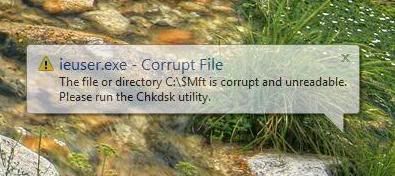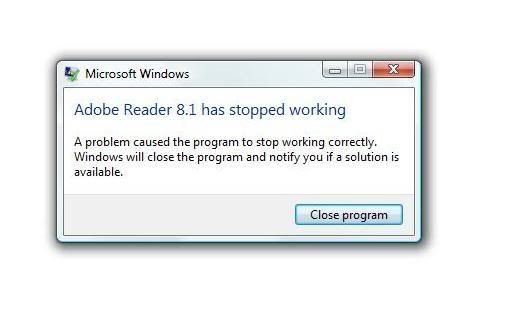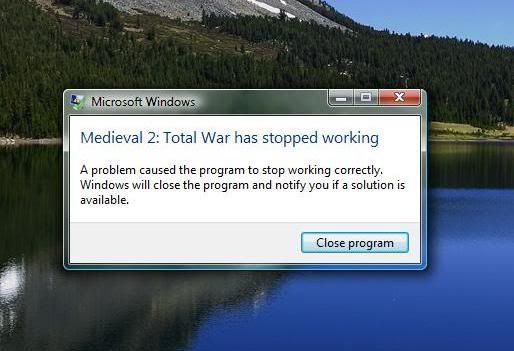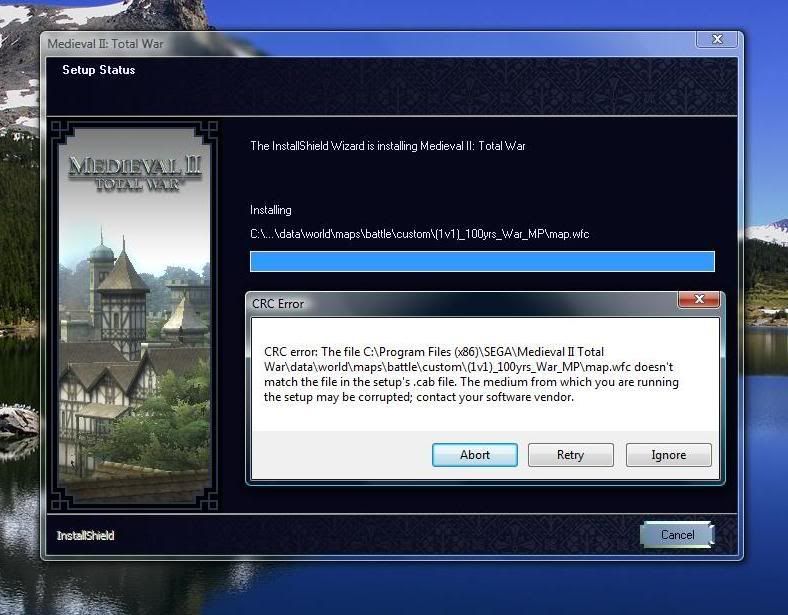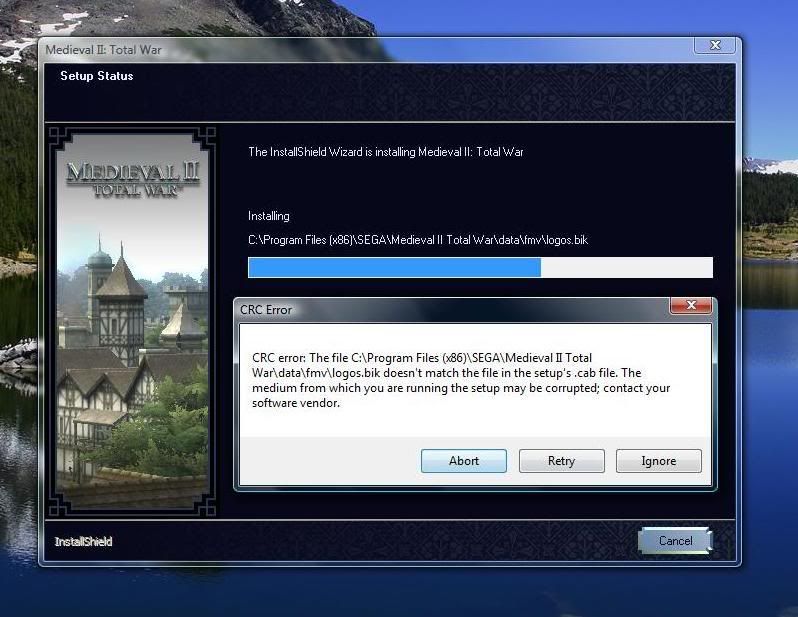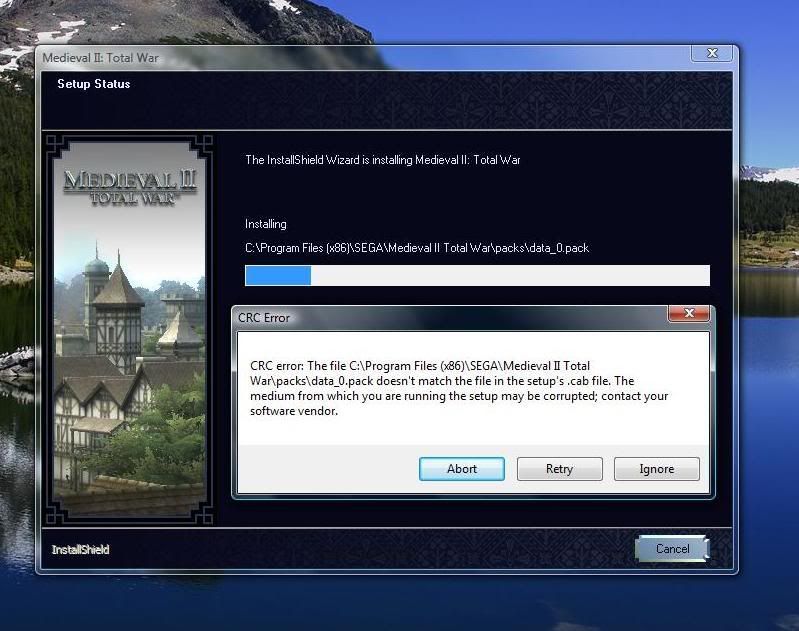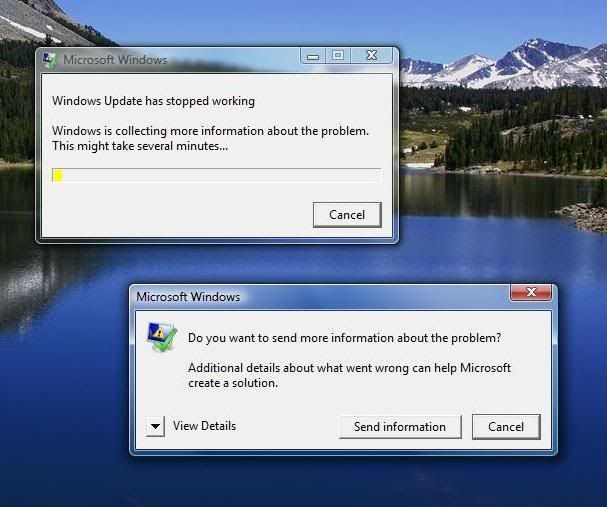Make sure ** WD hdd is operating in the sata 2 format tho im not sure if theres jumpers to adjust on sata drives i personally havent used one before yet.
2.0 volts wont kill the ram just dont tell crucial tho cos they dont support going past 1.9v.
Also if ** brave enough i would try a bios update it could be the saviour of ** problems. Tho just curious what revision ** on now. And we can check if a update that might help be available by checkin the notes of the recent bios revisions.
Btw best to run orthos for 8 hrs not just a few hours. And mem test needs a good 8 hrs minimum id say. Another quick test of mem i find is winrar and using the benchmark feature on latest version. Finds errors quick that does.
right i'll have a look at what bios revision I have for tomorow, and run orthos and memtest, for 8hours or so each then.
I wasn't aware that there were jumpers on sata cables? i can't se them if there is.
I'll have a look on the gigabyte site for bios updates. and btw the ram is corsair not crucial