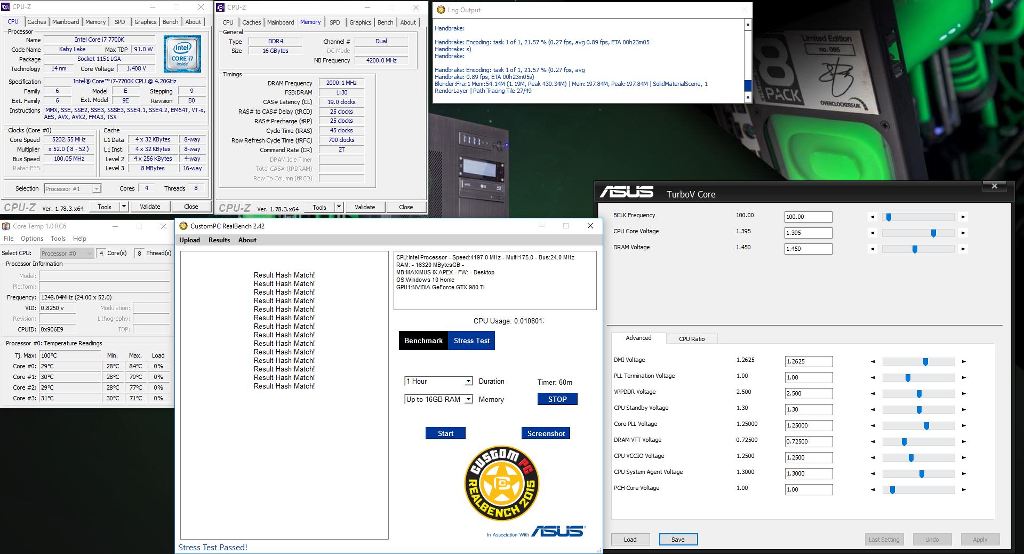OcUK Staff
Many on these forums and across tech media have been waiting for the new AM4 platform and Ryzen series of CPU with great interest. What Ryzen and the AM4 platform bring to the table is very good multi threaded performance along with solid single core and gaming results. These gaming results will only improve with further maturity in the platform and game coders making use of higher thread counts.
What Ryzen is about for many me included is this great level of performance is available on a full featured chipset at a truly competitive price point. For me this bundle is about taking this already great value product and making it even better by offering the lower level CPU which has the same features of the flagship model with a guaranteed overclock of 3.9ghz on all cores and initially 2666mhz memory speed to defeat the performance of the flagship model at stock by several percent across a wide range of applications.
The AM4 platform being relatively new I have kept the memory speed at 2666mhz as guaranteed but will update the OC profiles to 3000mhz+ as soon as I am confident no issues will occur on successive reboots or cold boots. I will also continually update the OC profiles on both the option MB's too to take advantage of any additional performance gains.
So the components in the two bundles I am offering are as follows and have been tested from very early revision to ensure full compatibility and performance. I am also pushing the vendors for continual improvements to Bios on these two boards so expect improvements with time. As is the bundles are solid in stability with Real bench as the main test being used to establish stability.
AMD Ryzen [email protected]
ASUS Crosshair 6 Hero or AsRock Taichi X370 motherboards
Team T Force Dark 16gb (2x8gb) 3000mhz DDR4 memory running initially at 2666mhz.
Thermal Grizzly Kyonaut thermal paste.
Asetek 240mm AIO cooler with Silverstone OCUK watercooling fans for high static pressure and AM4 mounting kit.
Here are some pics of the bundle:




So lets see how the 1800X performs at stock on R15, Real bench and Firestrike.
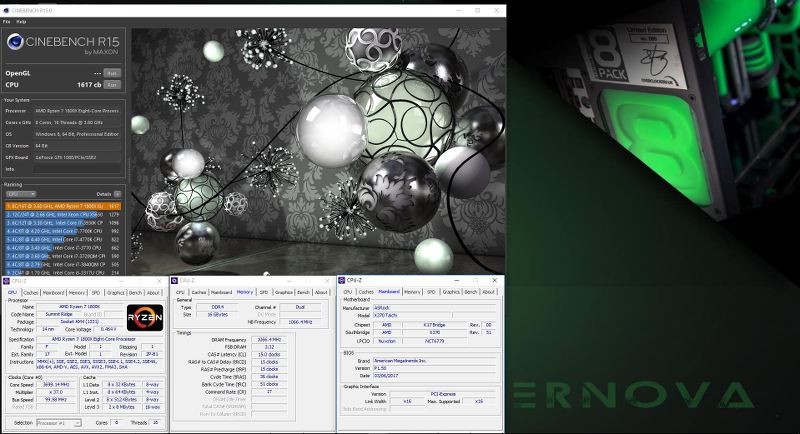
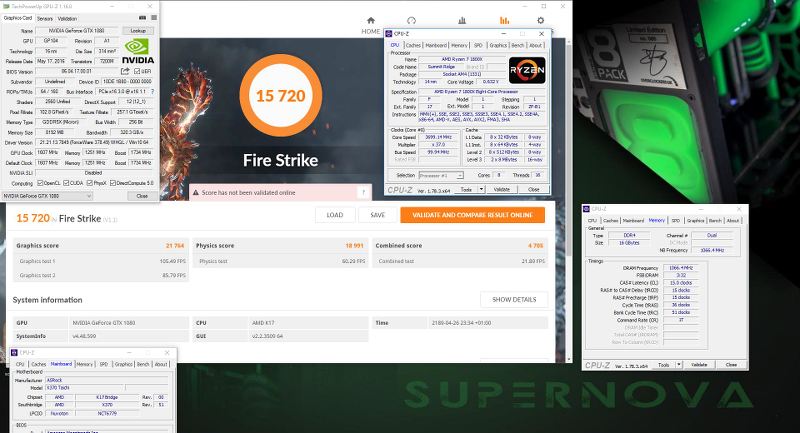
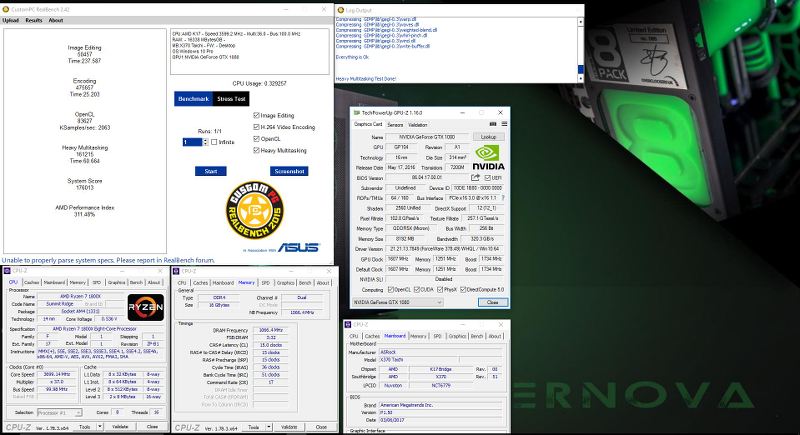
and how the Asrock Taichi X370, [email protected] bundle performs:

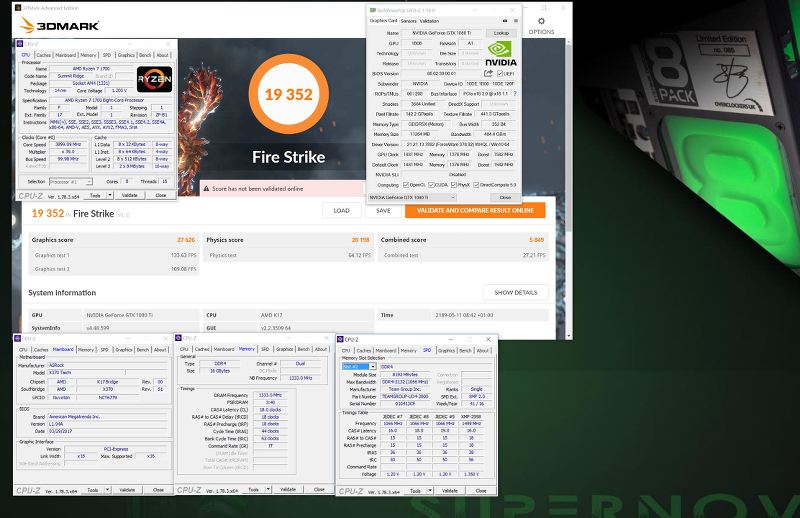
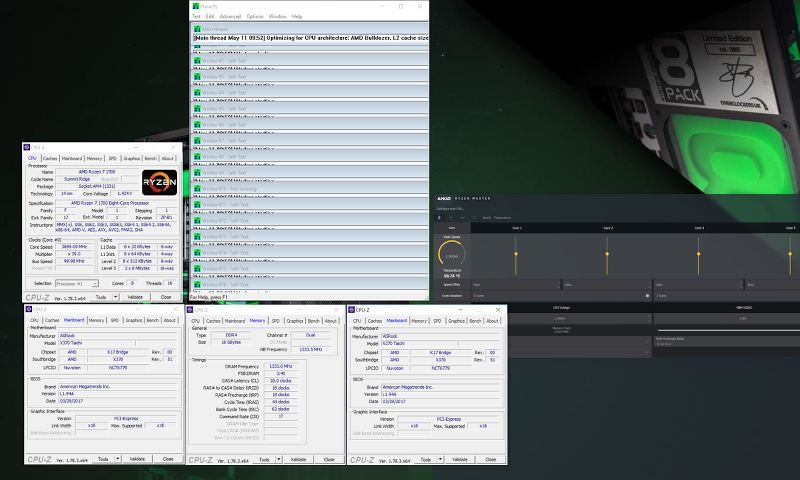

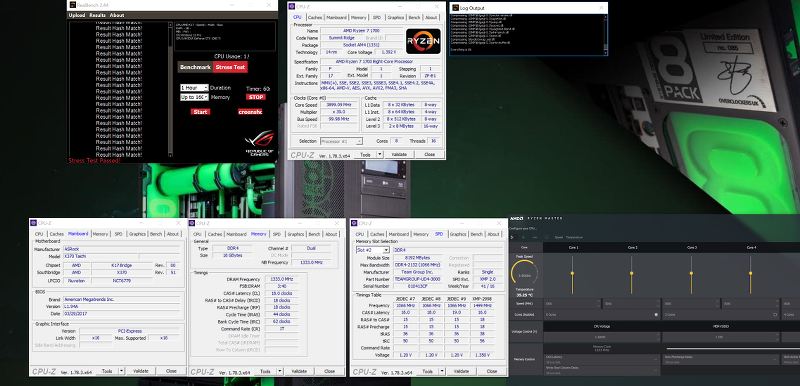
And how the ASUS CH6 bundle [email protected] performs:
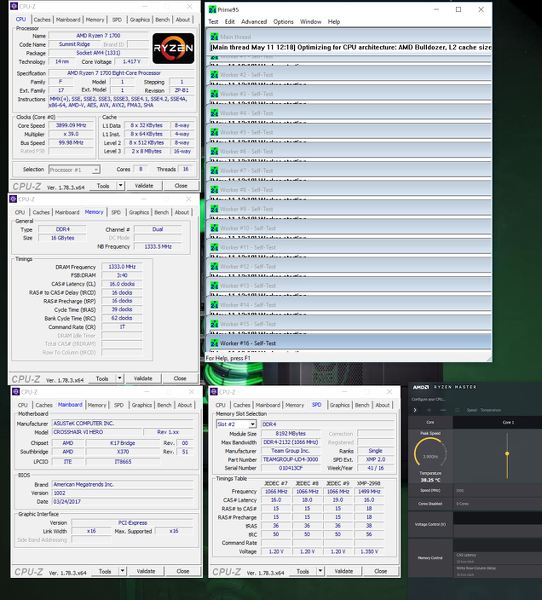

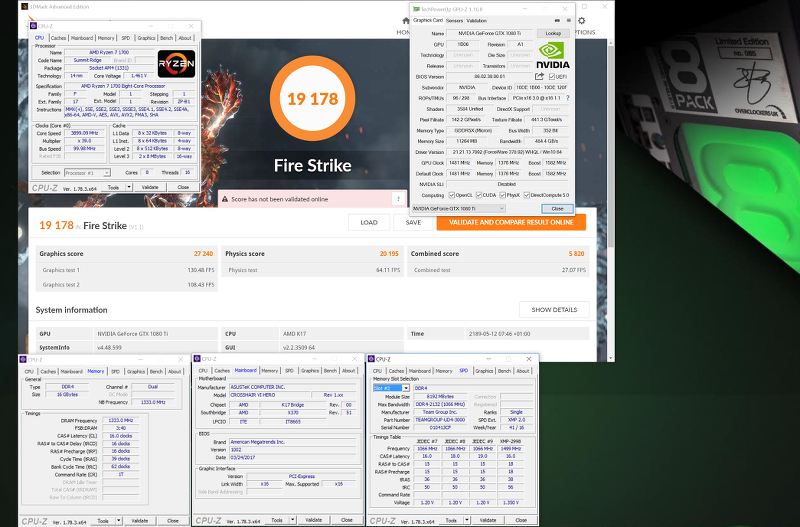

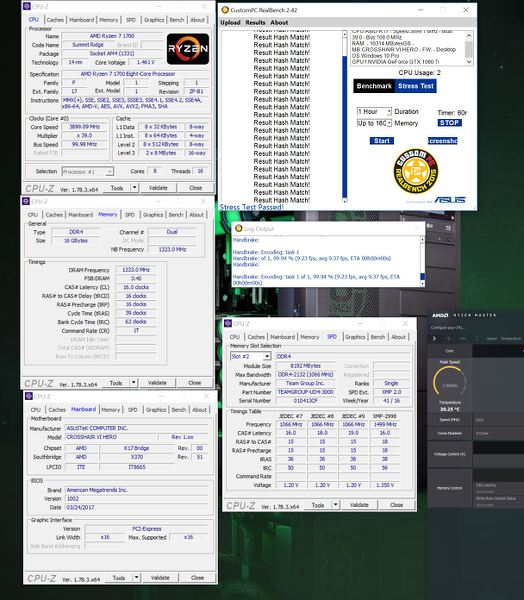
and finally the extra performance to be gained by 3000mhz which I will update the profile when cold boots are 100% fine as is I have included a 3000mhz profile but as I have pointed out end users may have cold boot difficulties.


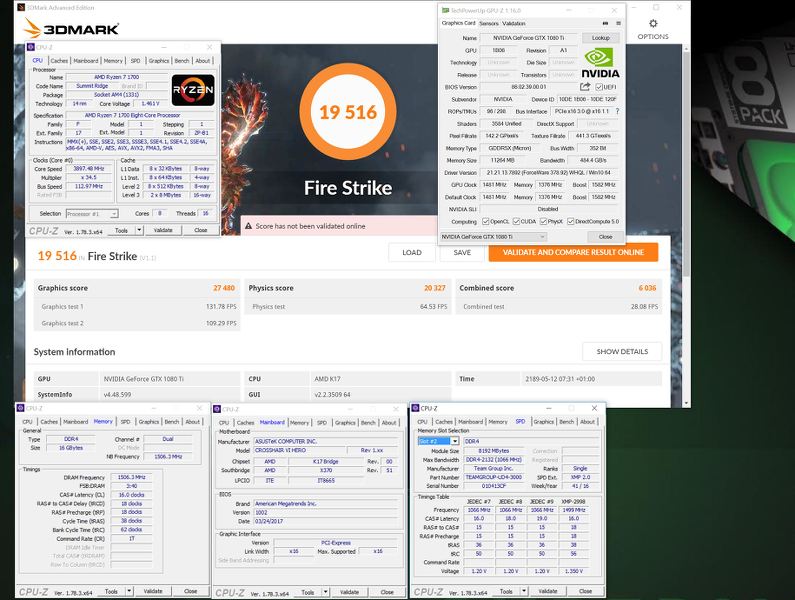

As you can see from the results these bundles across the board offer great value with the 1700 continually outperforming the 1800X by several percent!!
These bundles are very easy to set up. Mount the CPU, Cooler and memory plus VGA of your choice (I of course suggest RX480 or 1070 up, up, up, up!!!)
Video on how to put the bundle together:
https://youtu.be/9XaCDf1Ul-Y
If you require 32gb of memory I have tested this and simply buy an extra kit of the memory below giving you a 4x8gb configuration at 2666mhz
https://www.overclockers.co.uk/team...-channel-kit-grey-tdged416g300-my-089-tg.html
Then download the Bios and OC profiles from here, first one is AsRock Taichi second one ASUS CH6.
img.overclockers.co.uk/media/archive/Ryzen-Taichi-OC.rar
img.overclockers.co.uk/media/archive/Ryzen-Crosshair-OC.rar
Boot up your chosen bundle with the Bios file from the download on a USB stick enter Bios and then go to either boards flashing utility using the easy to navigate UEFI. Go through the flash procedure and leave the board to reboot. It may do this several times as Microdcodes and firmware is updated. Then back into bios. Navigate to the boards OC profiels section and load the correct profile for your board again via USB pen. F10 and enter to reboot and the system is overclocked.
Check stability with Realbench or simply using your PC as you would normally. Adjust CPU Vcore as needed for stability with 1.45v being the top end value.
Any questions post back here.
Get your Ryzen 1700 smashes 1800X performance bundles using the links below, the AsRock motherboard will be back in stock 7/04/17 so orders will be shipped then.
Asus
https://www.overclockers.co.uk/8pac...7-asus-bundle-amd-1700-3.90ghz-bu-00f-8p.html
AsRock
https://www.overclockers.co.uk/8pac...asrock-bundle-amd-1700-3.90ghz-bu-00h-8p.html
and for those who want OCUK engineers to do all the overclocking and testing:
AsRock
https://www.overclockers.co.uk/detail/index/sArticle/66936
Asus
https://www.overclockers.co.uk/detail/index/sArticle/66336
What Ryzen is about for many me included is this great level of performance is available on a full featured chipset at a truly competitive price point. For me this bundle is about taking this already great value product and making it even better by offering the lower level CPU which has the same features of the flagship model with a guaranteed overclock of 3.9ghz on all cores and initially 2666mhz memory speed to defeat the performance of the flagship model at stock by several percent across a wide range of applications.
The AM4 platform being relatively new I have kept the memory speed at 2666mhz as guaranteed but will update the OC profiles to 3000mhz+ as soon as I am confident no issues will occur on successive reboots or cold boots. I will also continually update the OC profiles on both the option MB's too to take advantage of any additional performance gains.
So the components in the two bundles I am offering are as follows and have been tested from very early revision to ensure full compatibility and performance. I am also pushing the vendors for continual improvements to Bios on these two boards so expect improvements with time. As is the bundles are solid in stability with Real bench as the main test being used to establish stability.
AMD Ryzen [email protected]
ASUS Crosshair 6 Hero or AsRock Taichi X370 motherboards
Team T Force Dark 16gb (2x8gb) 3000mhz DDR4 memory running initially at 2666mhz.
Thermal Grizzly Kyonaut thermal paste.
Asetek 240mm AIO cooler with Silverstone OCUK watercooling fans for high static pressure and AM4 mounting kit.
Here are some pics of the bundle:




So lets see how the 1800X performs at stock on R15, Real bench and Firestrike.
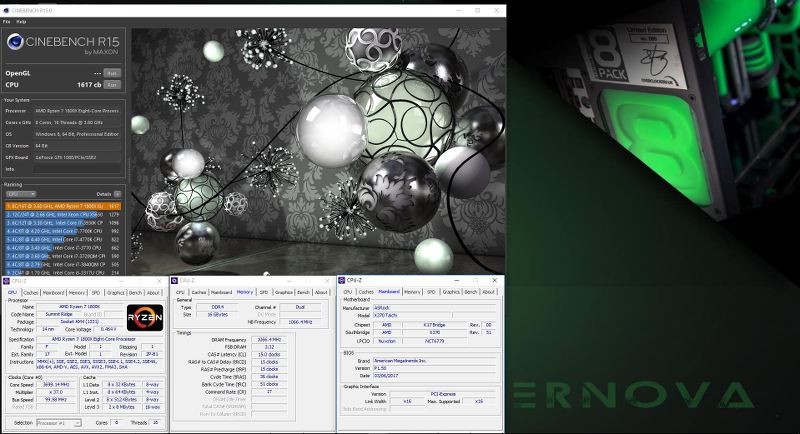
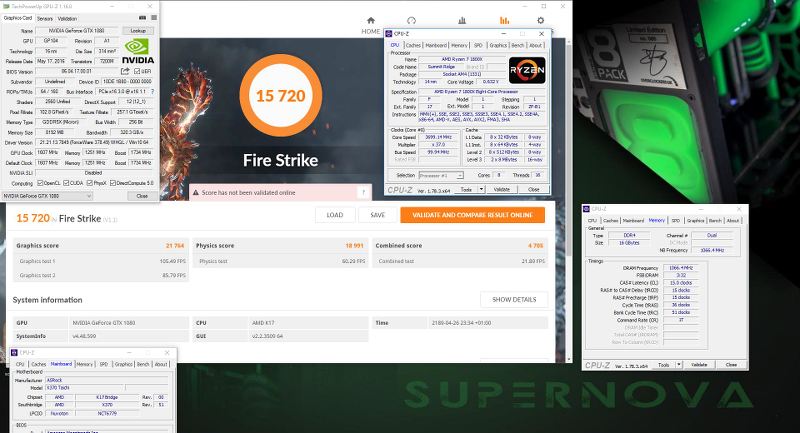
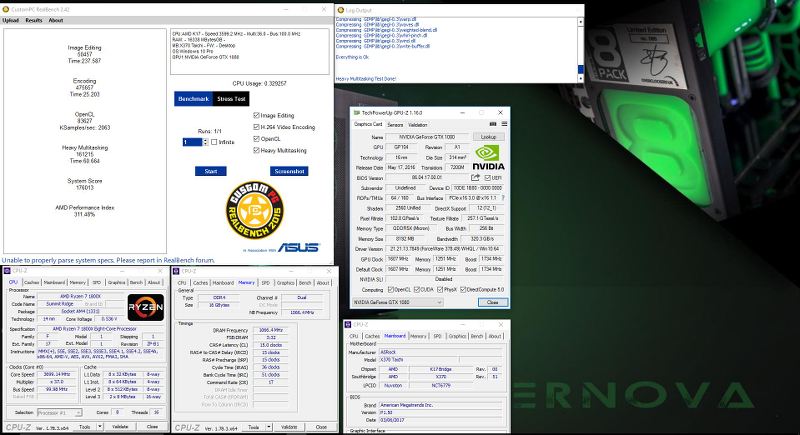
and how the Asrock Taichi X370, [email protected] bundle performs:

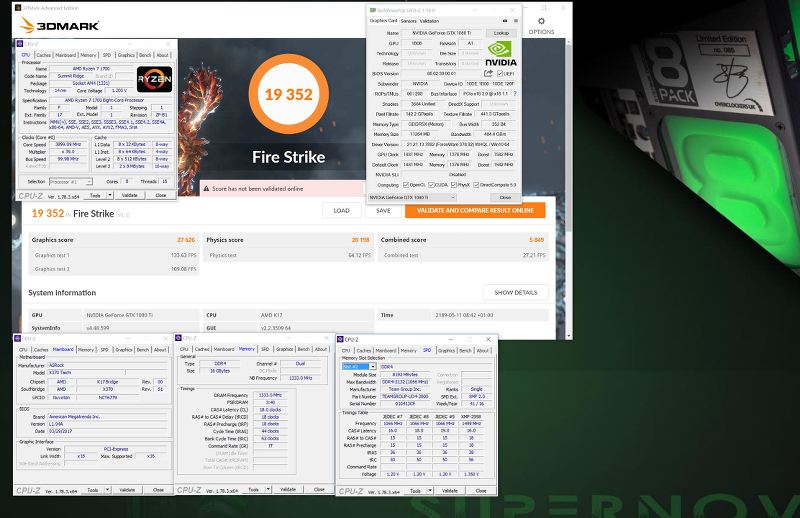
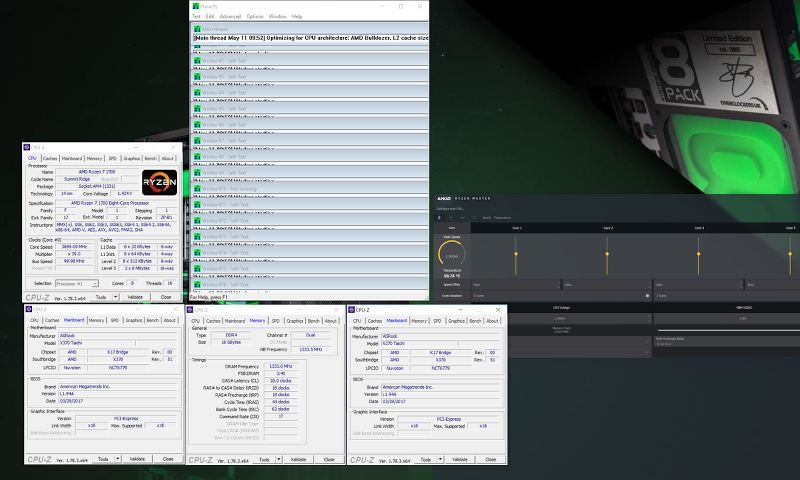

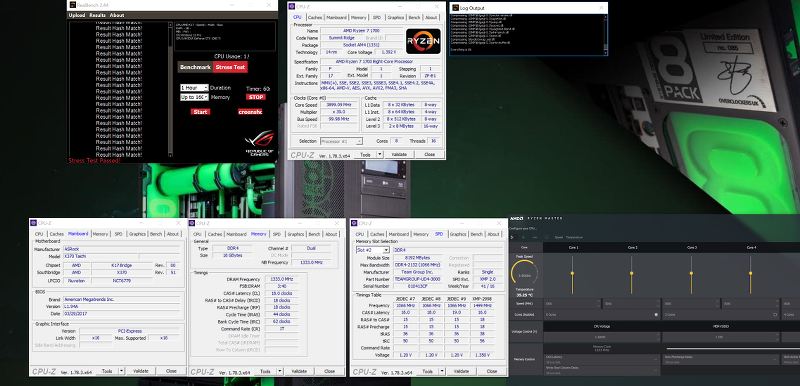
And how the ASUS CH6 bundle [email protected] performs:
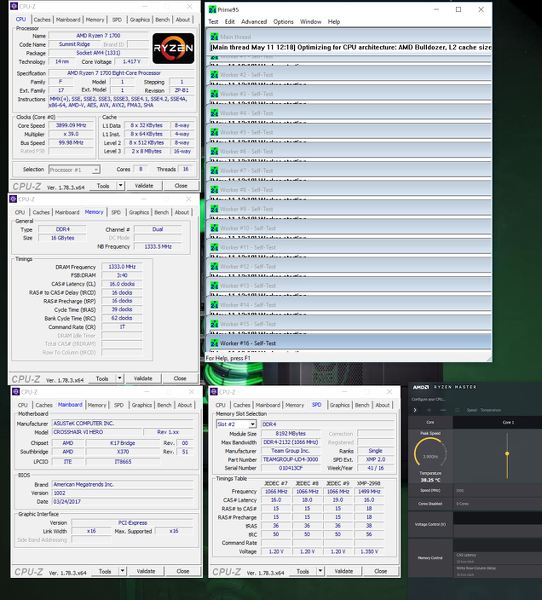

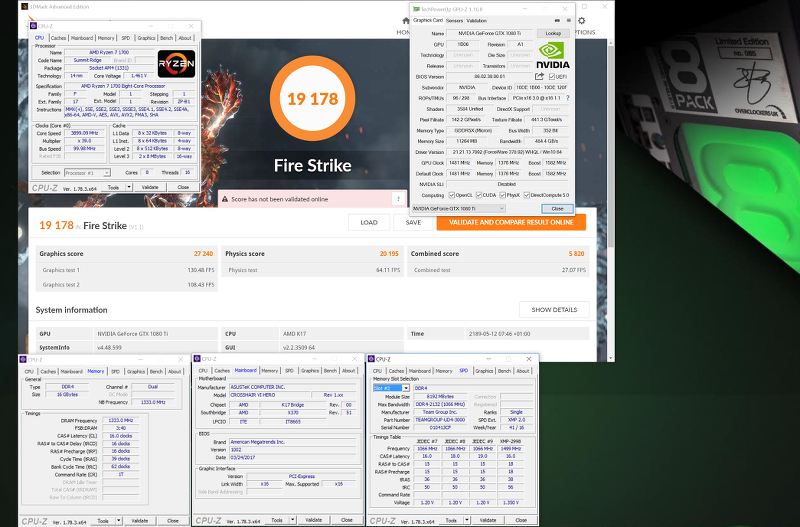

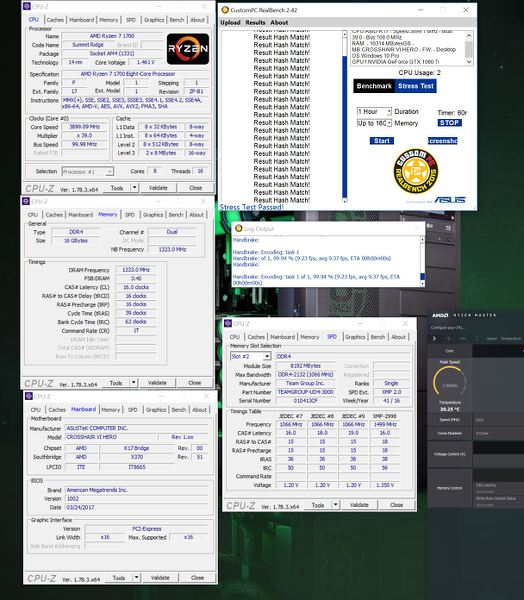
and finally the extra performance to be gained by 3000mhz which I will update the profile when cold boots are 100% fine as is I have included a 3000mhz profile but as I have pointed out end users may have cold boot difficulties.


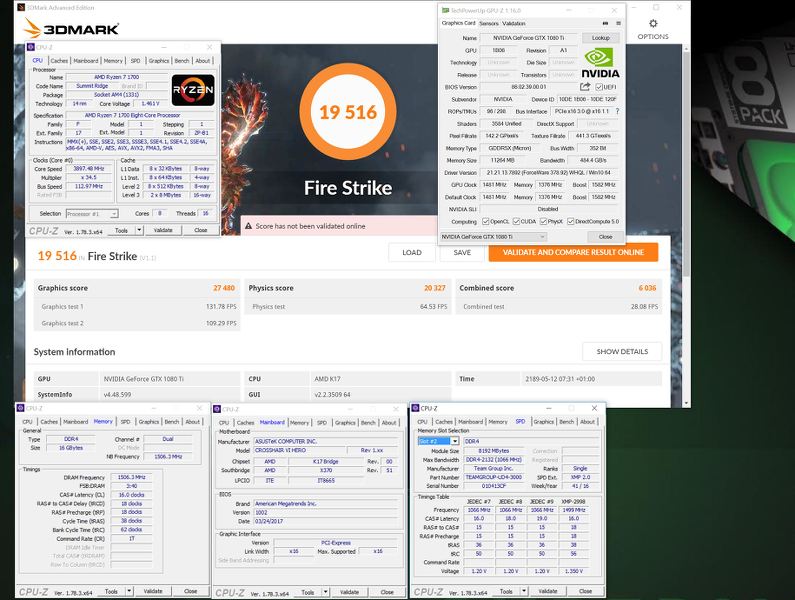

As you can see from the results these bundles across the board offer great value with the 1700 continually outperforming the 1800X by several percent!!
These bundles are very easy to set up. Mount the CPU, Cooler and memory plus VGA of your choice (I of course suggest RX480 or 1070 up, up, up, up!!!)
Video on how to put the bundle together:
https://youtu.be/9XaCDf1Ul-Y
If you require 32gb of memory I have tested this and simply buy an extra kit of the memory below giving you a 4x8gb configuration at 2666mhz
https://www.overclockers.co.uk/team...-channel-kit-grey-tdged416g300-my-089-tg.html
Then download the Bios and OC profiles from here, first one is AsRock Taichi second one ASUS CH6.
img.overclockers.co.uk/media/archive/Ryzen-Taichi-OC.rar
img.overclockers.co.uk/media/archive/Ryzen-Crosshair-OC.rar
Boot up your chosen bundle with the Bios file from the download on a USB stick enter Bios and then go to either boards flashing utility using the easy to navigate UEFI. Go through the flash procedure and leave the board to reboot. It may do this several times as Microdcodes and firmware is updated. Then back into bios. Navigate to the boards OC profiels section and load the correct profile for your board again via USB pen. F10 and enter to reboot and the system is overclocked.
Check stability with Realbench or simply using your PC as you would normally. Adjust CPU Vcore as needed for stability with 1.45v being the top end value.
Any questions post back here.
Get your Ryzen 1700 smashes 1800X performance bundles using the links below, the AsRock motherboard will be back in stock 7/04/17 so orders will be shipped then.
Asus
https://www.overclockers.co.uk/8pac...7-asus-bundle-amd-1700-3.90ghz-bu-00f-8p.html
AsRock
https://www.overclockers.co.uk/8pac...asrock-bundle-amd-1700-3.90ghz-bu-00h-8p.html
and for those who want OCUK engineers to do all the overclocking and testing:
AsRock
https://www.overclockers.co.uk/detail/index/sArticle/66936
Asus
https://www.overclockers.co.uk/detail/index/sArticle/66336
Last edited: