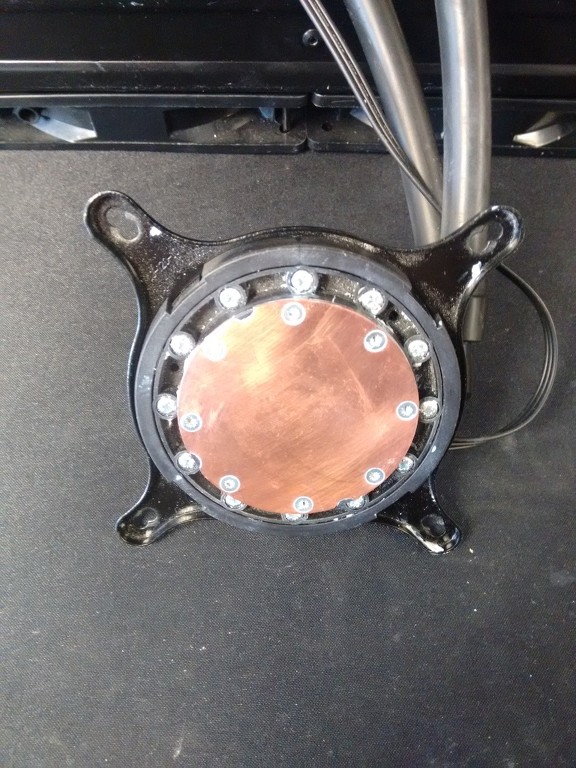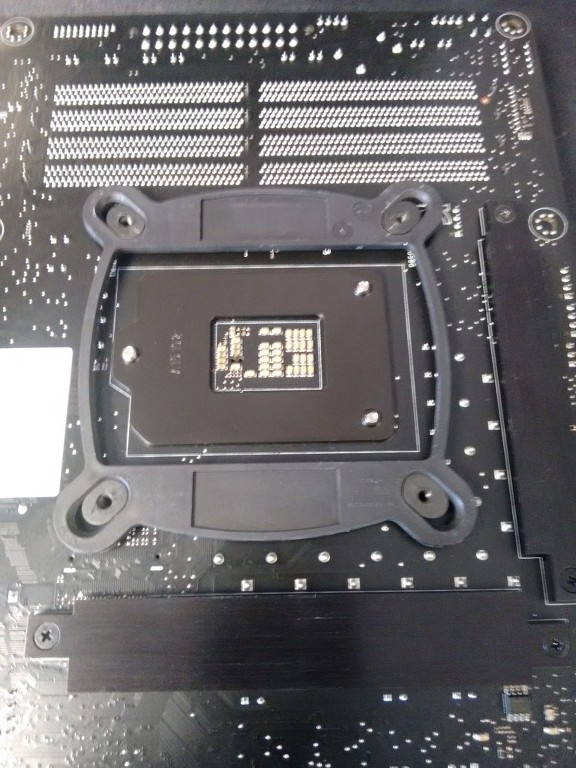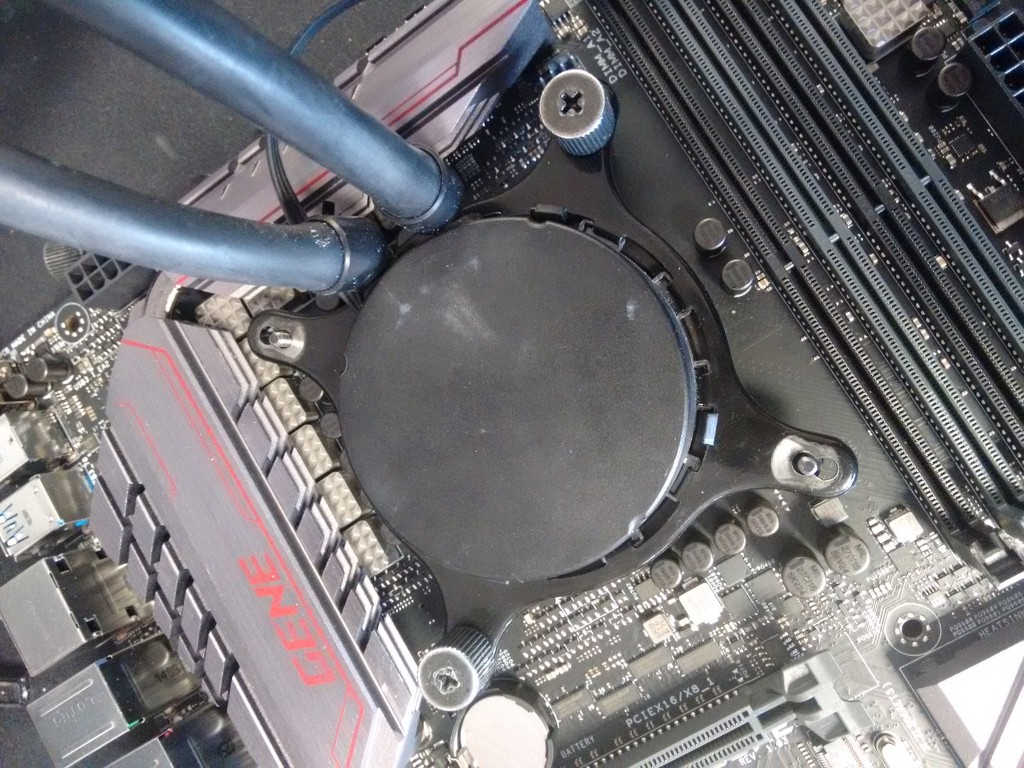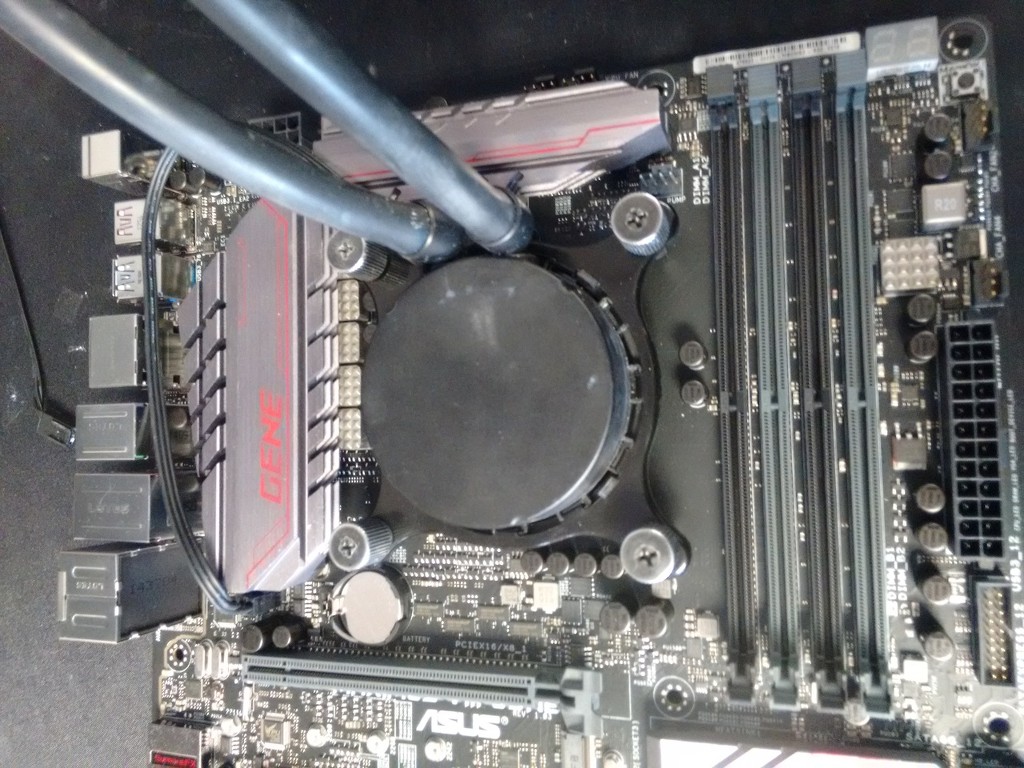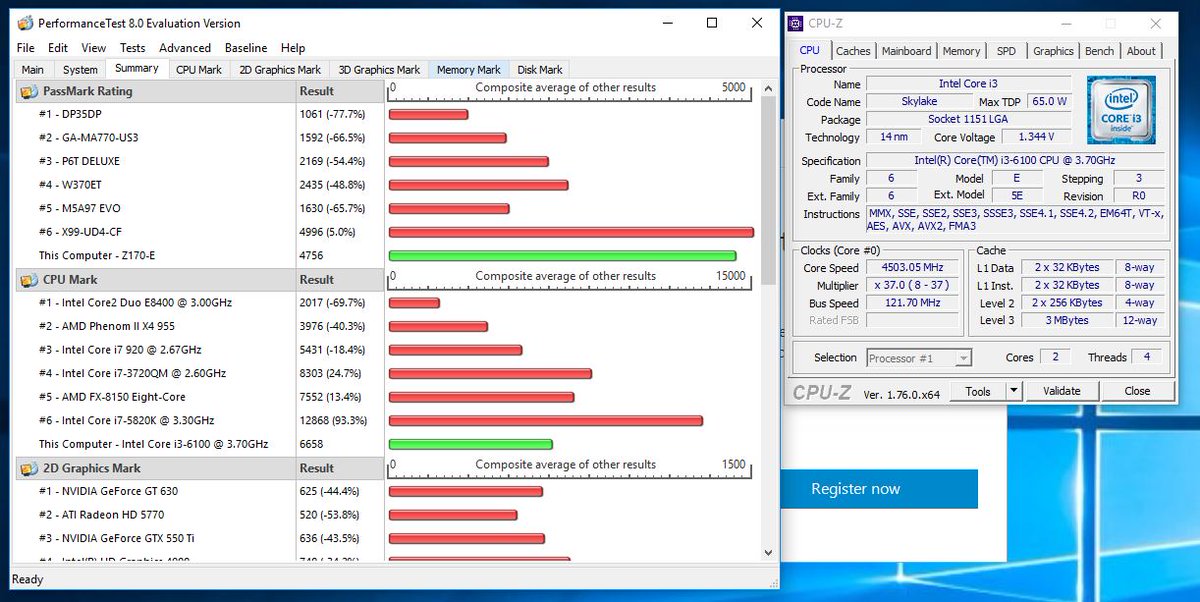Well im really impressed with everything!!!!!!! looking for recommedations on a gfx card for about £150 now so many to choose from.
So am i right in thinking the bios hack/050 keeps everything at 100 setting except the cpu/mem clock?
What kind of overclock would be possible on a normal bios 37x??????
All in great work saved me a job and a lot of money for true quad core
So am i right in thinking the bios hack/050 keeps everything at 100 setting except the cpu/mem clock?
What kind of overclock would be possible on a normal bios 37x??????
All in great work saved me a job and a lot of money for true quad core
Last edited:



 . Any ideas? Cheers steve
. Any ideas? Cheers steve