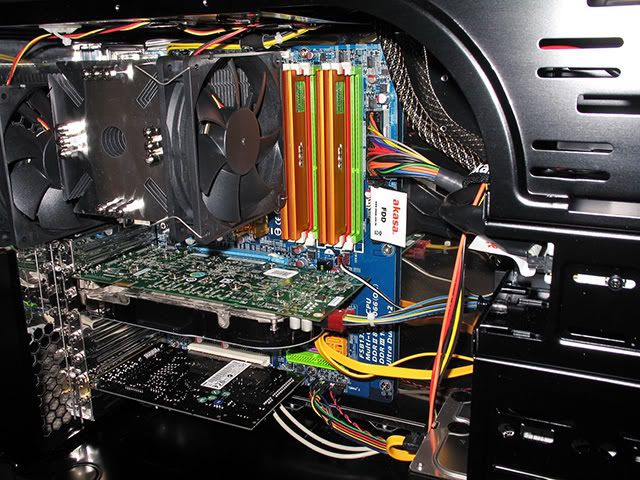Hi Mark, This is one reason apart from the other million reasons why I bought an Akasa Eclipse, I have experianced on many cases the alignment of the back of the case to installing PCI cards, to be more specific, when you install the graphics card for instance, the hole in the back plate and the rear of the graphics card should line up, otherwise you will be unable to screw the card to the rear of the case. With the Eclipse, if you put a PCI card in and the Case/Card screw holes don't line up, the solution is to move the Motherboard tray from the base side out about 2mm, push the top of the back panel of the motherboard tray to the case to check allignment, once you are happy and the Case/Card screw holes are lined up, screw top back (3 screws) panel to case, finally the last two screws which fit the Motherboard tray to case can be fitted, the slight gap where the tray and case are I use 3 little fibre washers between the case and back panel on the screw to fill the small gap, so it is nice an tight fit. If you would like and pictures to what I have explained, just let me know. Basically and removable motherboard tray can be moved and alligned as desired to ensure cards and case meet. hope I have been of some help...Buckster said:finally removed all the tape ....
ps - anyone have any problems at the PCI fixing end ?
mine since installing 9 months back - doesn't seem to line up quite right - don't know how to describe it - but when you try and install the screws for the PCI cards -the holes in the board/and case don't line up - very frustrating.
Mark.





 )
)