OC will help a bit but would be more combined with getting ram at its full speed!
does XMP default to 2933 or around that value ? if so leave it at that and don't worry about getting it bang on 3000mhz
yeah, thats the XMP at 2933mhz, but i cant get it too boot when that setting is applied? will BIOS updates might help with that ??


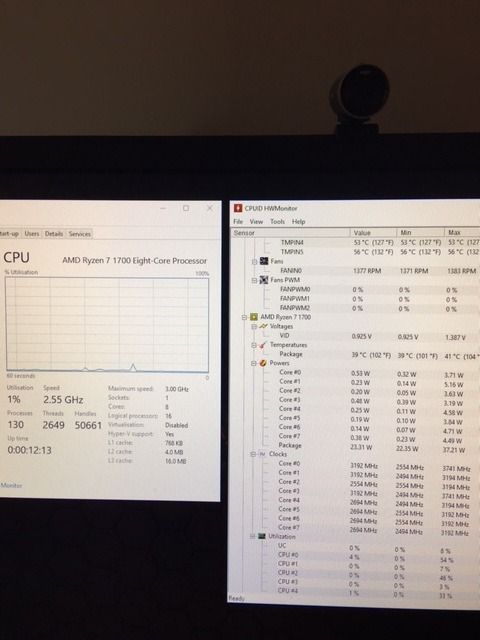
 im a douche
im a douche
 at 1080p, dipping to the 80's FPS when a lot going on and when not topping around 125-130 FPS..
at 1080p, dipping to the 80's FPS when a lot going on and when not topping around 125-130 FPS..