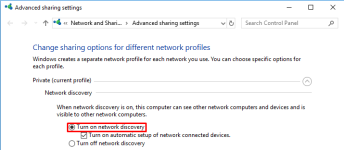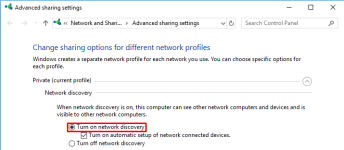Soldato
- Joined
- 22 Feb 2014
- Posts
- 2,674
Why is computer browsing not working properly on my machines?
sometimes everything works, but most of the time there is at least one machine missing from the network list.
Server is running DNS/DHCP/AD
DNS is configured with no reverse lookup zones, the DNS servers are 192.168.20.10 & 192.168.20.20 which are the IPs of the 2 cards connected to the 8 port switch
My 2 switches below have link aggregation on 2 ports to each other.
All machines are members of the (same) domain
Setup (at present)
Switch 1 (HP Procurve 8 port)
connections:
server (2008 R2) (Dual port connection)
Desktop (W10)
Switch 2 (dual aggregated connection)
Switch 2 (HP Procurve 24 port)
Desktop2 (W7)
Desktop3 (W8)
Laptop (W10)
Switch1 (dual aggregated connection)
Network browser for each machine shows the following
Server - Server/Laptop
Desktop1 - Server/Desktop1/Laptop
Desktop2 - Server/Desktop2/Laptop )
Desktop3 - Server/Laptop
Laptop - Server/Laptop
All machines can be accessed if the name is manually entered into Windows explorer and all machines can be pinged. They just don't automatically appear on the network list when you either browse to it or expand it on the lefthand pane of an explorer window.
sometimes everything works, but most of the time there is at least one machine missing from the network list.
Server is running DNS/DHCP/AD
DNS is configured with no reverse lookup zones, the DNS servers are 192.168.20.10 & 192.168.20.20 which are the IPs of the 2 cards connected to the 8 port switch
My 2 switches below have link aggregation on 2 ports to each other.
All machines are members of the (same) domain
Setup (at present)
Switch 1 (HP Procurve 8 port)
connections:
server (2008 R2) (Dual port connection)
Desktop (W10)
Switch 2 (dual aggregated connection)
Switch 2 (HP Procurve 24 port)
Desktop2 (W7)
Desktop3 (W8)
Laptop (W10)
Switch1 (dual aggregated connection)
Network browser for each machine shows the following
Server - Server/Laptop
Desktop1 - Server/Desktop1/Laptop
Desktop2 - Server/Desktop2/Laptop )
Desktop3 - Server/Laptop
Laptop - Server/Laptop
All machines can be accessed if the name is manually entered into Windows explorer and all machines can be pinged. They just don't automatically appear on the network list when you either browse to it or expand it on the lefthand pane of an explorer window.