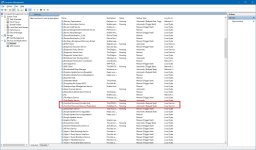Soldato
Hi
Can anyone help with this issue that I have just started to have after my media server updated to the 1803 release of Windows 10....?
When using the RDC to connect to the media server from my main machine (also on build 1803) I then open the Network view and see this, all is well.....

So the Media PC seen above can access the "Front" Pc (my Main) and thus share its content.
However, this bit is needed, from the reverse my Main Pc when I open the same Window sees this.....

....I see no Network PC's, like "Media" or "Front".
Both have the same settings as they previously did and shares are allowed. But I can now no longer access the Media PC from the Main PC as I have previously have done. This is needed.
I have tried un-sharing and res-haring but no difference. From the other way (RDC or going into the loft and directly using the Media PC) I can see the Front PC and open that and then fully access the shared drives etc.
Both PC's boot to my same account.
It worked great prior to the Media PC updating to 1803.
Having limited network skills I'm not sure where to go from here...?
Thanks
Can anyone help with this issue that I have just started to have after my media server updated to the 1803 release of Windows 10....?
When using the RDC to connect to the media server from my main machine (also on build 1803) I then open the Network view and see this, all is well.....

So the Media PC seen above can access the "Front" Pc (my Main) and thus share its content.
However, this bit is needed, from the reverse my Main Pc when I open the same Window sees this.....

....I see no Network PC's, like "Media" or "Front".
Both have the same settings as they previously did and shares are allowed. But I can now no longer access the Media PC from the Main PC as I have previously have done. This is needed.
I have tried un-sharing and res-haring but no difference. From the other way (RDC or going into the loft and directly using the Media PC) I can see the Front PC and open that and then fully access the shared drives etc.
Both PC's boot to my same account.
It worked great prior to the Media PC updating to 1803.
Having limited network skills I'm not sure where to go from here...?
Thanks
Last edited: