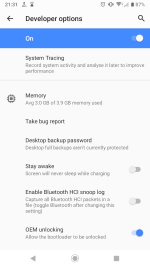The wife has bought a contactless card reader for her business and is trying to connect it to her phone but it is saying developer mode is turned on and it will not connect while it is on.
I have gone through the motions and when pressing on the build number it does say it is on...but there is no option for it in the settings menu to be able to turn it back off.
Have tried clearing the settings data but this does nothing, and have spent 30 minutes trying to find a solution via google with no joy.
Short of a factory reset, does anyone know a way we can turn the developer settings off, without being able to actually get into the developer settings?
Cheers in advance
I have gone through the motions and when pressing on the build number it does say it is on...but there is no option for it in the settings menu to be able to turn it back off.
Have tried clearing the settings data but this does nothing, and have spent 30 minutes trying to find a solution via google with no joy.
Short of a factory reset, does anyone know a way we can turn the developer settings off, without being able to actually get into the developer settings?
Cheers in advance