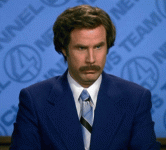Hi Guys
Available to pre order from today, the long awaited follow up to our best selling mechanical keyboard ever, the Ducky Shine 3.
Alongside all of the features that make the Shine 3 a best seller, the Shine 4 builds on this solid groundwork of excellent build quality and product reliability.
The Ducky DK1408SD Shine 4 is drastically different from the Shine 3 in case design and appearance and includes the Ducky dual LED technology. Put simply, this is the most advanced board Ducky have ever put out there.
Features:
• Slim Modern Look -Ducky Shine 4 brings you a great mechanical keyboard with a modern understated look. A subtle hairline finish adds a bit of texture to the keyboard and complements the new look.
• Removable Feet - A solid feeling pair of rubber feet are installed for the user who prefer higher angles on their keyboard. They are easily removable with a twist for users who prefer typing on low incline keyboards.
• Genuine Cherry MX switches. Shine 4 is available in different switches to suit different preferences.
• Dual color LED technology - Dual color LEDs are packed into the familiar 3mm package. With Ducky's color mixing technology, you can create a wide variety of shades for stunning backlighting effects.
• Durable dual layer PCB design - Dual layer PCB is more durable and reliable than single sided PCB. This will give longer life expectancy as well as signal stability of the keyboard functions. Combined with a steel backplate, dual layer PCBs will give the user extra solid feel with each keystroke.
• Powered by ARM M3 MCU - Ducky Shine 4 is powered by an ARM M3 micro-controller. This powerful controller allows advanced functions as well as stunning backlighting effects.
• USB N-Key Rollover - Under USB, the Ducky Shine 4 can handle any number of simultaneous key presses. You can use the keyboard confidently in any situations knowing that there will never be ghosting or key blocking issue.
• 1000HZ Report Rate - Ducky Shine 4 uses the fastest rate available under the USB interface, and updates the keyboard's status to the computer every 1 millisecond. This minimize the delay from when the keys are pressed and signal received by your computer.
• USB Repeat Acceleration - Ducky brings adjustable repeat rate and repeat delay to USB keyboards. You can fine tune the repeat rate and repeat delay for gaming or your specific applications.
Backlighting Effects:
• 100% Full Backlight Mode - All the individual keys are backlit. This mode allows you to change the backlight's color and brightness to your preference.
• Breathing Mode - Keyboard's backlight rhythmically fade in and out creating a calm and tranquil backlighting effect.
• Color Cycling Mode - The backlight color will slowly cycle through the colors available with the dual color LEDs.
• Wave Mode - This is wave backlighting effect with a twist. Dual color LEDs gives this mode new life with plethora of colors highlighting the wave as it glides through the keyboard
• Snake Marquee Mode - Watch as the Snake snakes its way through the keyboard.
• Raindrop Mode - Each LED will randomly generate a color and fade out at a randomized interval.
• Reactive Mode - Ducky's innovative backlighting effect. Individual key lights up with every single key press with user adjustable color.
• Reactive Mode Advanced - Generates a randomized color with each keypress.
• Ripple Mode - A wave of light will rush out with each key press, like a water drop into a pond.
• Aurora Mode - Beams of light shoot out from the key and fly to the left and right then disappears
• LED Zone Customization Mode - This mode provides 2 sets of user customizable memory for storing whichever key you want to light up and the color of the backlight. These zones are independent of other backlight modes and can be used concurrently.
Specification:
• Model: DKSH1408SD
• Type: Mechanical Keyboard
• Switch Cherry MX Mechanical Switch
• Interface: USB 2.0
• LED Colour: Dual Colour LEDs
• Keycaps material: ABS
• Legend printing: Lasered
• Dimension 460(L) x 154(W) x 34 (H) mm
• Weight:1200g
High Res Imgur Gallery Here
Ducky Shine 4 Mechanical Keyboard Dual Blue / Red LED Black Cherry MX Switch - UK Layout @ £149.99 inc VAT

Only £149.99 inc VAT.
ORDER NOW
Ducky Shine 4 Mechanical Keyboard Dual Blue / Red LED Brown Cherry MX Switch - UK Layout @ £149.99 inc VAT

Only £149.99 inc VAT.
ORDER NOW
Ducky Shine 4 Mechanical Keyboard Dual Blue / Red LED Blue Cherry MX Switch - UK Layout @ £149.99 inc VAT

Only £149.99 inc VAT.
ORDER NOW
Ducky Shine 4 Mechanical Keyboard Dual Blue / Red LED Red Cherry MX Switch - UK Layout @ £149.99 inc VAT

Only £149.99 inc VAT.
ORDER NOW
Ducky Shine 4 Mechanical Keyboard Dual Blue / Red LED Green Cherry MX Switch - UK Layout @ £161.99 inc VAT

Only £161.99 inc VAT.
ORDER NOW
Available to pre order from today, the long awaited follow up to our best selling mechanical keyboard ever, the Ducky Shine 3.
Alongside all of the features that make the Shine 3 a best seller, the Shine 4 builds on this solid groundwork of excellent build quality and product reliability.
The Ducky DK1408SD Shine 4 is drastically different from the Shine 3 in case design and appearance and includes the Ducky dual LED technology. Put simply, this is the most advanced board Ducky have ever put out there.
Features:
• Slim Modern Look -Ducky Shine 4 brings you a great mechanical keyboard with a modern understated look. A subtle hairline finish adds a bit of texture to the keyboard and complements the new look.
• Removable Feet - A solid feeling pair of rubber feet are installed for the user who prefer higher angles on their keyboard. They are easily removable with a twist for users who prefer typing on low incline keyboards.
• Genuine Cherry MX switches. Shine 4 is available in different switches to suit different preferences.
• Dual color LED technology - Dual color LEDs are packed into the familiar 3mm package. With Ducky's color mixing technology, you can create a wide variety of shades for stunning backlighting effects.
• Durable dual layer PCB design - Dual layer PCB is more durable and reliable than single sided PCB. This will give longer life expectancy as well as signal stability of the keyboard functions. Combined with a steel backplate, dual layer PCBs will give the user extra solid feel with each keystroke.
• Powered by ARM M3 MCU - Ducky Shine 4 is powered by an ARM M3 micro-controller. This powerful controller allows advanced functions as well as stunning backlighting effects.
• USB N-Key Rollover - Under USB, the Ducky Shine 4 can handle any number of simultaneous key presses. You can use the keyboard confidently in any situations knowing that there will never be ghosting or key blocking issue.
• 1000HZ Report Rate - Ducky Shine 4 uses the fastest rate available under the USB interface, and updates the keyboard's status to the computer every 1 millisecond. This minimize the delay from when the keys are pressed and signal received by your computer.
• USB Repeat Acceleration - Ducky brings adjustable repeat rate and repeat delay to USB keyboards. You can fine tune the repeat rate and repeat delay for gaming or your specific applications.
Backlighting Effects:
• 100% Full Backlight Mode - All the individual keys are backlit. This mode allows you to change the backlight's color and brightness to your preference.
• Breathing Mode - Keyboard's backlight rhythmically fade in and out creating a calm and tranquil backlighting effect.
• Color Cycling Mode - The backlight color will slowly cycle through the colors available with the dual color LEDs.
• Wave Mode - This is wave backlighting effect with a twist. Dual color LEDs gives this mode new life with plethora of colors highlighting the wave as it glides through the keyboard
• Snake Marquee Mode - Watch as the Snake snakes its way through the keyboard.
• Raindrop Mode - Each LED will randomly generate a color and fade out at a randomized interval.
• Reactive Mode - Ducky's innovative backlighting effect. Individual key lights up with every single key press with user adjustable color.
• Reactive Mode Advanced - Generates a randomized color with each keypress.
• Ripple Mode - A wave of light will rush out with each key press, like a water drop into a pond.
• Aurora Mode - Beams of light shoot out from the key and fly to the left and right then disappears
• LED Zone Customization Mode - This mode provides 2 sets of user customizable memory for storing whichever key you want to light up and the color of the backlight. These zones are independent of other backlight modes and can be used concurrently.
Specification:
• Model: DKSH1408SD
• Type: Mechanical Keyboard
• Switch Cherry MX Mechanical Switch
• Interface: USB 2.0
• LED Colour: Dual Colour LEDs
• Keycaps material: ABS
• Legend printing: Lasered
• Dimension 460(L) x 154(W) x 34 (H) mm
• Weight:1200g
High Res Imgur Gallery Here
Ducky Shine 4 Mechanical Keyboard Dual Blue / Red LED Black Cherry MX Switch - UK Layout @ £149.99 inc VAT

Only £149.99 inc VAT.
ORDER NOW
Ducky Shine 4 Mechanical Keyboard Dual Blue / Red LED Brown Cherry MX Switch - UK Layout @ £149.99 inc VAT

Only £149.99 inc VAT.
ORDER NOW
Ducky Shine 4 Mechanical Keyboard Dual Blue / Red LED Blue Cherry MX Switch - UK Layout @ £149.99 inc VAT

Only £149.99 inc VAT.
ORDER NOW
Ducky Shine 4 Mechanical Keyboard Dual Blue / Red LED Red Cherry MX Switch - UK Layout @ £149.99 inc VAT

Only £149.99 inc VAT.
ORDER NOW
Ducky Shine 4 Mechanical Keyboard Dual Blue / Red LED Green Cherry MX Switch - UK Layout @ £161.99 inc VAT

Only £161.99 inc VAT.
ORDER NOW
Last edited: