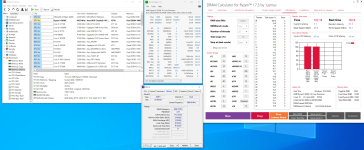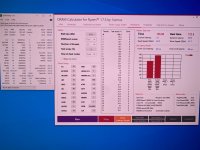I have the 4 stick 3800 CL14 kit, but really struggling with it.
I have the 5950X and Crosshair Dark Hero
Setting XMP is hit and miss. Sometimes it will boot and other times it won’t. It will post an F9 the OD or 07. Resetting works sometimes.
I’ve inputted the safe 3800 CL14 with the DRAM calc and tried different alternatives, and when it does boot it gets mem errors on mem test. This is at 1.5V too.
trying 2133 with a 2000 FLK outright won’t post too.
Any suggestions on what I can do on this motherboard to add more stability?
I have the 5950X and Crosshair Dark Hero
Setting XMP is hit and miss. Sometimes it will boot and other times it won’t. It will post an F9 the OD or 07. Resetting works sometimes.
I’ve inputted the safe 3800 CL14 with the DRAM calc and tried different alternatives, and when it does boot it gets mem errors on mem test. This is at 1.5V too.
trying 2133 with a 2000 FLK outright won’t post too.
Any suggestions on what I can do on this motherboard to add more stability?