Oh defo. If you've a white theme going on it would be perfect. Shame I'm going UV Green/Blue!Yep Good to have the Choice , Goes Nice the Shroud with a Case like the Corsair 400c White Edition
You are using an out of date browser. It may not display this or other websites correctly.
You should upgrade or use an alternative browser.
You should upgrade or use an alternative browser.
gigabyte ax370 k5 vs 5?
- Thread starter Thekwango
- Start date
More options
Thread starter's postsNice one. I've mine updated too but not connected my hdd yet so only going as far as bios. Quickly tried xmp putting memory at 3200 but no joy. I'll get a play with timings etc at the weekend and get my os drive on too.Got the Gaming 5 installed now , Updated bios to Beta F6g ,Lovely now memory at 2933mhz /3000mhz , micro Gaming 3 was ok ,but Did not look right in the 400c white case & lacked SLI
Soldato
Got my Gaming 5 with my 1700X up and running now. Not had chance to do much with OC'ing yet but will try it out this week. Out of interest, are any of the utilities that come with this board worth installing? I've installed Ryzen Master but not touched it yet. Also, is it worth using the Killer LAN port over the other one?
Got my Gaming 5 with my 1700X up and running now. Not had chance to do much with OC'ing yet but will try it out this week. Out of interest, are any of the utilities that come with this board worth installing? I've installed Ryzen Master but not touched it yet. Also, is it worth using the Killer LAN port over the other one?
Download the APP Center (AMD AM4 series) Ver B17.0426.1 on the Gigabyte Website & install ,
After that Install SIV System Information Viewer & RGB Fusion to change all the motherboard LEDs Colors , All i use ,
Could also install @BIOS , I install Latest Firmware from the Bios Using QFLASH
AMD Chipset Drivers install also
http://support.amd.com/en-us/download/chipset?os=Windows 10 - 64
USB 3.0 Driver should already be installed with windows 10 , may have to install the 3.1 driver
Ah also Killer LAN port , I not using , i'm using the
intel lan port , its the bottom port on back of I.O Shield
Latest driver is here or use the older driver on gigabyte webpage
https://downloadcenter.intel.com/do...-Adapter-Driver-for-Windows-10-?product=82186
The Killer lan port i don't use due to the chucky sofware & on screen traffic watching
to config the speed of the appz you use ,all waste of time for me anyhow, if you use the killer lan port
Download the simple driver only - without the screen monitor software from:
killer website: http://www.killernetworking.com/driver-downloads
Last edited:
Soldato
Download the APP Center (AMD AM4 series) Ver B17.0426.1 on the Gigabyte Website & install ,
After that Install SIV System Information Viewer & RGB Fusion to change all the motherboard LEDs Colors , All i use ,
Could also install @BIOS , I install Latest Firmware from the Bios Using QFLASH
AMD Chipset Drivers install also
http://support.amd.com/en-us/download/chipset?os=Windows 10 - 64
USB 3.0 Driver should already be installed with windows 10 , may have to install the 3.1 driver
Ah also Killer LAN port , I not using , i'm using the
intel lan port , its the bottom port on back of I.O Shield
Latest driver is here or use the older driver on gigabyte webpage
https://downloadcenter.intel.com/do...-Adapter-Driver-for-Windows-10-?product=82186
The Killer lan port i don't use due to the chucky sofware & on screen traffic watching
to config the speed of the appz you use ,all waste of time for me anyhow, if you use the killer lan port
Download the simple driver only - without the screen monitor software from:
killer website: http://www.killernetworking.com/driver-downloads
Do you disable the Killer LAN or just leave it with the driver only installed? I can't see any option in the BIOS to turn it off but can disable it in Device Manager.
Soldato
Thanks, that's similar to what mine looks like now. Just a bit annoyed that there's no option in the BIOS to turn it off.
Thanks, that's similar to what mine looks like now. Just a bit annoyed that there's no option in the BIOS to turn it off.
Pretty sure they said adding that to the bios is on the list of things to do, but I doubt it's all that high on the list.
Latest Bios F6 Final out for AX370 Gaming 5
http://www.gigabyte.us/Motherboard/GA-AX370-Gaming-5-rev-10#support-dl
- Update AGESA 1.0.0.6
- Add EZ Overclock Tuner function
http://www.gigabyte.us/Motherboard/GA-AX370-Gaming-5-rev-10#support-dl
Caporegime
Ive now fitted a Gaming 5 and 1800X with Corsair 3000MHz RAM, XMP 2933 works fine out of the box, on a beta F6g or something BIOS as it came.
Ya i had the f6g Beta , now flashed that to FinalIve now fitted a Gaming 5 and 1800X with Corsair 3000MHz RAM, XMP 2933 works fine out of the box, on a beta F6g or something BIOS as it came.
Soldato
Ya i had the f6g Beta , now flashed that to Final
Flashed mine as well and got my RAM running at 2933. Just need to have a play with overclocking it now.
Soldato
- Joined
- 1 Dec 2015
- Posts
- 18,514
Got the Gaming 5 installed now , Updated bios to Beta F6g ,Lovely now memory at 2933mhz /3000mhz , micro Gaming 3 was ok ,but Did not look right in the 400c white case & lacked SLI
why I went for the K5 with black 460X case and 580 XTR in XFire
 no gaps- pure power
no gaps- pure power 
I changed my B350 gaming 3 to a Gaming 5 well impressed , on F6 bios running my Vengeance LPX at 3200 no probs (only managed 2933 on gaming 3) and running my ryzen 1700 at 3.8 on auto settings
What CPU/RAM settings are you using?
Soldato
- Joined
- 1 Dec 2015
- Posts
- 18,514
3400mhz ram confirmed to work with K5 & K7 but no mention of 5
https://overclock3d.net/news/memory/patriot_announces_ryzen_memory_compatibility/1
https://s3.amazonaws.com/patriotmem...e-compatibility-list-for-AMD-Ryzen_062217.pdf
https://overclock3d.net/news/memory/patriot_announces_ryzen_memory_compatibility/1
https://s3.amazonaws.com/patriotmem...e-compatibility-list-for-AMD-Ryzen_062217.pdf
Starting to regret purchase of my gaming K5. Bios is slow and clunky and has several of the same entries via different menus.
When I set ram volts to 1.35 within the voltage control its fine. move into memory timings and its stuck at 1.2mhz in the 'Profile DDR voltage'.
I do like the aesthetics of this board. Could do with more fan headers but I am torn between waiting to see if they iron these bugs out or the Gigabyte brand of boards that I used to like has gone down the swanny,
When I set ram volts to 1.35 within the voltage control its fine. move into memory timings and its stuck at 1.2mhz in the 'Profile DDR voltage'.
I do like the aesthetics of this board. Could do with more fan headers but I am torn between waiting to see if they iron these bugs out or the Gigabyte brand of boards that I used to like has gone down the swanny,