not regretting it as much as I'm regretting my gaming 5 - it died after about 3 days use and to make things more awkward the cpu is watercooledStarting to regret purchase of my gaming K5. Bios is slow and clunky and has several of the same entries via different menus.
When I set ram volts to 1.35 within the voltage control its fine. move into memory timings and its stuck at 1.2mhz in the 'Profile DDR voltage'.
I do like the aesthetics of this board. Could do with more fan headers but I am torn between waiting to see if they iron these bugs out or the Gigabyte brand of boards that I used to like has gone down the swanny,