Associate
Gigabyte P67A-UD7 = performance
Thanks to the weather issues over here in the UK over December and the disruptions to couriers and postal service that the snow caused my Christmas present only arrived two days after Christmas. But oh was it worth the wait. Ladies (there must be some ) and gentlemen may I present the Gigabyte P67A-UD7 motherboard. I just want to share with you all my new board. This baby is going to go into a new Corsair 600T case that is just waiting for the PSU to arrive so I can do the build.
) and gentlemen may I present the Gigabyte P67A-UD7 motherboard. I just want to share with you all my new board. This baby is going to go into a new Corsair 600T case that is just waiting for the PSU to arrive so I can do the build.

Here is my Gigabyte P67A-UD7

Gigabyte are no strangers to any of us who belong to this forum so lets get on with opening up the box.
There is nothing better than opening new toys. And for sure this motherboard is something totally different from Gigabyte. Gone is the blue of old and in comes the stylish black and gold. I really like the new colour scheme that Gigabyte have gone for with the UD7.

But a motherboard is not just about how it looks. Sure a good looking board is a plus but what the board brings to the table performance and feature wise is far more important to me.
So without further ado let’s get into the technical side of things.
The P67 is a new socket and supports 2nd Generation Intel® Core™ processors in the LGA1155 package as most of you know. What that means is your 1136 CPU will not fit in this motherboard. And just to make sure you get the message a bright yellow warning card spells it out. Very explicit pictures just to make sure we get the message.

Now I do not think I need to say too much about the CPU as there has been quite a bit written about the new SandbyBridge CPU’s and the best read I can recommend is the one over at Anandtech.
Just to put things into some kind of perspective with regards to the new CPU’s. These new CPU’s are not redefining performance CPU’s but they are a very real improvement at a outstanding price point. By that I mean you are basically getting as close as can be to a 980X hex core CPU performance at a third of the price when buying the top of the range K processor.
The full feature list is truly impressive.
These two slide's have the most important points. I have highlighted those that I find most valuable.


10 USB ports of which 6 are USB3

8 Sata ports in total

The first 4 are SATA3GB/s next to the 2 white ports which are native SATA6GB/s and a further 2 additional Marvell SATA6GB/s on their right.
Memory remains dual channel just like the chipset the P67 is replacing.
The most interesting thing for me is the native support of 2133MHz memory modules. For me that is a very welcome addition to the chipset. I have noticed that one of the most common question posted in the memory forum here at OCUK has most certainly been the plaintive ‘I bought this 1600/2000 MHz ram and it will not work on my motherboard.’ With improved native support now provided for high-speed ram I expect those kinds of questions are to be things of the past. Well we can hope can't we?
Not sure if you want to go AMD or nVidia for your graphics card?
Well the Gigabyte P57A-UD7 is perfect for the serious gamer or someone like me who is an avid bencher. It has the option to have both Crossfire and Sli and is a big plus thanks to the inclusion of a NF200 chip.

Dual Ethernet is provided as you would expect from a top of the range board.

I am not going to bore you all to death by going down the list of features that can be read at the product page. Rather I want to move on to focus on a couple of really cool innovations that Gigabyte have included.
The first is the most noticeable and obvious. The heat-sinks are very distinctive and add to the aesthetics of the board.

But as I stated in the beginning looks are just not enough do the bits and pieces do the work they are required to do and do they perform those tasks well. In short yes they do. Steven aka sin0822 did a really nice in-depth look at the performance of the heat-sinks and his conclusion was a whole hearted thumbs up. LINK
The second thing is not so noticeable and most people will not even notice the work that is being done. And that is how it should be. I am talking about the power delivery system on the motherboard to the different components that make up the whole system.
The voltage regulation needed for overclocking is the single most important factor when pushing your system to the max. And that is the reason so many overclocker will modify their graphic cards and other equipment to create as clean a power source to the components. Gigabyte have done this for us.

Quoting from Steven again
I would strongly recommend the serious technical aficionado among us to go read his article in full.
I had wanted to post some stuff about how the board performs, basically I ran a couple of benchmarks and wanted to share some of those details and enthuse about outstanding performance but I will have to wait until the Intel 2nd Generation Core CPU's are retail before I am allowed to post.
but I will have to wait until the Intel 2nd Generation Core CPU's are retail before I am allowed to post.
The reason is that initial testing was done with ES (engineering samples) processors but I have been asked not to post that data by the friend who lent me the ES CPU due to possible differences in the ES sample and full retail versions performance data. And I fully agree. I personally find that it is better to have information about new products with full retail components which are not cheery picked but rather exactly like those anybody can purchase in any store.
In closing. I want to say one thing, this is not a review. This is my personal take on the board as a end user. For want of a better term I call it an unpacking. After all it was meant to be a Christmas present.
So to close this part of the unpacking of my new board I just want to say that having spent six very pleasant days with the motherboard I can tell you that the motherboard has performed flawlessly and has a rather remarkable mature BIOS for a new chip-set. The results I have obtained while testing I will of course have to confirm and retest with the retail CPU that I have bought from OCUK, just as many of you have, and it should be here with me tomorrow as I was just to late for my order to be shipped yesterday. But barring any strange hiccups I suspect the results will be very similar. And the combination of this top of the range motherboard and the 2600-K outstanding.
Since I am not allowed to share my own results here are some from a friend who has a retail CPU and this board too.
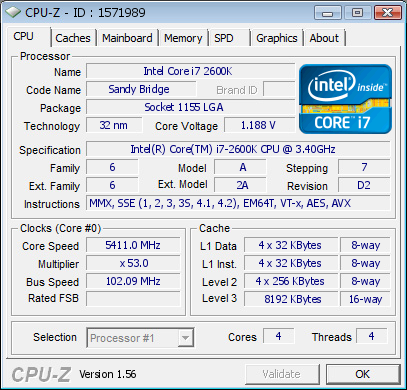
I am so impressed with both the CPU and the motherboard. Especially the motherboard, overclocking was a dream. The build quality is better than anything I have had and it is obvious that a lot of thought and money went into component selection. This is a board that will replace my current rig as both my 24/7 system and more importantly as my benching rig. I shall not mention the vendor whose product I was using before but you can safely assume that it will be Gigabyte with this chipset, and this board.
If you want the latest BIOS you can go to the download section of the offical Gigabyte web sight or you can have a look here.
Here is one last result from a good mate from Romania. Monstru

CPU-Z 1.56.2 Beta for SandyBridge CPU's
Thanks for having a look and happy computing.
Thanks to the weather issues over here in the UK over December and the disruptions to couriers and postal service that the snow caused my Christmas present only arrived two days after Christmas. But oh was it worth the wait. Ladies (there must be some
 ) and gentlemen may I present the Gigabyte P67A-UD7 motherboard. I just want to share with you all my new board. This baby is going to go into a new Corsair 600T case that is just waiting for the PSU to arrive so I can do the build.
) and gentlemen may I present the Gigabyte P67A-UD7 motherboard. I just want to share with you all my new board. This baby is going to go into a new Corsair 600T case that is just waiting for the PSU to arrive so I can do the build.
Here is my Gigabyte P67A-UD7

Gigabyte are no strangers to any of us who belong to this forum so lets get on with opening up the box.
There is nothing better than opening new toys. And for sure this motherboard is something totally different from Gigabyte. Gone is the blue of old and in comes the stylish black and gold. I really like the new colour scheme that Gigabyte have gone for with the UD7.

But a motherboard is not just about how it looks. Sure a good looking board is a plus but what the board brings to the table performance and feature wise is far more important to me.
So without further ado let’s get into the technical side of things.
The P67 is a new socket and supports 2nd Generation Intel® Core™ processors in the LGA1155 package as most of you know. What that means is your 1136 CPU will not fit in this motherboard. And just to make sure you get the message a bright yellow warning card spells it out. Very explicit pictures just to make sure we get the message.

Now I do not think I need to say too much about the CPU as there has been quite a bit written about the new SandbyBridge CPU’s and the best read I can recommend is the one over at Anandtech.
Just to put things into some kind of perspective with regards to the new CPU’s. These new CPU’s are not redefining performance CPU’s but they are a very real improvement at a outstanding price point. By that I mean you are basically getting as close as can be to a 980X hex core CPU performance at a third of the price when buying the top of the range K processor.
The full feature list is truly impressive.
These two slide's have the most important points. I have highlighted those that I find most valuable.


10 USB ports of which 6 are USB3

8 Sata ports in total

The first 4 are SATA3GB/s next to the 2 white ports which are native SATA6GB/s and a further 2 additional Marvell SATA6GB/s on their right.
Memory remains dual channel just like the chipset the P67 is replacing.
4 x 1.5V DDR3 DIMM sockets supporting up to 16 GB of system memory
Dual channel memory architecture
Support for DDR3 2133/1866/1600/1333/1066 MHz memory modules
Support for non-ECC memory modules
Support for Extreme Memory Profile (XMP) memory modules
The most interesting thing for me is the native support of 2133MHz memory modules. For me that is a very welcome addition to the chipset. I have noticed that one of the most common question posted in the memory forum here at OCUK has most certainly been the plaintive ‘I bought this 1600/2000 MHz ram and it will not work on my motherboard.’ With improved native support now provided for high-speed ram I expect those kinds of questions are to be things of the past. Well we can hope can't we?
Not sure if you want to go AMD or nVidia for your graphics card?
Well the Gigabyte P57A-UD7 is perfect for the serious gamer or someone like me who is an avid bencher. It has the option to have both Crossfire and Sli and is a big plus thanks to the inclusion of a NF200 chip.

Dual Ethernet is provided as you would expect from a top of the range board.

I am not going to bore you all to death by going down the list of features that can be read at the product page. Rather I want to move on to focus on a couple of really cool innovations that Gigabyte have included.
The first is the most noticeable and obvious. The heat-sinks are very distinctive and add to the aesthetics of the board.

But as I stated in the beginning looks are just not enough do the bits and pieces do the work they are required to do and do they perform those tasks well. In short yes they do. Steven aka sin0822 did a really nice in-depth look at the performance of the heat-sinks and his conclusion was a whole hearted thumbs up. LINK
The second thing is not so noticeable and most people will not even notice the work that is being done. And that is how it should be. I am talking about the power delivery system on the motherboard to the different components that make up the whole system.
The voltage regulation needed for overclocking is the single most important factor when pushing your system to the max. And that is the reason so many overclocker will modify their graphic cards and other equipment to create as clean a power source to the components. Gigabyte have done this for us.

Quoting from Steven again

With Sandy Bridge comes new Voltage Regulator spec, Voltage Regulator Down 12(VRD 12) is Intel’s new spec for power delivery design. One major aspect is the addition of SVID.
What is Serial VID?:
With VRD12 comes SVID (Serial Voltage Identification), in the past Intel introduced DVID (Dynamic Voltage Identification), as well as plain old VID (voltage Identification, stock chip voltage). Let me explain these a little bit to you. DVID is dynamic voltage regulation protocol for the processor, when you change frequency of the chip voltage needs to be changed as well, DVID works by setting predetermined voltages depending on the situation, such as in C1E power saving state. DVID is a way to assign voltage values to frequencies and a way for the processor to know what voltage to operate at. In the BIOS you also have the ability to set DVID +/- voltage increments and under load it will bump the voltage up to what you set plus stock VID, so DVID of .250v + VID of 1.2V when your processor is under load Vcore will be 1.45v.
With SVID you add a little kick to the situation; Serial VID is a simple but powerful way to link the processor’s power regulator(PWM) to the motherboard’s power regulator. SVID is a super high speed interface that features VID tables, fault response, and power states. SVID allows the PWM (ISL6366) to “talk” directly to the processor to find the best voltage for different frequencies. What you get is an ultra-smart system that can be fed suggestions, and then it will take the suggestions and make it happen in real time. For instance, multiplier overclocking on unlocked chips is a common occurrence and turbo boost is as well, what if you want to set a multiplier that the system isn’t ready for because the frequency is too high? You proceed to mess around with the right voltage trying to find what is best, and after hours of tinkering and overvolting you end up with a stable system or a fried chip. SVID is a way that you can give the processor info on what you want to do and it will determine the best way to proceed with voltage. It will take a matter of seconds to find the proper voltage for your overclock.
I would strongly recommend the serious technical aficionado among us to go read his article in full.
I had wanted to post some stuff about how the board performs, basically I ran a couple of benchmarks and wanted to share some of those details and enthuse about outstanding performance
 but I will have to wait until the Intel 2nd Generation Core CPU's are retail before I am allowed to post.
but I will have to wait until the Intel 2nd Generation Core CPU's are retail before I am allowed to post. The reason is that initial testing was done with ES (engineering samples) processors but I have been asked not to post that data by the friend who lent me the ES CPU due to possible differences in the ES sample and full retail versions performance data. And I fully agree. I personally find that it is better to have information about new products with full retail components which are not cheery picked but rather exactly like those anybody can purchase in any store.
In closing. I want to say one thing, this is not a review. This is my personal take on the board as a end user. For want of a better term I call it an unpacking. After all it was meant to be a Christmas present.
So to close this part of the unpacking of my new board I just want to say that having spent six very pleasant days with the motherboard I can tell you that the motherboard has performed flawlessly and has a rather remarkable mature BIOS for a new chip-set. The results I have obtained while testing I will of course have to confirm and retest with the retail CPU that I have bought from OCUK, just as many of you have, and it should be here with me tomorrow as I was just to late for my order to be shipped yesterday. But barring any strange hiccups I suspect the results will be very similar. And the combination of this top of the range motherboard and the 2600-K outstanding.
Since I am not allowed to share my own results here are some from a friend who has a retail CPU and this board too.
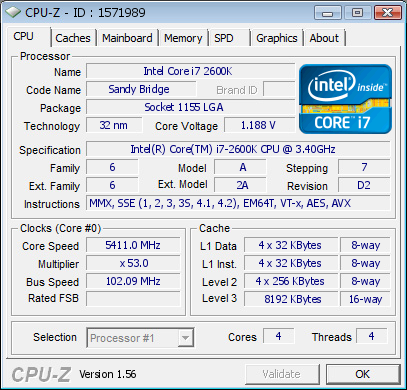
I am so impressed with both the CPU and the motherboard. Especially the motherboard, overclocking was a dream. The build quality is better than anything I have had and it is obvious that a lot of thought and money went into component selection. This is a board that will replace my current rig as both my 24/7 system and more importantly as my benching rig. I shall not mention the vendor whose product I was using before but you can safely assume that it will be Gigabyte with this chipset, and this board.
If you want the latest BIOS you can go to the download section of the offical Gigabyte web sight or you can have a look here.
Here is one last result from a good mate from Romania. Monstru

CPU-Z 1.56.2 Beta for SandyBridge CPU's
Thanks for having a look and happy computing.
Last edited:























