Anyone have seen this before, My Server 2016 install wont boot int Windows again, so trying to re-install.. after running into so much illegal Op red screen error, I have managed to get to the point to install windows, ask me for array driver and its stuck loading , been like this for an hour after re starting same result.








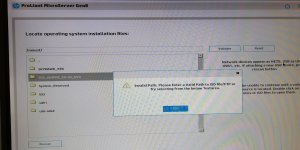

 facepalm. I had 2 cables plugged in and then I forgot there is a separate port for ILO.
facepalm. I had 2 cables plugged in and then I forgot there is a separate port for ILO.