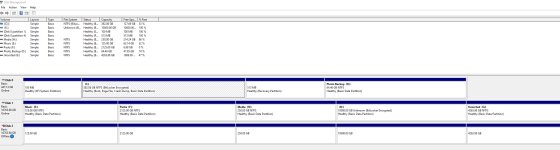I have had a system board failure on a fairly old machine - MB is Gigabyte Z170 gaming K3
Replaced the system board and all is good except my RAID 1 isn't working
I still have my data but the drives are no longer in RAID
I don't remember how I set them up and as the other board is dead I can't get it from that
It's definitely RAID1 and I think the options are the Intel RST and another one which seems to be
If I set RST on I get a menu on boot which I didn't get before and also my primary SSD wont boot so this all suggests it wasn't like this
EZ RAID just gives me the option to create a new RAID (wiping the data out)
Don't know of relevant but disks also use Bitlocker
Anyone know how to resolve or any guesses as to what I can try?
Attached is screenshot of disk manager
Thanks
Replaced the system board and all is good except my RAID 1 isn't working
I still have my data but the drives are no longer in RAID
I don't remember how I set them up and as the other board is dead I can't get it from that
It's definitely RAID1 and I think the options are the Intel RST and another one which seems to be
If I set RST on I get a menu on boot which I didn't get before and also my primary SSD wont boot so this all suggests it wasn't like this
EZ RAID just gives me the option to create a new RAID (wiping the data out)
Don't know of relevant but disks also use Bitlocker
Anyone know how to resolve or any guesses as to what I can try?
Attached is screenshot of disk manager
Thanks
Attachments
Last edited: