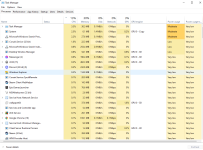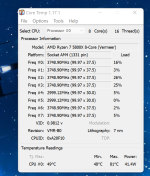Associate
- Joined
- 27 Nov 2012
- Posts
- 228
Since upgrading to Windows 11 especially, I've noticed the CPU temps are just rediculously high all the time, even idle, its constantly around 70c with spikes to 80c, its the same on my Desktop PC, and my Razer laptop
On Windows 10 temps would generally be around 45-45c idle/browsing which for Liquid Cooling is still pretty high... but now they are constantly 70c+
which means fans are always going off at a high speed & there's no way to stop it,
In task manager CPU usage is normal with nothing standing out using up the CPU
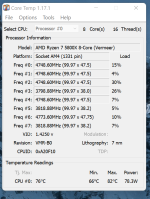
These are what my temps are like just browsing on chrome etc, it fluctuates from like 65c - 75c all the time,
I tried closing everything, all non essential programs etc and it still sits on those temps, just not sure why.
My desktop has a 5800x cpu, RTX3090 gpu, 32GB ram etc, and its a Corsair 460x case,
I have 6 QL RGB Corsair fans installed, 3 intake, including the AIO h100i mounted on the front, then3 exhaust, 2 top and 1 back. This is the current situation and fan placement

Why is Windows 11 so screwed up with temps!?
When gaming, on Warzone, Vanguard etc, the CPU temps look normal, around 70-80c
It's just when I'm not gaming, it should be at least 30-45c especially.
I know with AIO mounting, you should have the tubes on the bottom in a front mount, or have it top mounted, but space is tight, which is why i moved from top to front configuration in the first place, as front mount did lower CPU temps anyway
Any ideas?
On Windows 10 temps would generally be around 45-45c idle/browsing which for Liquid Cooling is still pretty high... but now they are constantly 70c+
which means fans are always going off at a high speed & there's no way to stop it,
In task manager CPU usage is normal with nothing standing out using up the CPU
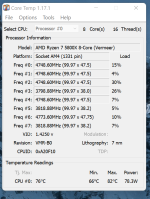
These are what my temps are like just browsing on chrome etc, it fluctuates from like 65c - 75c all the time,
I tried closing everything, all non essential programs etc and it still sits on those temps, just not sure why.
My desktop has a 5800x cpu, RTX3090 gpu, 32GB ram etc, and its a Corsair 460x case,
I have 6 QL RGB Corsair fans installed, 3 intake, including the AIO h100i mounted on the front, then3 exhaust, 2 top and 1 back. This is the current situation and fan placement

Why is Windows 11 so screwed up with temps!?
When gaming, on Warzone, Vanguard etc, the CPU temps look normal, around 70-80c
It's just when I'm not gaming, it should be at least 30-45c especially.
I know with AIO mounting, you should have the tubes on the bottom in a front mount, or have it top mounted, but space is tight, which is why i moved from top to front configuration in the first place, as front mount did lower CPU temps anyway
Any ideas?