Associate
Hi guys,
hoping to install the Ryzen 5800x and just wanted to clear up one thing.
In the motherboard manual it states that I should align the triangle on the cpu with the triangle on the
motherboard, problem is there is no triangle on the cpu, all I see is a small gold dot.
Is the gold dot what should be aligned on the motherboard triangle?
Don't want to damage any pins.
Any help would be great, thanks
hoping to install the Ryzen 5800x and just wanted to clear up one thing.
In the motherboard manual it states that I should align the triangle on the cpu with the triangle on the
motherboard, problem is there is no triangle on the cpu, all I see is a small gold dot.
Is the gold dot what should be aligned on the motherboard triangle?
Don't want to damage any pins.
Any help would be great, thanks


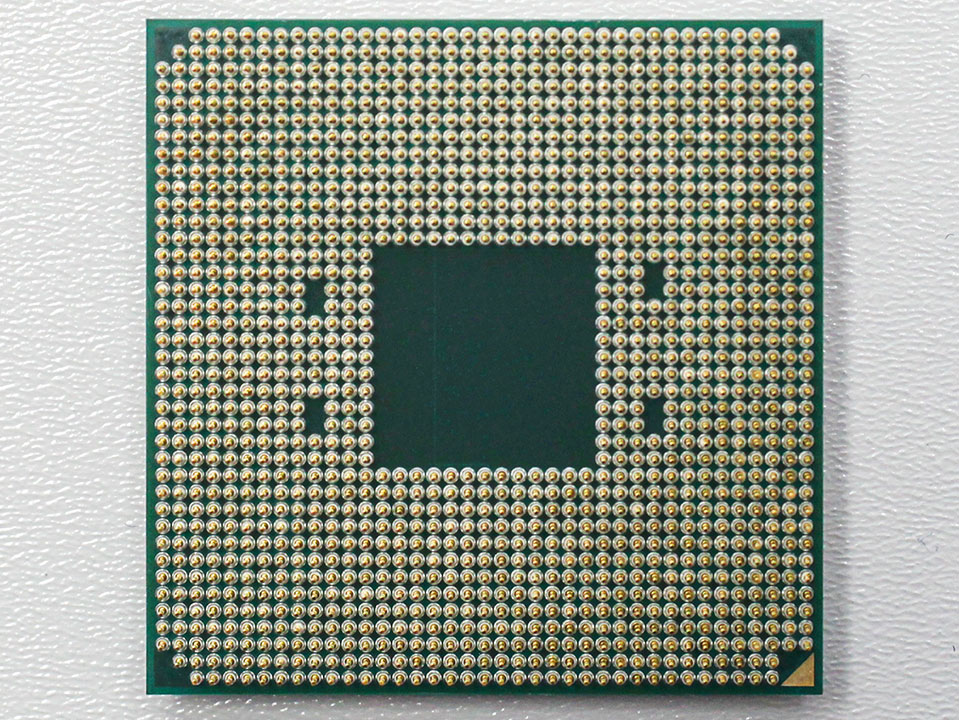
 .
.