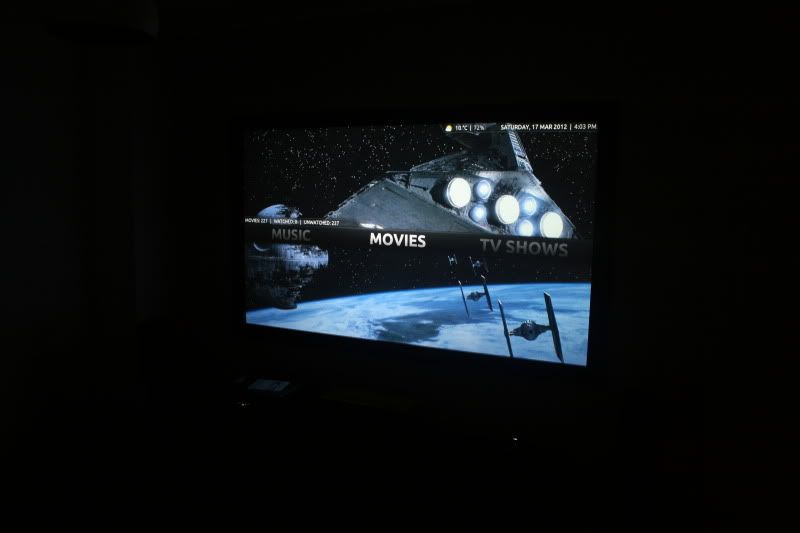Associate
Hi, I'm after a way of storing around 6tb-12tb of HD video in .MKV format and some .m2ts.
I would like to be able to view it in a organised library on my TV. Ideally I also want to be able to store various other files on there and be able to access it online. I'm not sure what is the better solution NAS or the HP Micro Servers mainly because I'm unsure on what software or operating system you would need on the microsever as the NAS drives usually come with firmware. Plus are these NAS drives powerful enough to buffer 1080 video and HD sound?
Also any recommendations on a media player to connect to my TV for .MKV files?
Thanks
*Wasn't sure if this section or Servers was the best place for this thread*
I would like to be able to view it in a organised library on my TV. Ideally I also want to be able to store various other files on there and be able to access it online. I'm not sure what is the better solution NAS or the HP Micro Servers mainly because I'm unsure on what software or operating system you would need on the microsever as the NAS drives usually come with firmware. Plus are these NAS drives powerful enough to buffer 1080 video and HD sound?
Also any recommendations on a media player to connect to my TV for .MKV files?
Thanks
*Wasn't sure if this section or Servers was the best place for this thread*
There was a post in the Desk and Room gallery with exactly what I'm after.


These are my two HP microservers bot running unraid and both have 10TB of space each, so 20TB of storage in all. Great for storing all of my Blu-ray rips, documents and photos.
Last edited: