Thought I'd start this off, get your overclock results in here folks!
Memory used = Corsair DDR4 16GB (2X8GB) 3000Mhz C15 kit (£130 at OCUK)
Mobo used = Asus Maximus Hero VIII
Cinebench R15 6700k @ Stock:

Cinebench R15 6700K @ 4.9Ghz, 100 BLCK, default cache (1.4V):
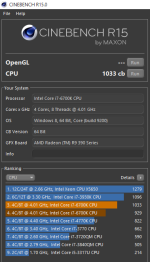
6700k @ 4.7Ghz core, 4.4Ghz cache, 100Mhz BLCK, 1.38V:

Note that this was a very basic overclock, I haven't touched the cache speed or the BCLK- I've seen others scoring 1060+ in Cinebench R15 @ 4.8Ghz but with higher BLCK and tuned cache. I'll tune my overclock at some point and push further.
4.7Ghz seems the sweet spot for my CPU in terms of voltage needed and temperatures. 4.7GHhz is stable at 1.35V and the temperatures reach 81DC in AIDA64 over a 2 hour period. Cooling is a H110I GT.
Wanted to add that I upgraded from a I7 920 @ 3.6Ghz and I'm very happy with my purchase. The majority of the games I play (Arma3, Dayz, WoW) are not very multi-threaded, so IPC is key for me. My minimum framerates are massively improved, power consumption and heat output are way down comapred to my x58 and it's very nice to have SATA3, M.2, USB3.1, PCI-E V3, NVME support etc
Bad quality photo of my rig, for anyone interested:
Memory used = Corsair DDR4 16GB (2X8GB) 3000Mhz C15 kit (£130 at OCUK)
Mobo used = Asus Maximus Hero VIII
Cinebench R15 6700k @ Stock:

Cinebench R15 6700K @ 4.9Ghz, 100 BLCK, default cache (1.4V):
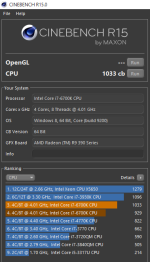
6700k @ 4.7Ghz core, 4.4Ghz cache, 100Mhz BLCK, 1.38V:

Note that this was a very basic overclock, I haven't touched the cache speed or the BCLK- I've seen others scoring 1060+ in Cinebench R15 @ 4.8Ghz but with higher BLCK and tuned cache. I'll tune my overclock at some point and push further.
4.7Ghz seems the sweet spot for my CPU in terms of voltage needed and temperatures. 4.7GHhz is stable at 1.35V and the temperatures reach 81DC in AIDA64 over a 2 hour period. Cooling is a H110I GT.
Wanted to add that I upgraded from a I7 920 @ 3.6Ghz and I'm very happy with my purchase. The majority of the games I play (Arma3, Dayz, WoW) are not very multi-threaded, so IPC is key for me. My minimum framerates are massively improved, power consumption and heat output are way down comapred to my x58 and it's very nice to have SATA3, M.2, USB3.1, PCI-E V3, NVME support etc

Bad quality photo of my rig, for anyone interested:
Last edited:



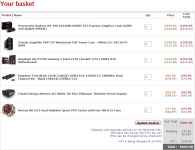

 )
)







