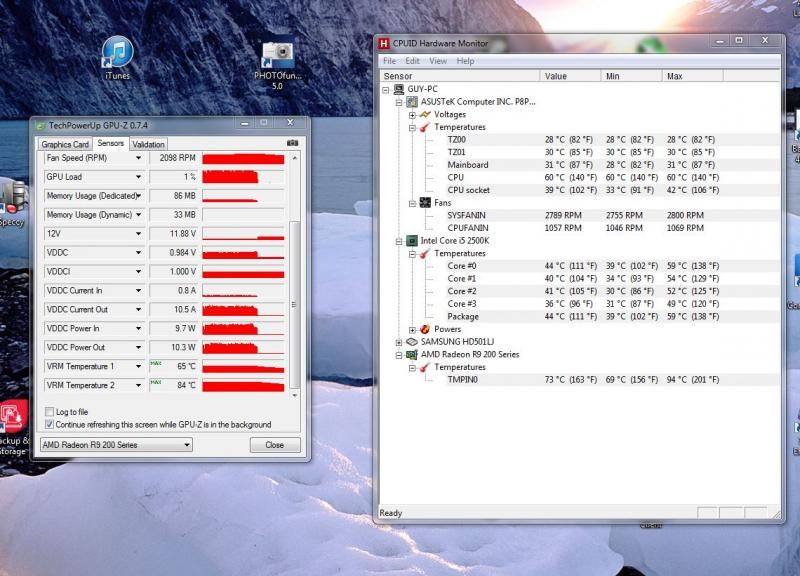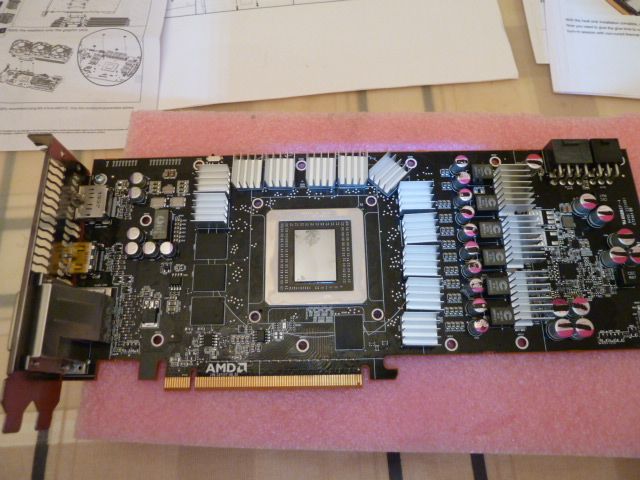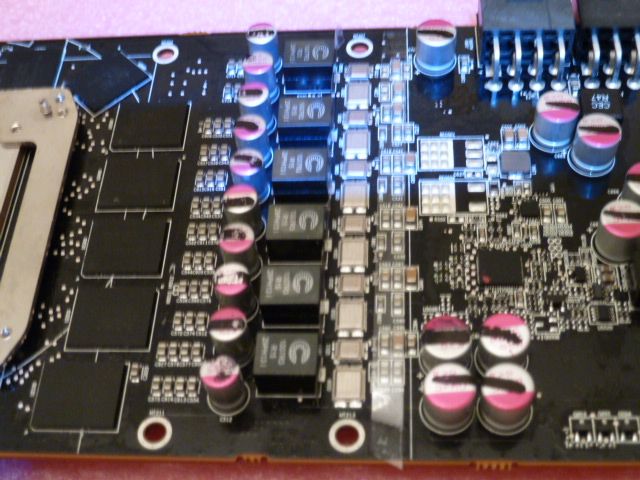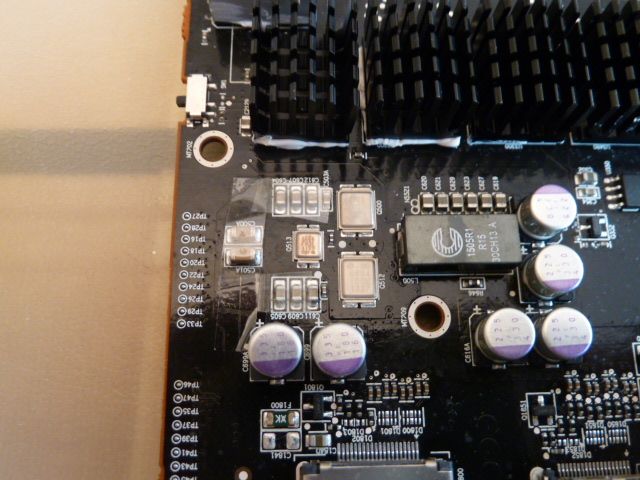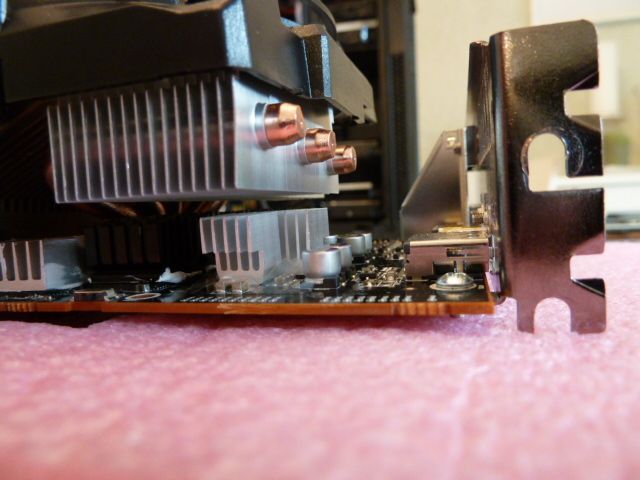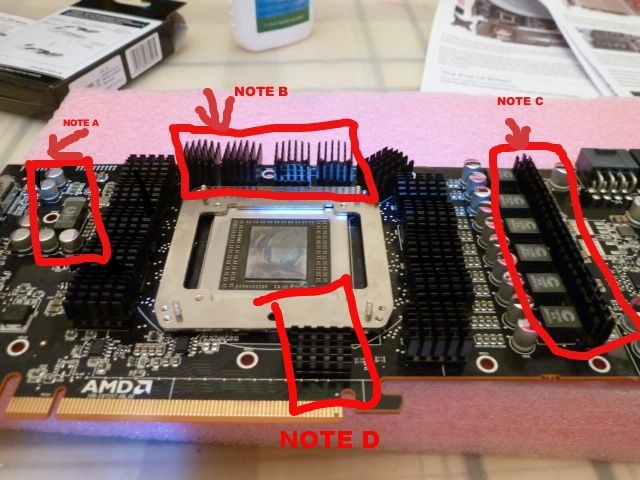Soldato
Full before and after photos and temps to follow, but first a few Public Safety Announcements for those considering doing this.
1. Don't attempt this when full of Man Flu as you will forget things..
2. The standard Accelero Xtreme III kit doesn't come with enough VRAM heat sinks. You will need to buy these separately. I used the Alpenfohn Passive DRAM / VRAM Coolers kit.
3. Be patient. This will help avoid having to remove too-high VRAM coolers that clash with the Accelero's heat pipes at midnight..
1. Don't attempt this when full of Man Flu as you will forget things..
2. The standard Accelero Xtreme III kit doesn't come with enough VRAM heat sinks. You will need to buy these separately. I used the Alpenfohn Passive DRAM / VRAM Coolers kit.
3. Be patient. This will help avoid having to remove too-high VRAM coolers that clash with the Accelero's heat pipes at midnight..
Last edited: