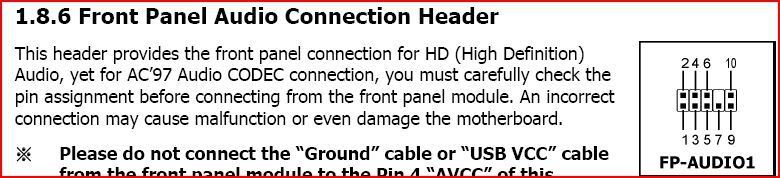Hi People,
Hoping someone may have an IP35 Pro MB and a Corsair HX520 PSU.
I am having difficulty getting my sound working in Vista 64bit.
All says its installed and I see the sound moving up and down on the speaker controls but dont hear anything on the headphones or speakers. I think i have missed a connection on the MB or something else stupid.
Anyone able to confirm what they connected up and suggest a possible fix?
Thank you!
Hoping someone may have an IP35 Pro MB and a Corsair HX520 PSU.
I am having difficulty getting my sound working in Vista 64bit.
All says its installed and I see the sound moving up and down on the speaker controls but dont hear anything on the headphones or speakers. I think i have missed a connection on the MB or something else stupid.
Anyone able to confirm what they connected up and suggest a possible fix?
Thank you!