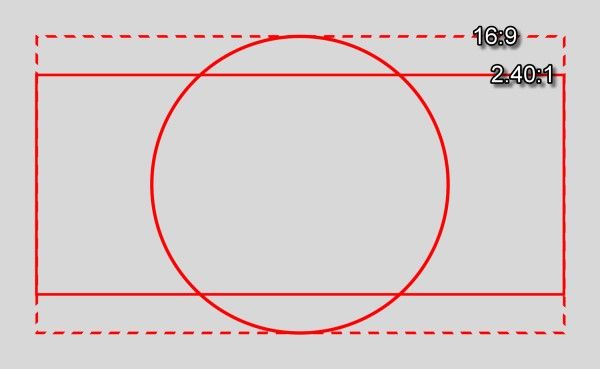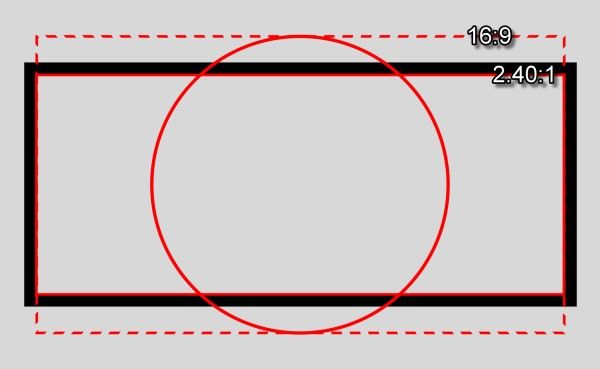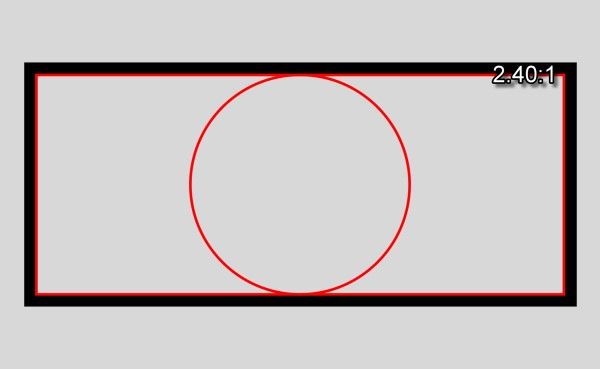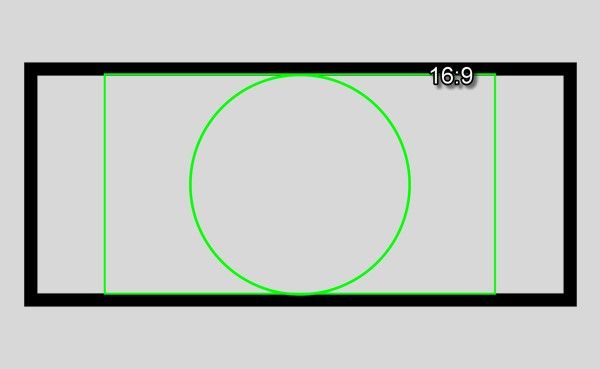Soldato
- Joined
- 25 May 2011
- Posts
- 3,299
I have ordered some screen material for a 2.35.1 screen. Have ordered enough to make 9ft in length for my 9ft wall, all though I plan to go under this size as have large floor standing speakers I want at each side of the screen.
My main question is!!...... Is it best to install the projector center of the screen (I do have lens shift) and project a certain movie I know is in 2.35.1 format, Gladiator?, measure projected image on my screen and build my frame the exact size!, would that be the best way to go about it?, or should I max zoom a 16.9 movie? CONFUSED!!
I have a throw of around 12.5ft and I have a Optoma HD87 projector
http://www.projectorcentral.com/Optoma-ThemeScene_HD87-projection-calculator-pro.htm
I also own a Lumagen 3Dmini which I would like to use for scaling the image when in 16.9 format.
Am just confised what is the best way to go about getting it right first time
Thanks so much!!
My main question is!!...... Is it best to install the projector center of the screen (I do have lens shift) and project a certain movie I know is in 2.35.1 format, Gladiator?, measure projected image on my screen and build my frame the exact size!, would that be the best way to go about it?, or should I max zoom a 16.9 movie? CONFUSED!!
I have a throw of around 12.5ft and I have a Optoma HD87 projector
http://www.projectorcentral.com/Optoma-ThemeScene_HD87-projection-calculator-pro.htm
I also own a Lumagen 3Dmini which I would like to use for scaling the image when in 16.9 format.
Am just confised what is the best way to go about getting it right first time
Thanks so much!!