This is what I used to flash via USB (I don't have a DVD drive)
Download the ISO from Crucial
Then get this tool
http://www.pendrivelinux.com/universal-usb-installer-easy-as-1-2-3/
Step 1 Scroll down to the bottom. Select 'Try Unlisted Linux ISO (New Syslinux)'
Step 2 Extract the Crucial ISO file from the zip file, point the program at the ISO file
Step 3 Select the USB drive letter.
Reboot and boot from the USB stick
Create
I found I had to format my usb stick to FAT32 beforehand, but other than that, this worked perfect



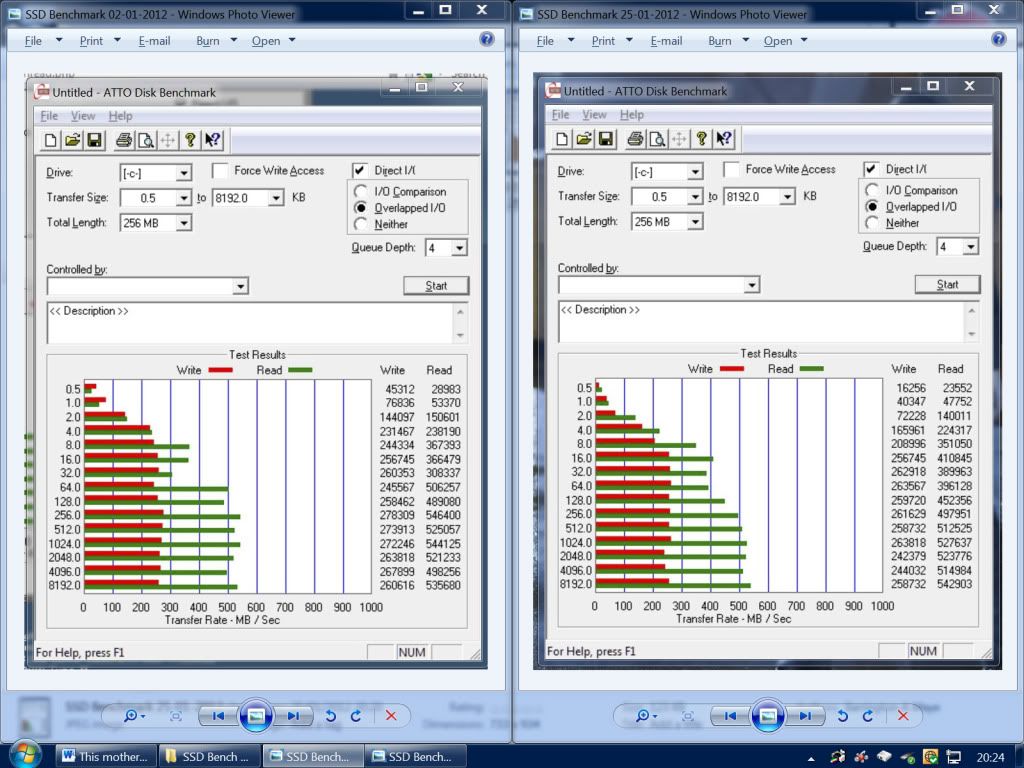

 I put the .iso on a disk, etc, but when i go to the boot menu and select the disk drive, the board comes up with a black screen for half a second before booting windows. I don't think its the firmware its self that is causing the problem, the optical drive doesn't really even sound as if it actually bothers to read anything, as it starts making the reading sound after i get into windows(which takes 3 seconds to boot).
I put the .iso on a disk, etc, but when i go to the boot menu and select the disk drive, the board comes up with a black screen for half a second before booting windows. I don't think its the firmware its self that is causing the problem, the optical drive doesn't really even sound as if it actually bothers to read anything, as it starts making the reading sound after i get into windows(which takes 3 seconds to boot).
