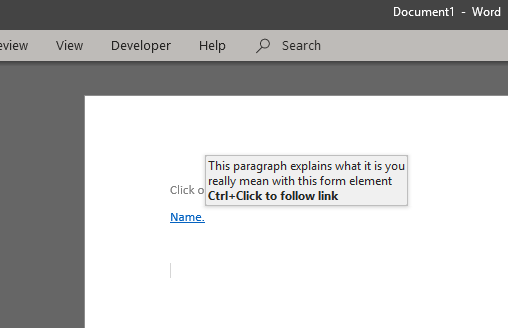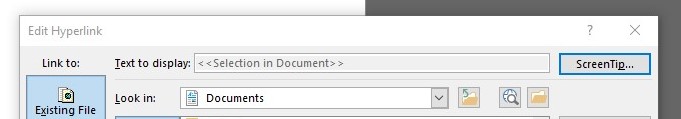Soldato
- Joined
- 13 May 2003
- Posts
- 8,849
Hi Guys
I often find using MS help frustrating as I can't find what I want through lack of correct search term.
Problem: I have a form with titles. The title meanings are often misunderstood, despite being standard. I want to have a help icon that shows a longer plain English description of what is required or f I hover the cursor over the title have the longer description show.
I can do this with comments but it's ugly and the first thing people do is delete them so there is no persistence of this useful info.
Any help would be much appreciated.
I often find using MS help frustrating as I can't find what I want through lack of correct search term.
Problem: I have a form with titles. The title meanings are often misunderstood, despite being standard. I want to have a help icon that shows a longer plain English description of what is required or f I hover the cursor over the title have the longer description show.
I can do this with comments but it's ugly and the first thing people do is delete them so there is no persistence of this useful info.
Any help would be much appreciated.