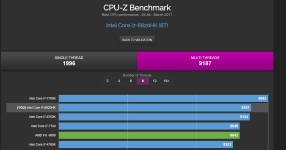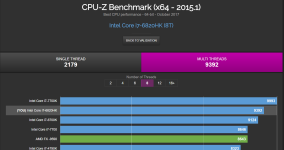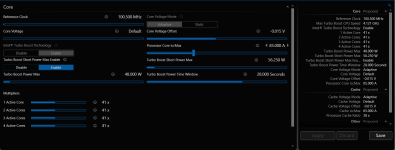Welcome to my review of my AORUS X5 V6.
The Specs:
• 15.6” 120Hz G-SYNC 1920x1080
• i7 6820HK
• NVIDIA GTX 1070 8GB GDDR5
• 256GB M.2 PCIe SSD
• 1TB HDD
• 16GB 2400MHz DDR4
• Windows 10 Home (64-Bit)
AORUS X5V6 Official site
Drivers and Apps
I’ve never written a review before, mainly because I never been that impressed with any of my purchases. They lived up to expectation but never surpassed.
I’d waited quite a while to for Pascal to upgrade from my Maxwell GTX 980M (that’s another story….).
I bought my X5 from overclockers and got it next day Saturday delivery, I don’t do waiting!





It arrived securely packaged within 3 separate boxes.
First thoughts:
Man, this is tiny!! Coming from a 17.3” behemoth to this lithe and light 15.6”. It’s way compact.
It’s fast! Boot times are immeasurable (OK, they’re not really but sub 10 seconds is just bloody fast).
Build quality feels strong with a mix of metals and plastics, minimal plastics.
Keyboard feels great to type and game on, enough key travel to satisfy. If you need to type for long periods (as occasionally do) it’s comfortable and key resistance is firm and satisfying.
Per key RGB backlighting:



I have used block/entire backlit keyboard before, but this individual key backlighting is stunning. Masses of customisation option within the AORUS Fusion app. Light just the keys you use in a game and store that set up for that game, then store other key setups for other games. The Fusion app also allows key binding macros to shortcut as you need (not a feature I’ve used before but will certainly give it a try.
So far using the keyboard I haven’t missed a stroke or had a typo (if you spot any in this review don’t tell me ).
).



15.6" Full HD 1920x1080 Wide Viewing Angle 120Hz & 5ms Anti-Glare LCD. It took me a few days to appreciate the display coming from a standard 1080p IPS. The 120hz refresh rate is fantastic for gaming and general usage. In general use everything smoother and faster in comparison to my old panel. 120Hz with G-Sync on this display makes gaming @ 100fps+ something to behold. I’ve tested with a few online screen test and this confirmed by appreciation of the superb screen.
Intel Core I7 6820HK – The Beast, unlocked. I think all of the new AORUS notebooks come with Intel’s monstrous unlocked CPU’s. This is the top spec for mobile CPU’s. My previous CPU (4720HQ) felt slow in comparison, and to be fair that chip is no slouch. Using the Command and Control Centre app, it was as easy as clicking the mouse to get this running at 4Ghz.
GTX 1070 (no ‘M’).
15K Firestrike, yes 15000, really.
This is a full fat desktop GPU, no cut down models with old ‘M’ suffix. This really is ridiculous, gaming at 1080p in ultra settings at 120fps:


Madness I tell you. Even playing graphically intense games like Far Cry 4 and Primal are rewarded with ~90fps. If you then overclock the GPU using the Command and Control Centre app, you can play both of these in DSR (2715x1527 res) at over 60fps.
I’m looking forwards to playing Project Cars on my 4K TV at native resolution to see how it fares.
Bring the noise! I have a standard test for notebook speakers. I must be able to watch a movie in my campervan whilst the engine is running (warmth and to power the leisure battery). If it’s audible clearly I’m a happy camper. The X5V6 does this with ease.
There are various options in the Fusion app to change the sound setting to the type of games you are playing and there is a dedicated Audio Equaliser to fine tune things further.
Temps and noise: These are my temps after the 15K firestrike run and an hours gaming prior to the run:

Warm but not frightening. Noise levels are on par, maybe a touch louder than my previous GT72, but I find both of these easy to accept for the amount of power house inside this slick little machine.
Overall, the build quality is amazing, to the touch it feels premium. It looks fantastic, I don’t think there is a better looking notebook being produced at present. AND the power and speed it has continues to amaze and please me daily.

Oh, yeah. I love this laptop so much I got it a present:

I’ve probably missed stuff out, so ask questions and I’ll add information.
Peace.
The Specs:
• 15.6” 120Hz G-SYNC 1920x1080
• i7 6820HK
• NVIDIA GTX 1070 8GB GDDR5
• 256GB M.2 PCIe SSD
• 1TB HDD
• 16GB 2400MHz DDR4
• Windows 10 Home (64-Bit)
AORUS X5V6 Official site
Drivers and Apps
I’ve never written a review before, mainly because I never been that impressed with any of my purchases. They lived up to expectation but never surpassed.
I’d waited quite a while to for Pascal to upgrade from my Maxwell GTX 980M (that’s another story….).
I bought my X5 from overclockers and got it next day Saturday delivery, I don’t do waiting!





It arrived securely packaged within 3 separate boxes.
First thoughts:
Man, this is tiny!! Coming from a 17.3” behemoth to this lithe and light 15.6”. It’s way compact.
It’s fast! Boot times are immeasurable (OK, they’re not really but sub 10 seconds is just bloody fast).
Build quality feels strong with a mix of metals and plastics, minimal plastics.
Keyboard feels great to type and game on, enough key travel to satisfy. If you need to type for long periods (as occasionally do) it’s comfortable and key resistance is firm and satisfying.
Per key RGB backlighting:



I have used block/entire backlit keyboard before, but this individual key backlighting is stunning. Masses of customisation option within the AORUS Fusion app. Light just the keys you use in a game and store that set up for that game, then store other key setups for other games. The Fusion app also allows key binding macros to shortcut as you need (not a feature I’ve used before but will certainly give it a try.
So far using the keyboard I haven’t missed a stroke or had a typo (if you spot any in this review don’t tell me
 ).
).


15.6" Full HD 1920x1080 Wide Viewing Angle 120Hz & 5ms Anti-Glare LCD. It took me a few days to appreciate the display coming from a standard 1080p IPS. The 120hz refresh rate is fantastic for gaming and general usage. In general use everything smoother and faster in comparison to my old panel. 120Hz with G-Sync on this display makes gaming @ 100fps+ something to behold. I’ve tested with a few online screen test and this confirmed by appreciation of the superb screen.
Intel Core I7 6820HK – The Beast, unlocked. I think all of the new AORUS notebooks come with Intel’s monstrous unlocked CPU’s. This is the top spec for mobile CPU’s. My previous CPU (4720HQ) felt slow in comparison, and to be fair that chip is no slouch. Using the Command and Control Centre app, it was as easy as clicking the mouse to get this running at 4Ghz.
GTX 1070 (no ‘M’).
15K Firestrike, yes 15000, really.
This is a full fat desktop GPU, no cut down models with old ‘M’ suffix. This really is ridiculous, gaming at 1080p in ultra settings at 120fps:


Madness I tell you. Even playing graphically intense games like Far Cry 4 and Primal are rewarded with ~90fps. If you then overclock the GPU using the Command and Control Centre app, you can play both of these in DSR (2715x1527 res) at over 60fps.
I’m looking forwards to playing Project Cars on my 4K TV at native resolution to see how it fares.
Bring the noise! I have a standard test for notebook speakers. I must be able to watch a movie in my campervan whilst the engine is running (warmth and to power the leisure battery). If it’s audible clearly I’m a happy camper. The X5V6 does this with ease.
There are various options in the Fusion app to change the sound setting to the type of games you are playing and there is a dedicated Audio Equaliser to fine tune things further.
Temps and noise: These are my temps after the 15K firestrike run and an hours gaming prior to the run:

Warm but not frightening. Noise levels are on par, maybe a touch louder than my previous GT72, but I find both of these easy to accept for the amount of power house inside this slick little machine.
Overall, the build quality is amazing, to the touch it feels premium. It looks fantastic, I don’t think there is a better looking notebook being produced at present. AND the power and speed it has continues to amaze and please me daily.

Oh, yeah. I love this laptop so much I got it a present:

I’ve probably missed stuff out, so ask questions and I’ll add information.
Peace.
Last edited: