Soldato
Ha ha. My fav internet picture
Please remember that any mention of competitors, hinting at competitors or offering to provide details of competitors will result in an account suspension. The full rules can be found under the 'Terms and Rules' link in the bottom right corner of your screen. Just don't mention competitors in any way, shape or form and you'll be OK.
I started playing dishonored this morning and according to msi ab the core never went above 850 and gpu utilisation fluctuated every second or so from 70% down to 5% and back again. Silky smooth 60 fps though whilst playing so wasn't unduly worried
Edit: forgot to mention have 1150 set in ab with plus 50 power target

I did the fix with afterburner and it locked the gpu core spot on so happy about that just going use the fix till something official comes out
 Can you update the other forum you have a question on, let them know the fix
Can you update the other forum you have a question on, let them know the fix 
What asic is your card?
I highly recommend using OCCT GPU test to check for core stability in Hawaii. Its very quick and easy to check gpu stability. It picks up tiny little graphical errors that would otherwise be hard to notice while testing for stability while gaming. Any errors detected, you need more core voltage or a lower core clock. Its useless for memory though, so stick with core.

I can do 1025/1250 @ Core voltage -0.050mv and AUX voltage at -0.087mv.
For 1100/1250 i need voltage (Core and Aux) at stock levels. This has been tested using OCCT's error checking. If you can pass 10-15 minutes at the setting i posted above you're rock solid stable. You could actually maybe lower voltage a tad further and be stable, but eventually you may get artifacts. Whether you actually notice these while gaming depends on the level of stability. If you get just a couple of errors you probably won't notice. If you get thousands of errors you likely will notice.

Nice post, what is the current thinking on artifacts, do they damage the card? Its been a while since i've read up on them
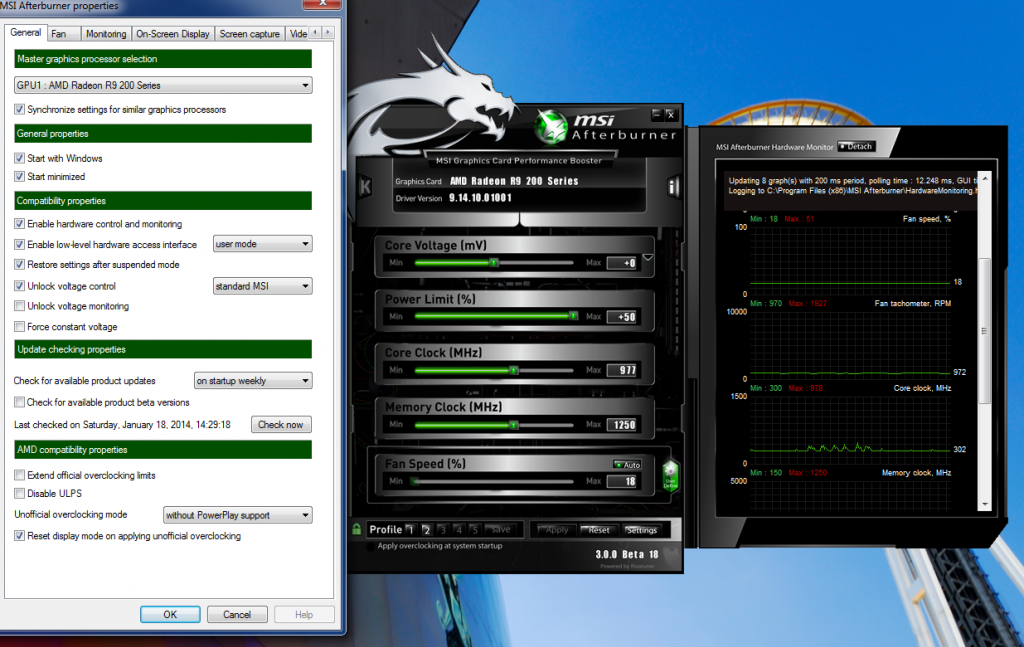
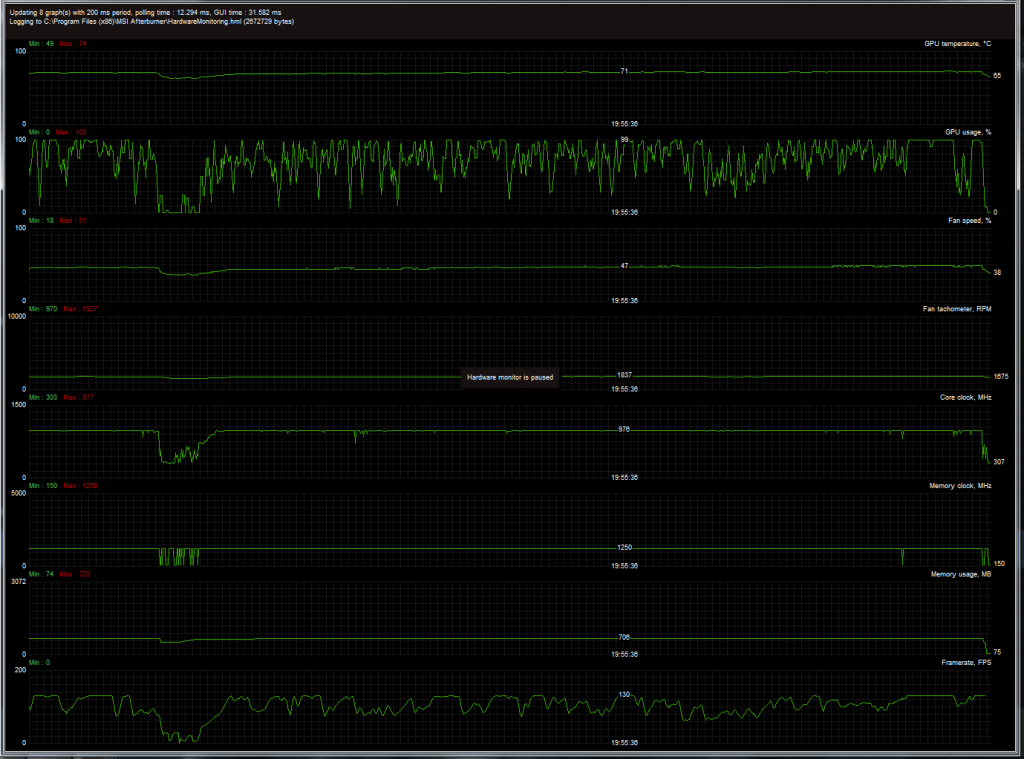
Try this for a fix for the clock dropping. No need to use unofficial overclocking method either so clocks will drop to 2d levels as normal.
1. Download RadeoPro - http://www.radeonpro.info/2013/11/new-build-with-support-for-amd-radeon-r-series/
2. Create a profile using the game exe.
3. Click the profile tab, then the overdrive tab. Click the padlock to unlock overdrive, click enable graphics overdrive, the click 'always use highest performance clocks while gaming'. Now right click the game profile shortcut on the left and select apply.


Try this for a fix for the clock dropping. No need to use unofficial overclocking method either so clocks will drop to 2d levels as normal.
1. Download RadeoPro - http://www.radeonpro.info/2013/11/new-build-with-support-for-amd-radeon-r-series/
2. Create a profile using the game exe.
3. Click the profile tab, then the overdrive tab. Click the padlock to unlock overdrive, click enable graphics overdrive, the click 'always use highest performance clocks while gaming'. Now right click the game profile shortcut on the left and select apply.
Try this for a fix for the clock dropping. No need to use unofficial overclocking method either so clocks will drop to 2d levels as normal.
1. Download RadeoPro - http://www.radeonpro.info/2013/11/new-build-with-support-for-amd-radeon-r-series/
2. Create a profile using the game exe.
3. Click the profile tab, then the overdrive tab. Click the padlock to unlock overdrive, click enable graphics overdrive, the click 'always use highest performance clocks while gaming'. Now right click the game profile shortcut on the left and select apply.

 ) here are the results:
) here are the results:
 Where's the Powerlimit in RP? Is it the powertune control?
Where's the Powerlimit in RP? Is it the powertune control?
Damn good point! I've had +50 set in AB since I downloaded it... I did uninstall all OC software and reinstall so maybe that's where it lost the +50? Either way, i'll apply the settings and try againWhere's the Powerlimit in RP? Is it the powertune control?

