Associate
Thought so. It updates and sets automatically when you change AB and restart RP.
Sooo, after sorting my settings :
:

Still the same I'm afraid. As I mentioned before it isn't affecting my gaming performance so it's not drastic an issue, more an annoyance to my OCD
I WILL at some point get round to trying older drivers but hopefully it'll get sorted in the new drivers.
Sooo, after sorting my settings
 :
:
Still the same I'm afraid. As I mentioned before it isn't affecting my gaming performance so it's not drastic an issue, more an annoyance to my OCD

I WILL at some point get round to trying older drivers but hopefully it'll get sorted in the new drivers.







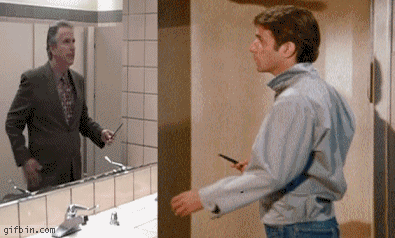
 Glad its working mate its the best fix by far and simple to setup and use. Have to wait for the new drivers now.
Glad its working mate its the best fix by far and simple to setup and use. Have to wait for the new drivers now.