Just installed a second MSI R290x for Crossfire setup and when playing BF4 i can see the GPU Useage of both cards going up and down sometimes as low as 40%. I have also noticed the same when running Heaven benchmark. The GPU Core clocks never change. I have tried with Frame Pacing both on and off but it makes no difference. Any ideas?
-
Competitor rules
Please remember that any mention of competitors, hinting at competitors or offering to provide details of competitors will result in an account suspension. The full rules can be found under the 'Terms and Rules' link in the bottom right corner of your screen. Just don't mention competitors in any way, shape or form and you'll be OK.
You are using an out of date browser. It may not display this or other websites correctly.
You should upgrade or use an alternative browser.
You should upgrade or use an alternative browser.
MSI R9 290 / 290x gaming edition - powertune throttling the core clock discussion...
- Thread starter toprock
- Start date
More options
Thread starter's postsAssociate
- Joined
- 22 Jan 2014
- Posts
- 40
I know it's a bit off the subject to what everyone is talking about but I have the msi r9 290 gaming edition but will my set up be Ok with 4gb of ram pc3 - 10666 1333mhz speed and how much would does it effect game play with games like bf4 and such titles
Thank you
Thank you
Caporegime
I know it's a bit off the subject to what everyone is talking about but I have the msi r9 290 gaming edition but will my set up be Ok with 4gb of ram pc3 - 10666 1333mhz speed and how much would does it effect game play with games like bf4 and such titles
Thank you
whats the rest of your pc?
4gb would affect things imo,8gb and a 64bit version of windows would be better
Caporegime
I know it's a bit off the subject to what everyone is talking about but I have the msi r9 290 gaming edition but will my set up be Ok with 4gb of ram pc3 - 10666 1333mhz speed and how much would does it effect game play with games like bf4 and such titles
Thank you
It would help to have 1600mhz ddr3 minimum to be honest. I believe bf3 does get slightly better fps with faster ram as its a 64bit application. 8GB DDR3 1600mhz is your ideal minimum. That said it will still run with your current ram, but not optimally.
Associate
- Joined
- 22 Jan 2014
- Posts
- 40
Ok thank you for your advice
Caporegime
Already got mine, installing this evening. Could someone kindly direct me towards a post that tidily explains what I need to do to get rid of this throttling with as less adverse secondary effects as possible?
Lt posted the fix already in this thread, however i pulled the quotes up for you along with two confirmations of it working.

Try this for a fix for the clock dropping. No need to use unofficial overclocking method either so clocks will drop to 2d levels as normal.
1. Download RadeoPro - http://www.radeonpro.info/2013/11/new-build-with-support-for-amd-radeon-r-series/
2. Create a profile using the game exe.
3. Click the profile tab, then the overdrive tab. Click the padlock to unlock overdrive, click enable graphics overdrive, the click 'always use highest performance clocks while gaming'. Don't forget to set +50% power tune in RP. Apply clocks and voltage settings through afterburner first. Now right click the game profile shortcut on the left and select apply then launch the game.
Ok thanks for this, fantastic programme, doesn't look as polished as afterburner, but far more tweakable it seems. Set the core to 1075 (wouldnt go to 1077 lol) and "always use the highest performance clocks" and its stuck like that and never budged in game.
Your fix does work Mattlocked solid at 1100 throughout.

Thanks man you are great help as always. Am I guaranteed I'll have this issue though since I'm buying MSI Gaming edition? I'll hold off before I apply the fix and see how it goes first.
Btw when I OC it's the same as your 7990 OC thread? Raise core, test, raise voltage and repeat? I'll be gaming at 1080 so I'm assuming there's no point OCing the memory, is there?
Btw when I OC it's the same as your 7990 OC thread? Raise core, test, raise voltage and repeat? I'll be gaming at 1080 so I'm assuming there's no point OCing the memory, is there?
Caporegime
Thanks man you are great help as always. Am I guaranteed I'll have this issue though since I'm buying MSI Gaming edition? I'll hold off before I apply the fix and see how it goes first.
Btw when I OC it's the same as your 7990 OC thread? Raise core, test, raise voltage and repeat? I'll be gaming at 1080 so I'm assuming there's no point OCing the memory, is there?
Yeah i think its an issue with the drivers, at least the current 13.12 WHQL ones. Its a single card issue only as crossfire is unaffected for me. No clock changing issue on crossfire at all.
Soldato
just got my Gaming R9 290 today, asic score of 87.4 which seems very high? Off for a bit of BF4 see how it gets on
Soldato
Caporegime
Nice one biglad. Hows BF4?
Caporegime
just got my Gaming R9 290 today, asic score of 87.4 which seems very high? Off for a bit of BF4 see how it gets on
Blimey that is high. High Asic ftw tbh, especially on air.

Associate
Guys i know it sounds really dull, but i searched the topic and can't find it mentioned, the ones got problem with the gpu clocks in games. Do you use vsync?
I just tried Mafia2, and with vsync, the gpu speed is fluctuating, it uses just what it needs to maintain 60fps.. Vsync off, its fixed on 1099mhz (and fps goes to 120-220 range)
I just tried Mafia2, and with vsync, the gpu speed is fluctuating, it uses just what it needs to maintain 60fps.. Vsync off, its fixed on 1099mhz (and fps goes to 120-220 range)
Caporegime
Guys i know it sounds really dull, but i searched the topic and can't find it mentioned, the ones got problem with the gpu clocks in games. Do you use vsync?
I just tried Mafia2, and with vsync, the gpu speed is fluctuating, it uses just what it needs to maintain 60fps.. Vsync off, its fixed on 1099mhz (and fps goes to 120-220 range)
Here you go Broseidon.
Try this for a fix for the clock dropping. No need to use unofficial overclocking method either so clocks will drop to 2d levels as normal.
1. Download RadeoPro - http://www.radeonpro.info/2013/11/new-build-with-support-for-amd-radeon-r-series/
2. Create a profile using the game exe.
3. Click the profile tab, then the overdrive tab. Click the padlock to unlock overdrive, click enable graphics overdrive, the click 'always use highest performance clocks while gaming'. Don't forget to set +50% power tune in RP. Apply clocks and voltage settings through afterburner first. Now right click the game profile shortcut on the left and select apply then launch the game.
Associate
Here you go Broseidon.
Thanks, but im fairly comfortable with this feature (at least i think its a feature, not a problem). If the game just need a fraction of the cards power why run it on full throttle?
Maybe i wasn't clear with my first question, i really wanted say that i think this powertune "throttling" is intentional, and only occurs with vsync on, and the card just runs as fast as it needs to.
Thats why i asked that the guys asking for help with it tried switching off vsync or not?